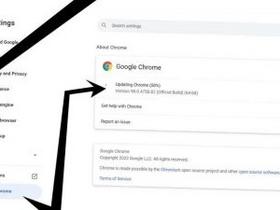I am using a Huawei Mate10 mobile phone. This morning, I was prompted that it can be upgraded to the EMUI 10 system. When upgrading, I was prompted that Google Play Store will not use the new EMUI 10 system at the same time. At that time, I thought about how Google's own app store could not be compatible with its latest system, so I didn't care about it and just clicked Upgrade. After the upgrade, the phone ran normally, but the Google Play Store application could not be found. The article originates from the fallen fish- https://www.duoluodeyu.com/2579.html
 The article originates from the fallen fish- https://www.duoluodeyu.com/2579.html
The article originates from the fallen fish- https://www.duoluodeyu.com/2579.html
Because of Huawei's relationship with the US government and Google, Google Play Store applications could not be found in the Huawei application market and the negative screen. Finally, we had to find Du Niang to solve the problem. There are quite a few Huawei friends who encounter this problem. Most of them solve it by the following methods: The article originates from the fallen fish- https://www.duoluodeyu.com/2579.html
Step 1: Download the "App Store" on Huawei mobile phones. The article originates from the fallen fish- https://www.duoluodeyu.com/2579.html
Step 2: Open APP Bao and search“ Google Play Store ”, search and click Update or Install. The article originates from the fallen fish- https://www.duoluodeyu.com/2579.html
If the Google Play Store application cannot be found after your Huawei mobile phone is upgraded to EMUI 10 or higher, you can try the above solutions. The article originates from the fallen fish- https://www.duoluodeyu.com/2579.html
Extended Reading The article originates from the fallen fish- https://www.duoluodeyu.com/2579.html
EMUI: Emotion UI (Emui for short) is an emotional operating system developed by Huawei based on Android. With a simplified user interface, new gesture navigation and HiVision's "AI" function, the new system has pushed updates to some models in China, adopting a natural and minimalist design. The 9.1 version has 10% fewer settings, a globally unified design, convenient one hand operation, and new gesture navigation, providing a good interactive experience; The new UX integrates the sound, color, light and shadow of nature, and returns to the immersive design of nature. The article originates from the fallen fish- https://www.duoluodeyu.com/2579.html
Google Play Store: Google's online store selling apps, videos, music, e-books and other digital products. The article originates from the fallen fish- https://www.duoluodeyu.com/2579.html