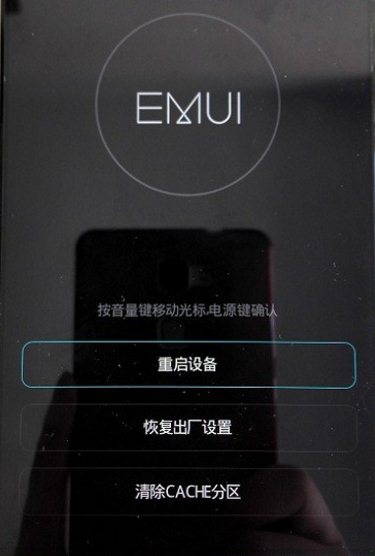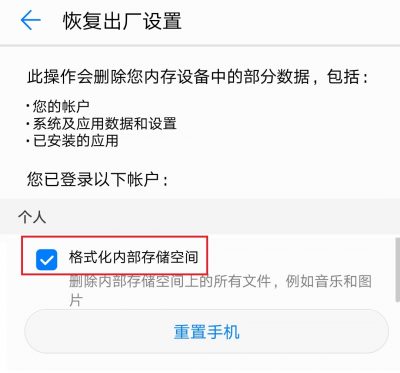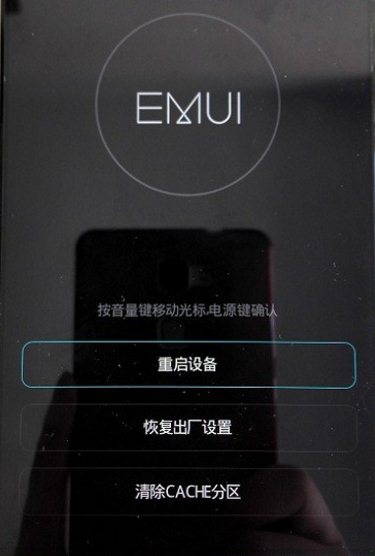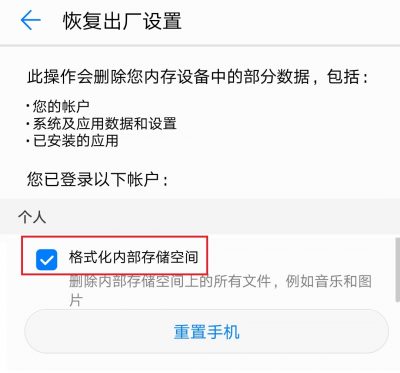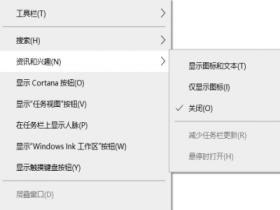After using Android phones for a period of time, because of the garbage generated by some apps and the incompatibility between some software, the Android phones will become slower and slower to use. Huawei mate10, which uses the Android system, is no exception. If the speed of your Mate10 has slowed down after using it for a period of time, keep backing up the data in your mobile phone and try to see if the dual definition can make your Mate10 rejuvenate. The article originates from the fallen fish- https://www.duoluodeyu.com/2494.html
Basic Dual Clear Tutorial
First, press and hold the volume key+and the power on key for several seconds at the same time when the machine is completely turned off, until the Chinese REC interface shown in the following figure is entered. The article originates from the fallen fish- https://www.duoluodeyu.com/2494.html
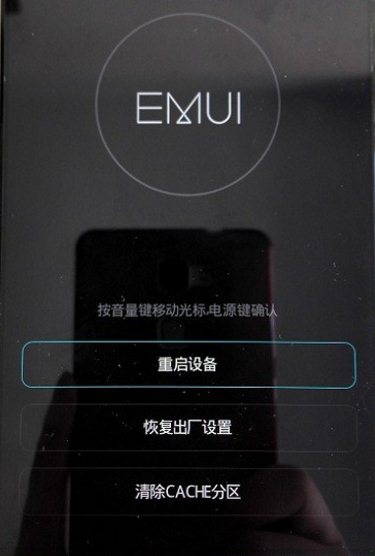 The article originates from the fallen fish- https://www.duoluodeyu.com/2494.html
The article originates from the fallen fish- https://www.duoluodeyu.com/2494.html
At this time, the volume key plus or minus controls the cursor to move up and down, and the power key is the OK key! It is recommended to click Clear CACHE partition first, return after completion, and then restore factory settings and restart the phone to complete the basic dual clear operation. The article originates from the fallen fish- https://www.duoluodeyu.com/2494.html
Complete Dual Clear Tutorial
The thorough "double clear" is "user level restore factory settings". In "Settings - System - Reset", remember to check "Format built-in storage". The last step is particularly important. It will perform low-level formatting and re create file system partitions for the entire built-in storage, except for the ROM area, to ensure that user data can never be recovered. (Low level formatting takes three or five minutes.). This is the real and thorough double cleaning method. The article originates from the fallen fish- https://www.duoluodeyu.com/2494.html
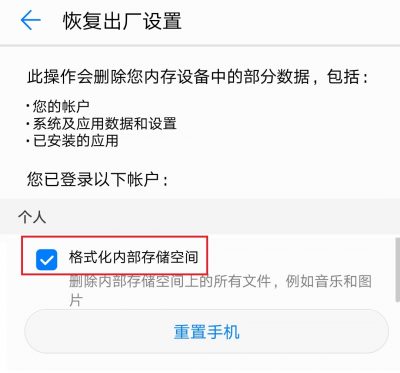 The article originates from the fallen fish- https://www.duoluodeyu.com/2494.html
The article originates from the fallen fish- https://www.duoluodeyu.com/2494.html
Since Huawei used F2FS in EMUI, its RECOVERY is completely different from other RECOVERY. In RECOVERY, it is no longer possible to perform thorough double cleaning (chip level security, you must ensure that the user logs in and exits the user account safely before you can perform the most thorough double cleaning, that is, "user level factory reset") The article originates from the fallen fish- https://www.duoluodeyu.com/2494.html
That is to say, if you are using an EMUI Huawei mobile phone, if you want to have a thorough dual clear, you are recommended to choose the second thorough dual clear tutorial. Of course, there is a risk in double cleaning. Please back up the data in the phone before double cleaning, and the backup data should not be stored in the internal storage space of the phone. The article originates from the fallen fish- https://www.duoluodeyu.com/2494.html