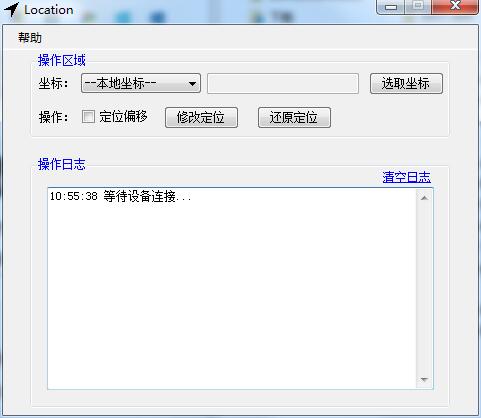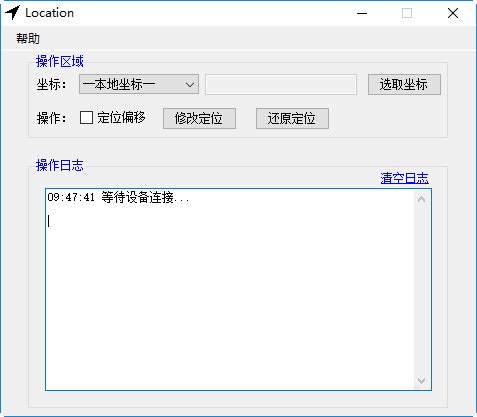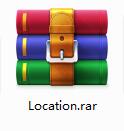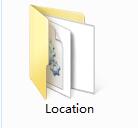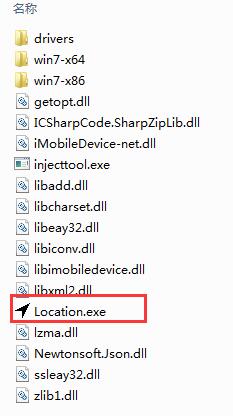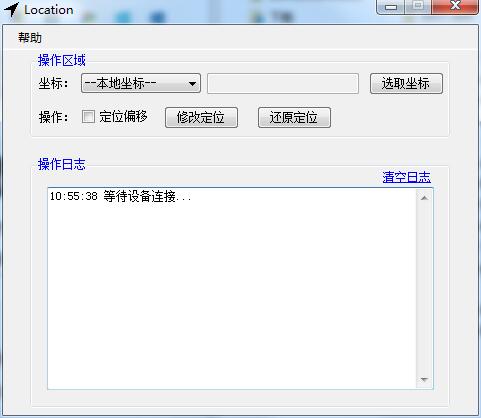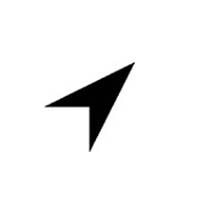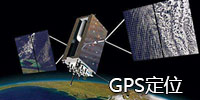Official Location It is a lightweight, simple, simple page, rich and powerful IOS virtual positioning software. The official version of Location supports the adaptation of all Apple phones, the official version of Location is applicable to Apple phones, and supports the full version of iOS and all iOS versions of devices. Modify the positioning coordinates once and use them for free permanently.
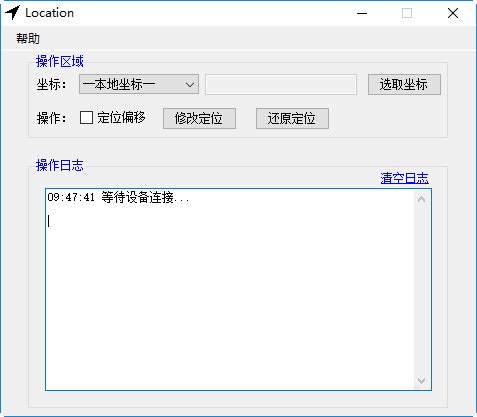
Software features
1. Carry out booth management, upload the detailed address, write down the major data of the booth in detail, and provide QR code services to make the operation more simple and convenient.
2. Provide booth data, check the situation of the booth in detail, receive the number of people every day, check the possible transaction price, and estimate the possible income of the booth.
3. Direct activity investment promotion is supported. For major holidays or shopping festivals, the hall owner can conduct external investment promotion, set a time to wait for the employer to choose, and manage the reservation at any time.
4. The page is simple and exquisite, the design is very considerate and pleasing, and all the functional interfaces are clear at a glance, which is very convenient for the booth owner to use, operate simply, and sell.
Positioning Introduction
Location Virtual location does not require jailbreak, and supports iOS full version and all iOS versions of devices.
Positioning description
1. Open the official version of Location software, connect to the mobile phone, and the system displays that the connection is successful and the system logo is displayed.
2. Click the Select Coordinate button, and the system will open the map to select the coordinates of the location to be virtual positioning, which can be saved as common coordinates
3. After saving, the coordinates will automatically return to the original operation page. If you need to fine tune, you can select the positioning offset function. Otherwise, you can click Modify Positioning without checking Normal.
4. The virtual positioning is successful. Gaode Map locates Beijing, no problem.
5. Click Restore Location to restore the actual location directly without restarting (the virtual location in the actual test is effective for a single time, and the actual location will be restored after restarting).
Installation Tutorial
1. Download the official installation package of Location
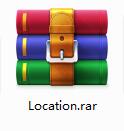
2. Extract the compressed package to a folder named after this software
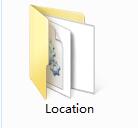
3. Open the folder and double-click the "exe" program
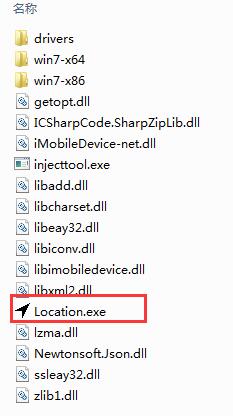
4. Location is green software, which can be used without installation