
Software Introduction
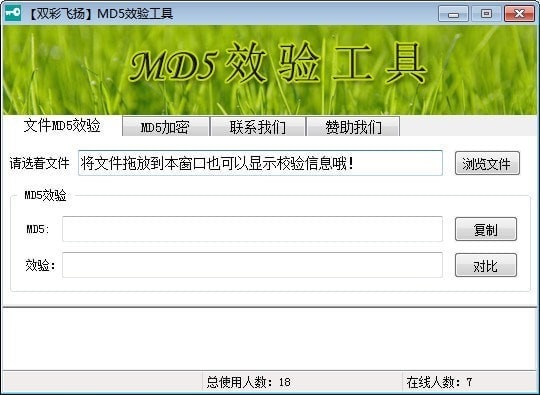
Function introduction
usage method


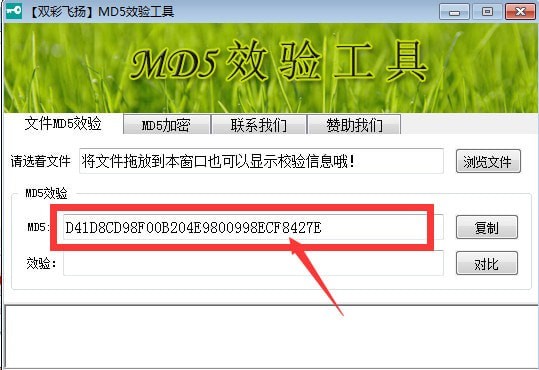
Related articles
-
Operation tutorial of Md5 verification tool -
Complete set of MD5 verification tools - which is better for MD5 verification tools -
Apk decompilator - apk decompilator -
Complete set of java decompilator - which is better -
Compiling tools - which is better -
Microsoft Introduces "Generating Insights" Tool to Visual Studio -
C language compiler which is better -
How to set and enhance the compilation of vivox60 -
Operation tutorial for EditPlus to configure the java compiling and running environment -
How does Photoshop make tulle flying in the wind? photo


















































