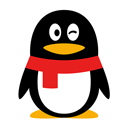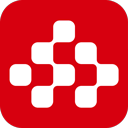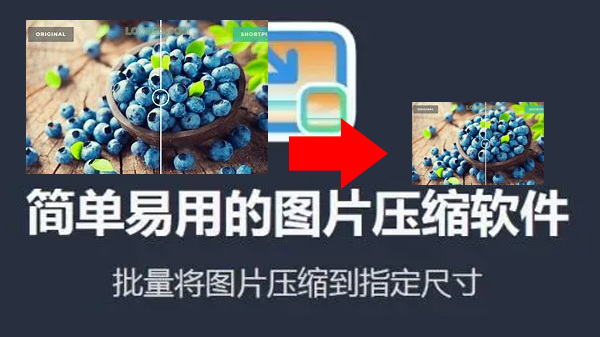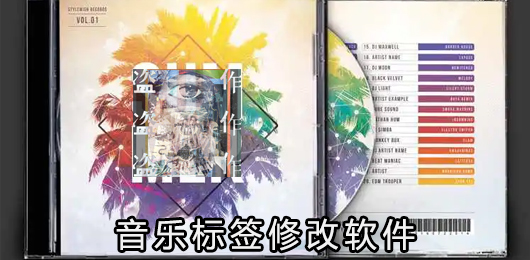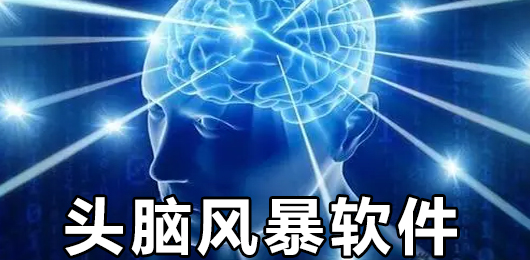QQ music for mac
-
edition: v9.2.5 -
size: 62.66 MB -
Date: 2024-06-25 -
Language: Simplified Chinese -
Category: MAC software -
Environmental Science: Mac -
manufacturer: Shenzhen Tencent Computer System Co., Ltd -
Safety inspection: 360 Pass Tencent passed
-
Download locally

How to listen to music and recognize music for QQ music mac version?


Software features
matters needing attention



WeChat MAC version see 
QQ for mac see 
Netease Email Master for Mac see 
QQ Browser for Mac see 
360 Speed Browser Mac see 
Sogou input method mac version see 
Baidu input method mac version see 
WeChat keyboard mac version see 
Quick press mac version see 
Ad guard mac see 
Disk Drill mac see 
Google Chrome for Mac see 
Nail Mac see 
Office 365 mac see 
Wps office for Apple see 
Rice husk reader mac version see


Tencent housekeeper mobile version System Tools | 85.16 MB 
QQ Mobile Phone Housekeeper System Tools | 85.16 MB 
Dancing PHS Mobile game assistance | 82.49 MB 

Tencent Yuanbao Auxiliary tools | 64.48 MB

QQ Music Watch Advertisement Where is Free Music Listening QQ Music is a music streaming media platform affiliated to Tencent Music Entertainment Group. Since its establishment in 2005, the total number of registered users of QQ Music has reached 800 million. QQ Music takes high-quality content as the core, and takes large numbers of music as the core 
How to import QQ music into the playlist of Netease Cloud Music QQ Music is one of the mainstream music software, which is officially produced by Tencent. As a leading music streaming platform in China, it supports the playing of online music and local music. QQ users 
How to bind QQ music to mobile phone number QQ Music is one of the mainstream music software, which is officially produced by Tencent. As a leading music streaming platform in China, it supports the playing of online music and local music. QQ users 
How does QQ music app scan QR code QQ Music is one of the mainstream music software, which is officially produced by Tencent. As a leading music streaming platform in China, it supports the playing of online music and local music. QQ users 
How to turn off automatic renewal members for QQ music The latest version of QQ Music 2022 is one of the mainstream music software, which is officially produced by Tencent. As a leading music streaming platform in China, it supports the playing of online music and local music