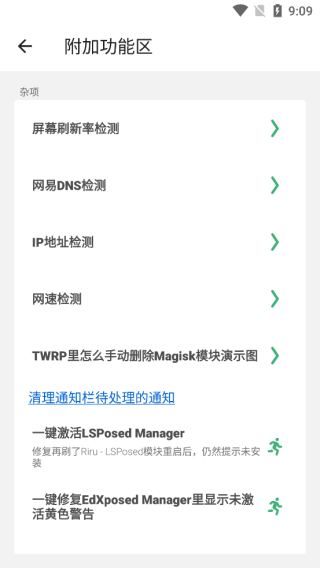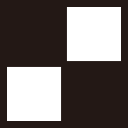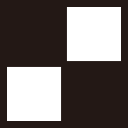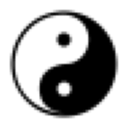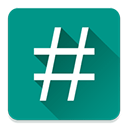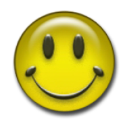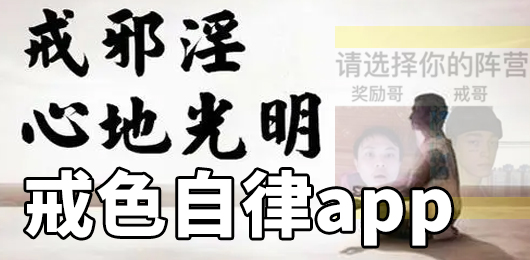Computer assistant · R The mobile version is an auxiliary tool for Android phones. The app contains OTG function area, Magisk area, Magisk module warehouse, application/Xposed warehouse, Geek area, A series of system auxiliary tools, such as ROOT area and application management area, can also help you analyze the hardware condition of your mobile phone so that you can keep track of the hardware condition of your mobile phone at any time. All functions in the software are free of charge, and you can also disguise your model as other models, The app is simple and easy to use. Interested users are welcome to download and use it on this site to help you play with your mobile phone!
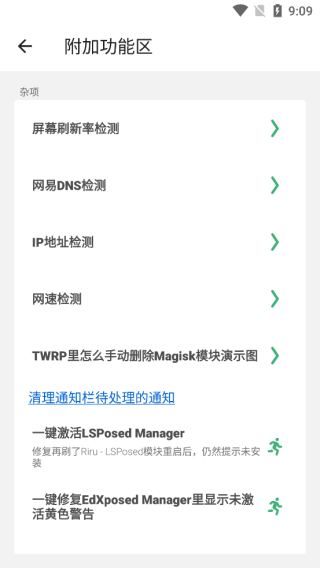
Introduction to Functions of Computer Assistant · R Geek Zone
1. Framework management
Uninstall Installed Framework Services
2. Framework services
One click installation of Riru (Riru Core) to the system
One click installation of Riru EdXposed to the system
Installing/Uninstalling the Original Xposed Framework
One click installation of AD Hosts to the system
Full screen gesture navigation
2.4G-WiFi frequency is accelerated to maximum (high pass)
Computer assistant · R ROOT area
1. One click repair boot image file injection Magisk
Fix boot.img to inject Magisk and ROOT
2. One click to inject Magisk.zip into the card brush package
Principle: The card automatically swipes Magisk.zipJ to the ROOT system after the ROM is swiped. At the same time, the rec of the official ROM can avoid overwriting TWRP
3. Boot.img in the one click signature card swipe package (prevent the official ROM rec from overwriting TWRP)
Only one button can prevent official rec from overwriting TWRP, and it will not ROOT the system
4. Verify/sign boot image
5. Prevent overwriting TWRP/recovery
Prevent the official system from automatically recovering the official recovery. If you have swiped Magisk, you do not need to perform this operation
6. Brush in the image to the recovery partition
At the same time, additional functions can be selected to prevent TWRP/recovery from being overwritten
7. One click conversion to Magisk
When entering Magisk, su files that are not detected to belong to Magisk will appear. Please delete other superuser programs. In fact, it is caused by the existence of the system ROOT. You can try to install the hidden system ROOT module in the Magisk module warehouse ->. If you still prompt after restarting, you can ignore it. At most, if the Magisk hide is abnormal, it will not affect other functions
Note: By default, automatic restart will be forced to convert the system ROOT to Magisk&Magisk Manager
8. Disable AVB2.0 startup verification/DM verification
9. Download Magisk.zip only
10. One touch brush
Note: Not applicable to official recovery
11. Uninstall Magisk and restore to the official image
It is used to restore the official image before the OTA upgrade, so as to prevent the system from failing to verify the OTA incremental change
Computer assistant · R application management area
1. Mandatory management can be carried out, and all third-party software processes on the mobile phone can be forced to end
2. Extraction of installation package: scan all software installed on the phone, and quickly match the application name corresponding to the package name to facilitate extraction of installation package.
Note: The matching takes effect permanently once, without repeated matching, and can be matched again unless the application is newly installed
3. Install applications, either individually or in batches, or by pretending to be the source of application installation
4. View frozen/restored apps
5. View Pause/Resume App
6. Uninstall/restore apps
7. Hide/Restore App
8. Manage applications (apk) and view information about (apk)
Update log
V4.11.1.2
Update the built-in curl binary version to 8.4.0
This is a security update. Due to security vulnerabilities in curl versions before 8.4.0, the built-in curl binary of the assistant is now updated to 8.4.0