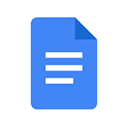Xiaomi cloud disk app
-
edition: v1.12.0.7.55 -
size: 5.23 MB -
Date: 2025-03-09 -
Language: Simplified Chinese -
Type: System Tools -
Environmental Science: android -
Privacy: see -
jurisdiction: see -
MD5: 42423635679A814FCD45092B83AC1A12 -
Package name: com.miui.newmidrive -
manufacturer: Xiaomi Tech -
Network required No advertising
Features of Xiaomi Cloud Disk app software
Introduction to Xiaomi Cloud Disk App

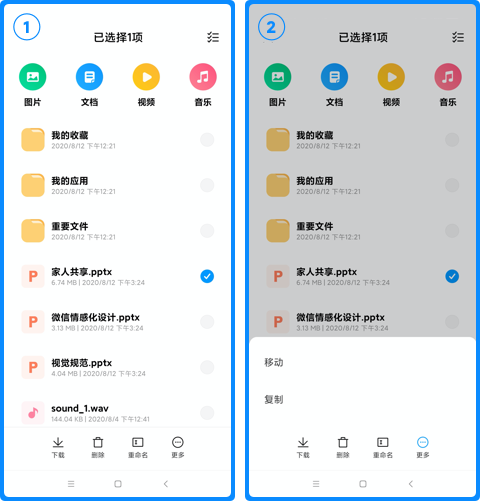




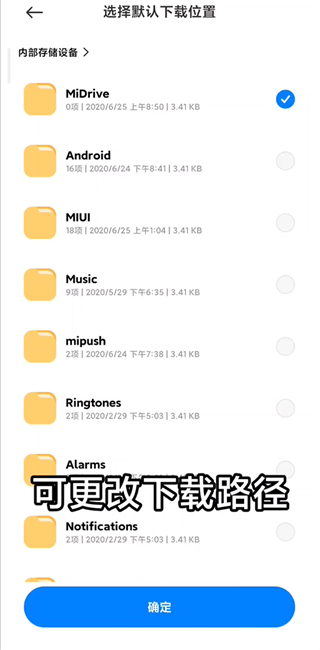


Baidu Online Disk App see 
Alibaba Cloud Drive 2026 Latest Version see 
123 Cloud Disk App see 
Micro cloud app see 
Quark online disk app see 
UC online disk app see 
Lanzuo Cloud Disk App see 
China Mobile Cloud Disk see 
360AI Cloud Disk see 
Celestial wing cloud disk see 
Chengtong online disk app see 
PikPak online disk see 
Small aircraft net disk see 
Uncle Wen's online disk see 
Lenovo Filez mobile app see 
OneDrive Mobile see
-

Xiaomi Themes CustoPack Tools | 61.19 MB -

Xiaomi Mall App Online shopping | 269.31 MB -

Xiaomi Automobile automobile | 233.33 MB -

Xiaomi album System Tools | 95.03 MB -

-

Xiaomi Game Service App Mobile game assistance | 32.89 MB