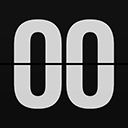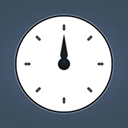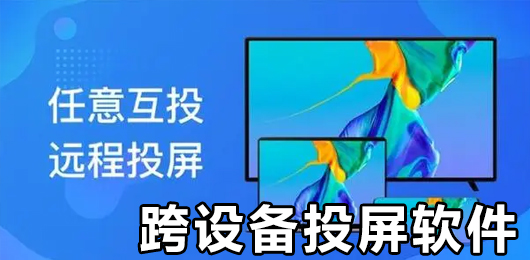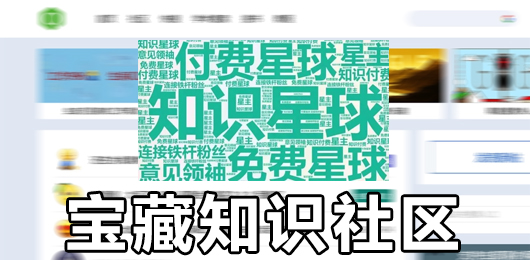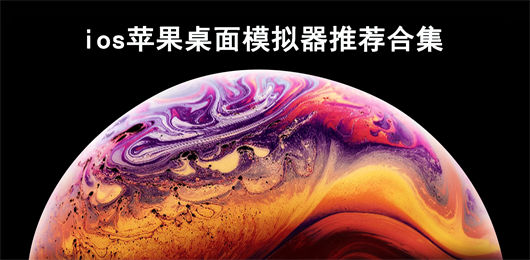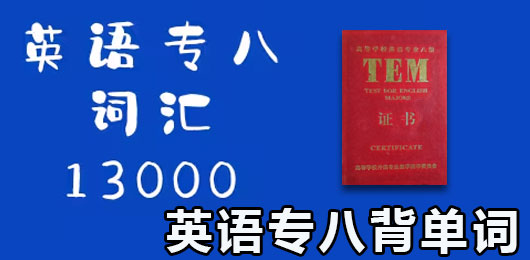Flip Clock
-
edition: v3.1.0 -
size: 107.43 MB -
Date: 2024-06-27 -
Language: Simplified Chinese -
Type: System Tools -
Environmental Science: android、iOS -
Privacy: see -
jurisdiction: see -
keep on record: Zhe ICP Bei 16004806-2A -
MD5: 1A03CD7CF26872E8FC578FE995A8FE9F -
Package name: com.charm.clockdesktop -
manufacturer: Hangzhou Chamu Network Technology Co., Ltd -
Network required No advertising Google free

Software highlights
How to set the page turning clock on the screen?



Update log

-

Creative widget CustoPack Tools | 94.58 MB -

Tomato Clock app Convenient life | 53.01 MB -

Daily traffic app System Tools | 18.35 MB -

Self discipline assistant Auxiliary tools | 36.34 MB