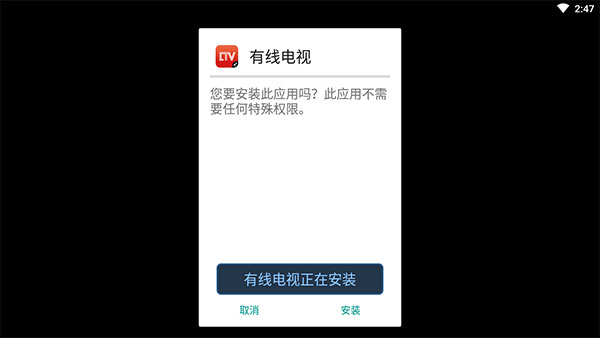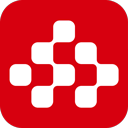TV Essential TV Edition
-
edition: v2.0.4 -
size: 599.01 KB -
Date: 2024-04-22 -
Language: Simplified Chinese -
Type: TV software -
Environmental Science: android -
jurisdiction: see -
MD5: 318EDF8B22251240B3E0769206C7F9AF -
Package name: com.tv.ghost

What is the necessary software for TV
Software features

Software highlights
TV installation method
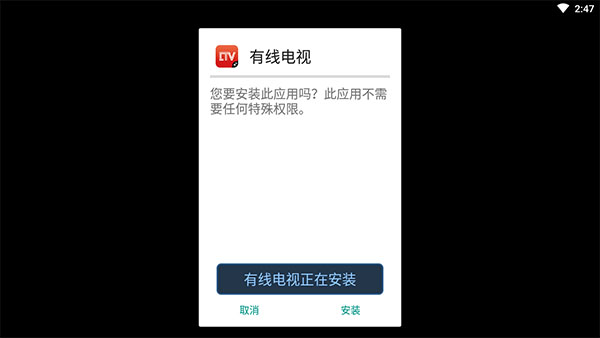

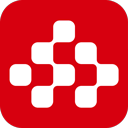
CCTV AV Edition see 
Oxygen desktop TV version see 
Steam Link TV Edition see 
Dangbei projection screen TV version see 
BesTV Dangbei Fitness TV Edition see 
BesTV Cloud E-sports see 
Baidu online disk TV version see 
Earth yuan earth tv version see 
Primary school synchronous classroom tv version see 
IQIYI TV Edition see 
Galaxy Kiwi TV Edition see 
Hong En Literacy TV Edition see 
Whale TV version see 
China Sports Live TV Edition see 
CIBN Ju Sports TV Edition see 
ES File Browser TV Edition see