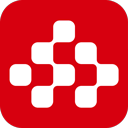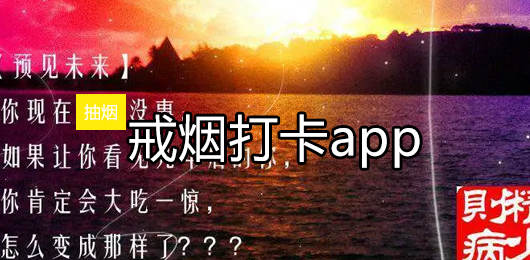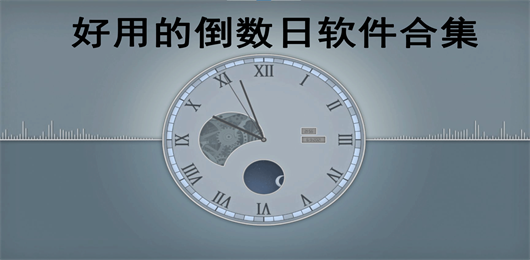Dangbei Desktop LeEco Special Edition
-
edition: v3.1.0.2 -
size: 8.26 MB -
Date: 2023-11-27 -
Language: Simplified Chinese -
Type: TV software -
Environmental Science: android -
jurisdiction: see -
MD5: A1E422564A2460CE858A37577A2EDE02 -
Package name: com.dblauncher.leshi -
manufacturer: Hangzhou Dangbei Network Technology Co., Ltd

Dangbei Desktop LeEco Special Edition Installation Tutorial




Software features

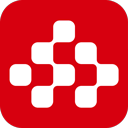
CCTV AV Edition see 
Oxygen desktop TV version see 
Steam Link TV Edition see 
Dangbei projection screen TV version see 
BesTV Dangbei Fitness TV Edition see 
BesTV Cloud E-sports see 
Baidu online disk TV version see 
Earth yuan earth tv version see 
Primary school synchronous classroom tv version see 
IQIYI TV Edition see 
Galaxy Kiwi TV Edition see 
Hong En Literacy TV Edition see 
Whale TV version see 
China Sports Live TV Edition see 
CIBN Ju Sports TV Edition see 
ES File Browser TV Edition see
-

BesTV Dangbei Fitness TV Edition TV software | 37.97 MB -

Dangbei projection screen TV version TV software | 50.87 MB -

Dangbei Kugou Music TV software | 44.31 MB -

BesTV Dangbei Film and Television TV software | 35.18 MB -

Dangbei remote control System Tools | 43.84 MB -

Dangbei market TV software | 9.02 MB