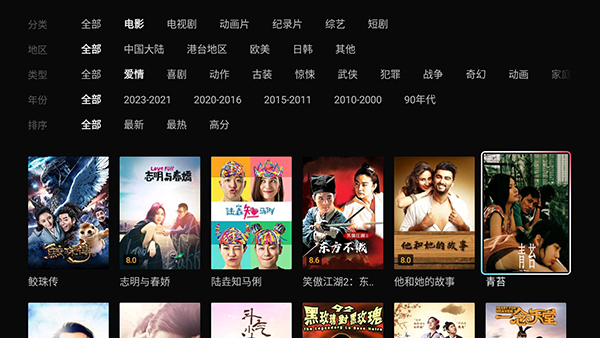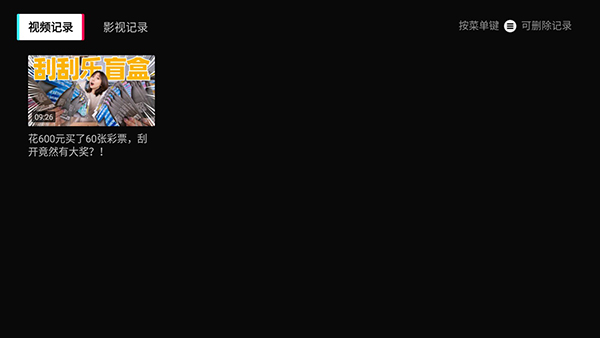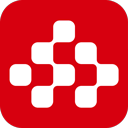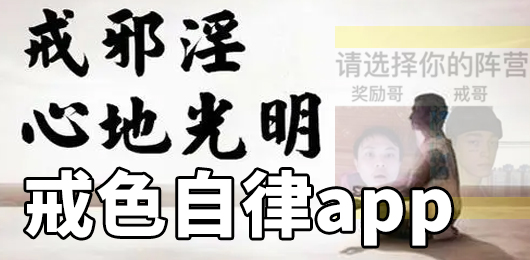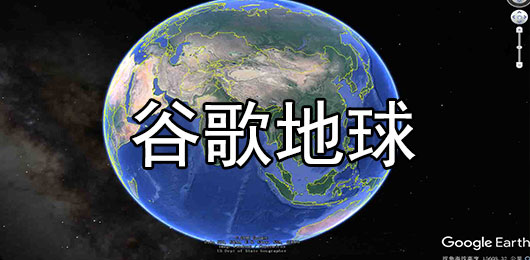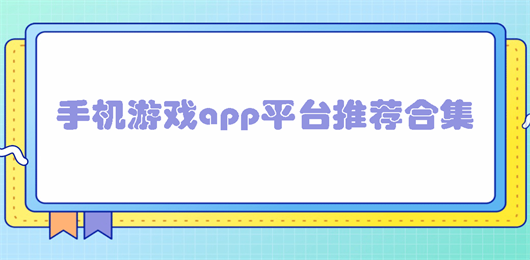Fresh Time TV Edition It is a home TV app designed for TV box. Compared with the traditional single TV live broadcast software, the Fresh Time TV version integrates almost all the wonderful short videos on the Internet. It is not only based on the big data content of watermelon video, but also contains a large number of content with education, food, travel, culture, games, funny and other elements. In addition to the four modules of film, TV drama, variety show and animation, Fresh Time TV Edition also has various columns such as watching blockbusters, hot spots, and recommendations, so that users can quickly find the content they need. From pictures to movies, from text to information, covering all walks of life, no matter what type of video content you like, Xianguang TV Edition can meet your needs.
Fresh Time TV version also has excellent playback clarity, supporting high-definition, ultra clear and even 8K format playback. At the same time, the software also supports online download function, so that users can download and save interested video content for offline viewing. In addition, the TV version of Fresh Time also supports cross screen synchronous playback. Users can find the content they want on the mobile phone, and then synchronize it to the TV box for viewing. In general, Xianguang TV Edition is a diversified and intelligent video live broadcast software, which has many advantages such as convenience, high definition and cross screen synchronization. Whether you want to relax or learn knowledge, Xianguang TV Edition can meet your needs and provide a variety of video content options, The diversified columns and recommendation functions of the software can also help users find the video content they need more quickly. The high-definition, online download, cross screen synchronous play and other functions also provide users with a more convenient use experience. If you need an excellent live video software, then the Fresh Time TV version is definitely worth a try!

Software features
1. Massive HD movies
Fresh Time TV Edition provides rich and fast update of the latest film and television content for users to watch free at any time;
2. High quality member service
Fresh Time TV version also provides VIP member services, so users can enjoy more benefits by paying, such as watching without advertisements, exclusive movies, etc;
3. Intelligent recommendation system
When users watch movies with Fresh Time TV, the system will automatically recommend matching movies based on the user's historical viewing records and preferences, so that users can find the content of interest more easily;
4. Multi device synchronous viewing
Fresh Time TV version supports simultaneous viewing of multiple devices. Users can continue to watch their favorite movies on smart TV, mobile phones, tablets and other devices, avoiding the trouble of being unable to watch due to device restrictions;
5. Simple and friendly interface
The TV version of Fresh Time adopts a simple and atmospheric design style, which makes users feel more relaxed and happy when using it.
Function introduction
1. [The recommendation is super accurate, don't be too surprised]
Mrs. Zhang sighed to the customer service that her video content was completely different from that of her husband. You can calculate your interest in minutes and seconds, and see who knows who;
2. [Watch the video to save traffic and be elegant without network]
Du Lala watches videos every day when she comes home from work. Huashu Fresh Time can be cached in advance, even if the Internet is disconnected, you can enjoy it, and it is more intimate than your boyfriend;
3. [Massive videos, fresh and endless]
Music, funny, social, sketch, life, film and television, entertainment, silly, games, original Thousands of videos gathered here. Ran Xiaoxi was so happy that he wanted to see everything;
4. [Watching videos without advertising is popular]
Mr. Li lives every day against the clock. Huashuxianti watched videos without advertisements, which won his heart.
How to use the mobile version of Fresh Time?
1. Download the mobile version of Fresh Time on this site and open the application;

2. After entering the application, the search function in the upper left corner enables users to search for movies they want to see;

3. The platform also has a classification function, rich film and television resources for users to choose;
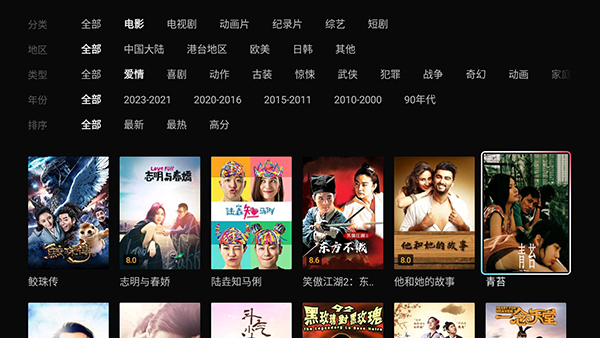
4. The application also has a youth model;

5. The history function in the upper left corner allows users to quickly find movies they have seen.
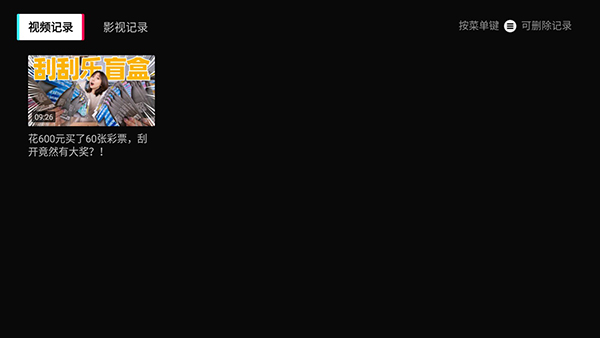
Installation method of Xianguang TV version
1. Download the Fresh Time TV version provided by our website, and download the APK file to the computer;
2. Find the USB flash disk or SD card, insert it into the computer, copy and paste the APK file just downloaded onto the USB flash disk or SD card (the SD card needs to be inserted into the computer through the card reader);
3. After copying, insert the USB stick or SD card with card reader into the USB interface on the back or side of the TV;
4. On the TV application desktop, go to File Management>External Storage, enter and click you to download the copied apk file to install it.
common problem
1. Can't find the content/author you want to see
a. At present, TV supports searching through the first letter/full spelling of the name of the work/author;
b. Some content is not supported to be played on TV;
2. Play failure/stuck/no sound/no picture, etc
a. Please check whether the device network connection is normal;
b. Try to play with other lower definition;
c. Go to [My] - Play Settings] to try switching [Player Settings] and play again;
d. If the above attempts cannot be played normally, please contact customer service;
3. Follow channel/follow function not found
a. Focus on the overall improvement and optimization of functions, and temporarily offline.
Software highlights
1. Variety
The fourth season of Xiaoao Jianghu, we are true friends, yearning for life, the third season, magical Chinese characters, the fifth season of extreme challenge, this! It's the second season of hip-hop;
2. Movies
Fish fighting, Young Transparent Man 2, Great Detective Pikachu, Godzilla 2: King of Monsters, White Fish Town of Subduing Demons 2, Song Ci's record of justice washing, Wuxia coffin mountain where ghosts blow lights, and husband changing plan;
3. Teleplay
I have a crush on orange students in Huainan, Asda Chronicles, Song Dynasty Youth Chronicles, strong winds, the Animal Management Bureau, taking my father to study abroad, His Highness the monitor, and diving in the sand in the Nuhai Sea;
4. Animation
Douluo Mainland, Youth Singing, Season 2 of One Fist Superman, Lingjian Zun, Sun of the Sage, Pirate King, and Detective Conan.
Update log
V4.5.2 Version
1. Log in to your account and enjoy three rights;
2. Continuous optimization of performance experience;
3. More features are waiting for you to discover.
V3.1.3 Version
1. Add the "cold start interest tag selection" function to more accurately recommend favorite content;
2. Focus on function optimization, and quickly switch to focus on the author;
3. Optimized playback performance and smoother viewing;
4. Full screen up and down key switching video interaction effect is enhanced, and the experience is smoother.