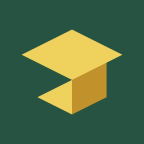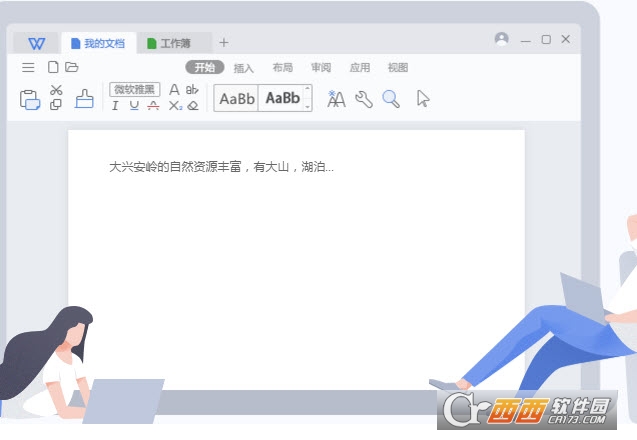W PS 2021 official version download Deep compatibility with Microsoft Office, you can save and open directly Microsoft Word , Excel and PowerPoint Documents; Even when Office is not installed Office software You can also easily open Office files on your computer. WPS2019 includes WORD excel、PowerPoint、 Web browsing Picture browsing It is a set of integrated office information processing system with good compatibility, practical functions, easy use, and stable performance, which is suitable for the office applications of national institutions, small and medium-sized enterprises, public institutions, and personal and family information processing.
WPS Mobile: http://www.cr173.com/soft/27695.html

The powerful functions of wps office 2021 personal edition:
Super office tools to meet the ultimate needs of professionals
Multi platform
The four major system platforms of windows/linux/ios/android run smoothly
Faster and stronger
Second speed opening/calculation/processing, 1000000 row table data processing capacity
More intimate details
A rice husk template library for document creation, abnormal Restore the site when exiting
Free skin changing wps, customized theme
Four amazing default skins
Fresh skin changing function, create your own wps
New Win8 flat design style
Redesign more than 3000 function icons to change different themes
More reasonable function layout
Respect the interaction design of people, and the fingertips are comfortable as fun.
Update log:
WPS Office 2021 Personal Edition
New interface, ultra small size, depth compatibility; Document sharing, discussion and collaboration, easy team work; Enjoy the services of distinguished members; Thousands of exquisite templates, materials and other resources make document creation easier and more efficient; There are more new WPS functions waiting for you!
Due to a minor bug change, please download the latest official version.
New interface, new design
New 2013 interface skin
Skin can be changed freely, and the space layout is more reasonable
Function entrance:
Start any WPS component,
1. 2013/2012 style: click the "Change Interface" icon in the upper right corner of the program
2. Classic style: click the "Change Interface" icon on the common toolbar.
Table increases to millions of rows
Powerful new ET engine, easy to handle big data
Function entrance:
Start the WPS Form component.
3. Compatible with more formats:
File compatibility effect is more friendly Function entry:
Docx: WPS text, opening menu -Save As- word2007 /2010 Document
Xlsx: WPS table, Start menu - Save as - Excel2007/2010 file
Dotx: WPS text, start menu - save as - other formats - Microsoft Word2007/2010 template file
2、 Fix user feedback bugs
1. WPS text supports insertion scanning Instrument files.
2. New planning solution function is added to WPS form.
3. Fix the problem that when the printing direction is changed, the saving cannot be set.
4. Correction table file print preview blank Problems.
WPS 2013 Flash Edition 8.1.0.3602 supports light office: What is light work?
It can realize the collaborative office experience of multiple people, platforms and documents:
Light office can directly store edited documents, and then users can establish a circle to add people related to the document to the circle, so that everyone can discuss and modify the document in the circle!
1. Light office entrance
After installing the light office version, you can double-click the light office icon on the desktop or open it in WPS


2. Log in to light office

3. Build your work circle

Customize the name of the work circle, and add new work circle members

One click to generate an external chain, directly give the link to members, and automatically join the circle

4. Enter the work circle and feel the new experience brought by light office work! After clicking to enter the working circle, the interface will be divided into discussion area and document list area

Please upload your first collaboration document~~!

After the document is successfully uploaded, the uploaded document will appear in the right list. Click the sharing link button to generate a sharing external chain and send it to members for direct viewing
5. External chain sharing
Directly in browser The preview page and communication area will appear when the document outer chain is opened in.

6. Interaction and cooperation
If you are @ or have comments on shared documents, you can see them from the light office. In addition, you can view the latest information in the task pane of WPS.

In WPS, press CTRL+F1 to open the task pane

Top 10 document authoring tools:
Templates and templates
It allows you to quickly create various resumes, presentations, charts and documents, and beginners can quickly make a professional official document.
Grab materials at any time
Whether it's a picture, a paragraph of text, or a form, drag it into the online material library to upload, save, and share it.
Table Style
Beautiful and generous color matching and cell partition help you beautify the table more easily.
Paragraph layout "text octopus"
Convenient tools for adjusting paragraph spacing, line spacing, and indentation distance make the adjustment process more intuitive and the document layout easier. Click and drag the mouse to view the adjustment effect.
Chapter navigation
Use chapter navigation to easily view the document structure, and the editing and typesetting of long documents are more convenient There are Li.
Object Layers
All objects in the document are clearly displayed in the form of layers, and convenient viewing, editing, adjustment and visualization experience can improve the efficiency of document editing.
Unfavorable text tools
Everyone likes to extract or quote good works of American literature, but the format processing of pasting is very tedious. The text tool can quickly and easily help you eliminate redundant soft carriage returns and blank spaces, which will make you reluctant to put them down.
Set Cover Page
Inserting a cover can help you insert a beautiful and elegant cover with one click without changing the overall structure of the article.
user's experience:
First of all, this time we didn't follow the strategy of "one divides into three". We know that before, including Microsoft Office, all kinds of documents were divided into one software or module to operate.
This time, WPS2019 was different. It was directly converged, so there was only one icon on the desktop. It felt OK. It was good news for the desktop cleaner.

Note here that if you installed WPS2016, it will automatically replace the 2016 version, so WPS2016 cannot coexist with WPS2019. However, after the installation is completed, all the original data and file records will be transferred to WPS2019.
Then, it was the actual opening feeling. Compared with the 2016 version, it was three times faster, almost in seconds. And, most importantly, their annoying ads, that annoying template library, were finally gone, not to say gone, that is, well hidden. In addition, the style of the entire software has changed. The original color matching is very prominent and gorgeous, but now it looks very comfortable, and the shape and animation of the buttons are well designed, preferring Apple style.

First, click New,

There will be five kinds of documents to choose from, which is very rich,

I created a new Word document. There are no special changes in the function, but the color and shape of the buttons can be seen clearly that some changes have taken place,

This is flow chart In the 2016 version, you need to find the old function to use it directly,

This is a mind map, similar to Curtain The form in is also very useful,

Therefore, this update can be said to be full of sincerity, very comfortable to use, and the operation is very smooth, the flow is general, the size of the software is also OK, if you are tired of WPS2016, you can try 2019.
Related news
WPS is making AI ubiquitous. In the WPS Office 2019 Enterprise Edition released in 2018, special functions such as seamless watermarking and intra enterprise collaboration are integrated. At the same time, WPS is also exploring the auxiliary function of using AI to provide "intelligent writing". In the future, when users write, WPS will be able to retrieve users' historical articles, intelligently extract knowledge points, and help users easily complete high-quality articles.
Chinese name: WPS