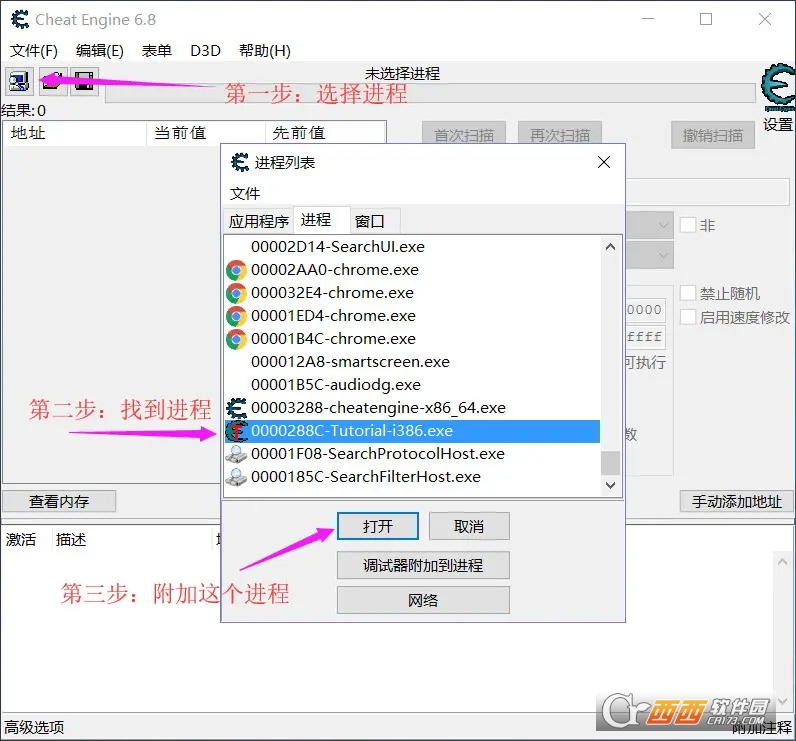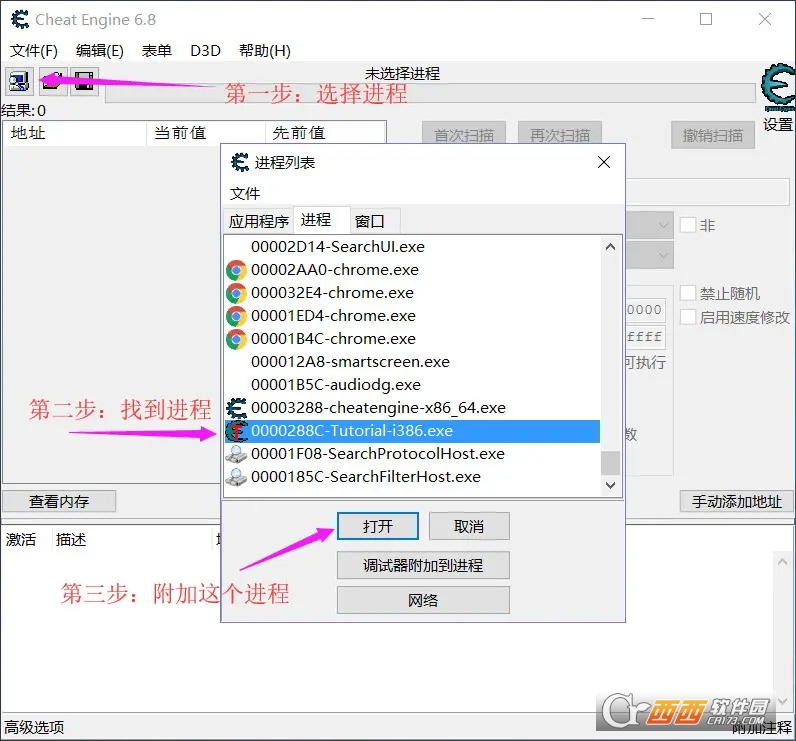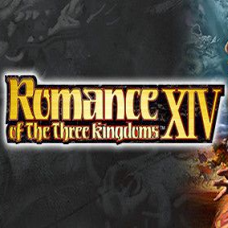The latest version of the CE modifier Cheat Engine2023 is a very powerful modifier tool, which can assist individuals to complete the modification of the content in the game. With this modifier, you can modify the content in the game in real time through floating point operation, making the whole game more easy and convenient. If you like, come to West West to download this CE modifier Cheat Engine2023 latest version!
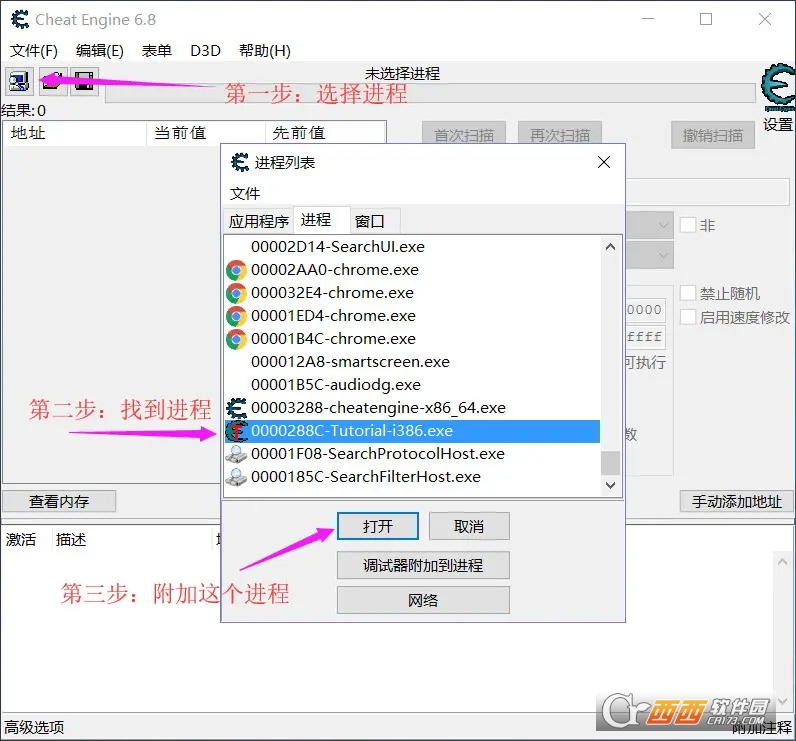
CE modifier Cheat Engine2023 latest version
Cheat Engine is a tool designed to help you modify single player games without Internet connection, so you can make them more difficult or easier according to your own preferences (for example, it is too easy to find 100hp, try playing up to 1 HP But also contains other useful tools to help debug games and even normal applications, and help you protect your system by letting you check the memory modification of the back door, and even includes some methods to unhide them from traditional means.
It is equipped with a memory scanner that can quickly scan variables used in the game and allow you to change them, but it is also equipped with a debugger, disassembler, assembler speedhack、 Trainer makers, direct 3D operation tools, system inspection tools, etc. are also very useful for ordinary programmers and software analysts.
In addition to these tools, it also provides extensive scripting support, which will allow experienced developers to easily create their own applications and share them with others
instructions
After the tool is opened, it defaults to English. You need to modify it, as shown below. Select edit ->setting ->Chinese, and restart it.
1. Open the unzipped CE directory and you can see the following directory structure, where 'Cheat Engine. exe' is the main process of CE, and 'Tutorial-i386. exe' is an exercise environment around which our subsequent content will be expanded
2. Then we open 'Cheat Engine.exe (if the system is 32-bit, open cheatengine-i386. exe)' Please be sure to run the CE modifier with administrator privileges, as shown below
3. Use the CE modifier to attach the 'cheatengine-i386. exe' process. The operation process is as follows
Related Tutorials
Attach ` Tutorial-i386.exe After the process, we click the next button of the tutorial, and then continue to the second level. The second level is still very simple. Its main purpose is to traverse the dynamic data we want, such as the life of the character, the magic of the character, etc., which will be used for precise scanning. It can be said that this level is simple and practical, and also the most common link in future production, Next, let's look at the description of the customs clearance process in the Tutorial-i386.exe program:
>Step 2: Scan the exact value (password=090453)
>
>Now that you have opened the training program in Cheat Engine, you are ready for our next practice.
>"Health: XXX" displayed at the bottom left of this window,
>Each time you click the "hit me" button, its value will decrease.
>To enter the next level, you must find this value and change it to 1000.
>There are many ways to find the location of this value, but I will tell you the simplest way, "accurate value" scanning:
The above simple description means that if you need to change the value of 100 to 1000, this level will be passed. See the following specific steps
1. First of all, the game rule is that every time we click the "hit me" button, the health value will decrease by one. First, we search the "100" button to see if we can find anything
Now start to search for the exact value '100', enter 100 ', and click the' First Scan 'button
By default, the general game is 4 bytes. There is no need to change the 'scan type and value type' here. The default is fine
We got 35 results from this scan. There must be the blood value we are looking for, but it seems too much. It's OK to keep looking
Key step: In order to find more accurate data, we go back to Tutorial and click the "hit me" button. At this time, the blood value has changed:
We enter '95' and click the 'Scan again' button. There is only one left (this is what we are looking for). We double click this address to add it to the address bar:
At this time, there is only one result in the address bar. This is the memory address we want to find. Double click it to add it to the address bar
Double click on the value 95 and change 95 to 1000. Click OK to clear the customs
At this time, return to Tutorial-i386.exe program, and you will find that the "Next" button of the tutorial becomes available. Click the "Hit Me" button again, and the value becomes larger. Continue to click the "Next" button to enter the third level ..
Third pass: unknown value scanning
After the second level of practice, you have understood how to use "accurate value" scanning to find values. Let's go to the next step.
This level is mainly used to search progress bars, character blood bars, etc. Because these data are usually a progress bar, we cannot directly see the data. At this time, we can filter the changed data step by step to find the dynamic address.
>Step 3: Unknown initial value (password=419482)
>
>In the previous level, we know the size of the initial value, so we can use "accurate value" scanning, but there is only one status bar in this level, and we do not know its initial value.
>We only know that this value is between 0 and 500. Each time you click "hit me", it will decrease. The health value decreased each time will be displayed at the top of the progress bar.
>This level is very important because in some games, the blood displayed is not a number but a blood bar, so the method in Tutorial 2 will fail.
>This stage is about teaching you how to modify these annoying unknowns
At this time, click "New Scan" in the CE modification, and then select "Unknown Initial Value". Other options remain unchanged.
Click "First Scan" and there must be more than N results. Because there are too many, CE does not display them.
The old way is to go back to 'Tutorial. exe' and hit me. CE will tell you how much blood has been lost, such as' - 6`
Let's change our thinking. Suppose CE doesn't tell me how much it is reduced or I don't see it clearly, what should I do? Pay attention to the following operations
1、 Scan the reduced value: drop-down box, select the reduced value, and press Scan again (at this time, the blood volume is reduced)
2、 Scan the constant value: pull the box and select the unchanged value (at this time, the blood volume does not change)
3、 Repeat operation: go back to Tutorial, click 'hit me=>scan the reduced values'=>' scan the unchanged values' Repeat operation, and there will be only 4 addresses left
4、 Simple judgment: With a simple judgment (Tutorial tells you that the value is less than 500), it is easy to find the final address.
Double click to add the address to the address bar, and then change the value to 5000.
You can pass the pass (as mentioned in the previous tutorial, it will not be repeated here).