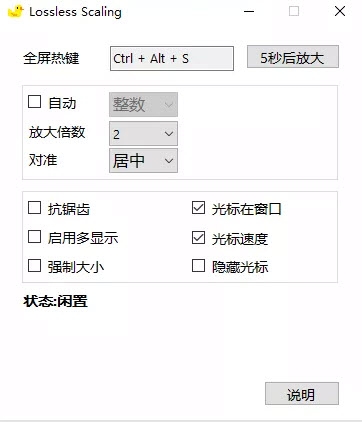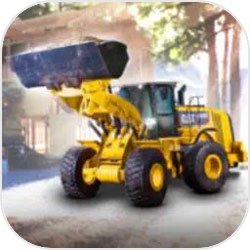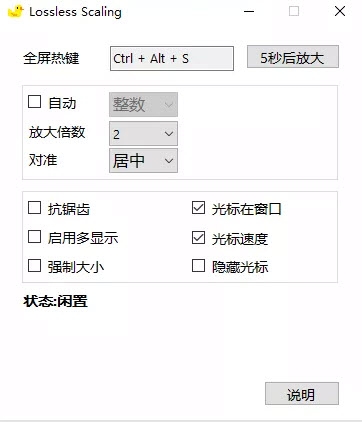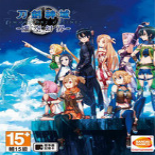Lossless Scaling Chinese Version It is a powerful auxiliary artifact with a small size window resolution scaling function. When some old low resolution windowed games are running, the window size is often too small compared with the screen resolution. You can use this software to enlarge the specified window to the full screen, and it is more flexible to enlarge all windows without blurring.
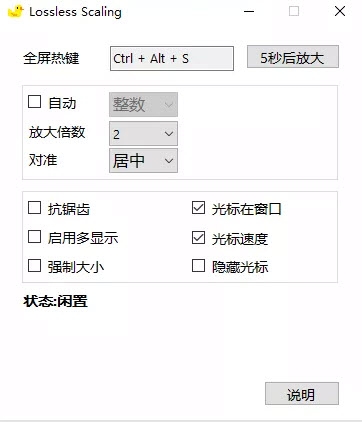
Software description:
Lossless Scaling is a game resolution extension tool. With this software, you can adjust your resolution at will. You can convert some low pixel games into high pixels, which is very useful!
The game window lossless zoom in/out tool uses various zoom algorithms, sharpening algorithms and machine learning to make the game clearer. It processes the actual rendered resolution and the seen resolution separately, so as to increase the number of running frames of the game while maintaining a certain look and feel.
Lossless zoom makes the game window unbounded, and uses an integer multiplier to zoom it to the full screen.
The output image maintains its original clarity and integrity.
In addition, even if the game does not have such an option, you can enable full screen anti aliasing in the application.
Used to zoom many old games, pixel art games, modern games that do not support modern screen resolution or full screen mode, if you cannot run them at the original resolution and want to get rid of blur.
instructions:
Available only when windowing
Operating tips: alt+tab can quickly switch to other windows. At this time, the enlarged game window will be restored. When playing, it will be switched back to full screen
Scale hotkey: Enlarge the window to the full screen hotkey, and press Restore again
Scale in 5 sec: Enlarge the current window after 5 seconds, which is applicable to hot key conflict and other situations. Click to switch to the window to be enlarged within 5 seconds; To exit, you can use alt+tab to exit, and then click to exit
Check auto integer: automatically calculate the maximum integer multiple that can be scaled for amplification
Check auto best: automatically calculate the maximum precision multiple that can be scaled for magnification, which may cause font blurring
Uncheck auto and select scale factor: you can select magnification, or use custom custom magnification; Alignment Select whether the enlarged window is at the top, bottom or middle of the screen
Anti aliasing: anti aliasing, which can reduce blurring and occupy a little performance
Clip cursor: When enabled, the cursor is only active in the game window
Multi display: enable multi display mode
Cursor speed: adjust cursor speed
Force resize: resolution settings are not allowed for some games. You can use this option to force size changes
Hide cursor: hide cursor
matters needing attention
If you can't run modern games at the native screen resolution (GPU limit) and want to get rid of the blur caused by the bilinear scaling of the GPU driver, as well as upgrade old games and pixel art games that do not support modern screen resolution or full screen mode, lossless scaling is very useful for upgrading modern games. For modern games, it is best to use AMD FSR, NIS or even nearest neighbor scaling (if you need an optional scaling type), and integer scaling is most suitable for upgrading pixel art games.
The benefits of using modern spatial scaling algorithms such as AMD FSR and NIS depend on your GPU and target resolution. You need to ensure that the game to be upgraded is limited by the GPU, and that the GPU needs resources to upgrade the image, rather than rendering the game at the native screen resolution
The game must run in window mode
Your operating system must be Windows 10 1903 or higher (this program can run on earlier versions with restrictions)

Test screen
Not open (800x500)

After being turned on twice (1600x1000) (the picture is too large and cut a little)

Software features:
Use the most advanced space scaling algorithm, sharpening algorithm and machine learning to zoom the window game to the full screen
Currently, scaling algorithms have been proposed: ocean space planning, AMD Fidelity FX Super Resolution (AMD FSR), Nvidia Image Scaling (NIS), integer scaling, nearest neighbor, xBR, animation 4K, Sharp bilinear, bicubic CAS