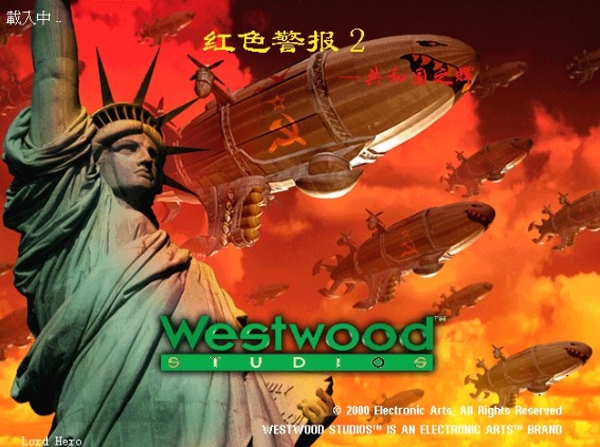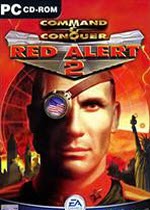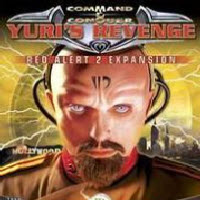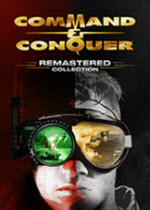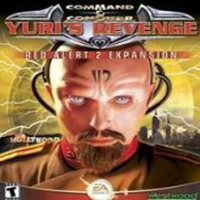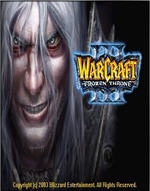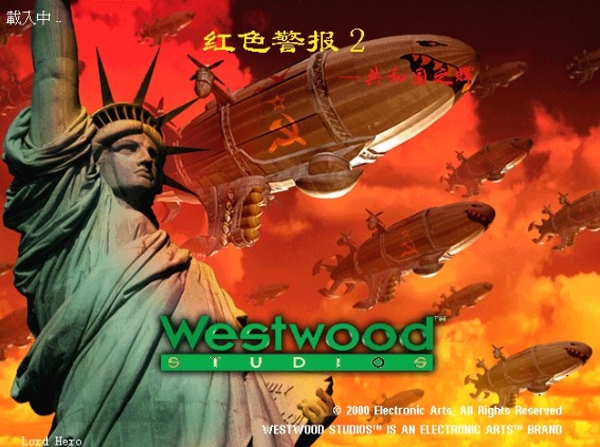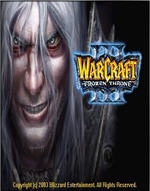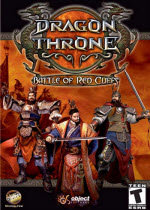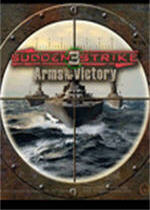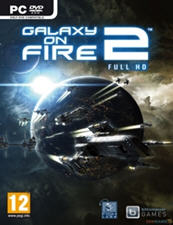Red Alert 2 Republic Glory Win10 compatible version is a very good classic fun game specially prepared for kids who like the Red Alert series. Players can experience the perfect fun of the classic leisure game world in the game! This time, we will bring you the latest Red Alert Republic Glory WIN10 resources to help you more comfortably experience the best interesting game content. I believe many users will like it very much. Download it now!
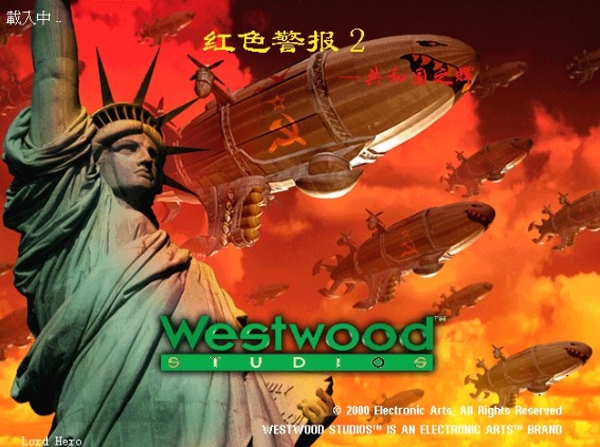
Installation instructions
Installation and commissioning steps of Win10 compatible version of Republic Shine:

1. Double click "win10 Republic Glory" to install. Note: The installation path should not be in Chinese. After installation, there are two red alert icons on the desktop. Don't rush to open them at this time.
2. Right click in the blank space of the desktop - display settings - "Change the size of text, applications and other items", check whether the value is 100%, if not, it must be changed to 100% (note: if you do not change this value, you will be forced to exit the base without building a bar or the program will suddenly stop running)
3. Double click the running desktop red alert icon. If it can be opened, ignore this step. If it cannot be opened, please follow the steps below:
1、 The prompt is: "Cannot set the display mode" or "* * * FATAL * * * String manager failed to initialized properly"
Solution: Right click the icon and select Properties - Compatibility. (Note: A total of 4 checkmarks cannot be wrong)
Republic Glory win10 compatible game installation package
2、 The prompt is "you must run the game from its install directory". Please check again whether the installation path exists in Chinese. For example: d: red alert 2 instead of d: red alert 2.
4. According to the above steps, you can turn on the red alarm. However, some win10 users turn on the black screen, and they need to do the following:
Right click the desktop red alarm icon, select "Open File Location", find the "Standby" folder, enter it, run "Disable 3d acceleration. reg", add it to the registry, and then reopen the red alarm. (Note: This backup patch is defective. Please read the instructions first. Those who do not want to run this file can achieve the same effect by updating the graphics card driver.)
5. Now it is not a problem to turn on the red alarm. Next, we should talk about how to make the red alarm full screen.
First of all, I want to complain that many people say that there is a black border beside my red alarm. This interface is too small. Can you turn it up. But the fact is that the main menu interface cannot be full screen, and the smaller the better. As shown below:
Republic Glory win10 compatible game installation package
How to really achieve full screen: click "Options" - "Set game resolution", select the bottom one, and then enter the encounter. You will be surprised to find that the game is full screen. (Note: The default game resolution is 1920x1080, but some players feel that the size of the unit is too small to bear, so they can try the following methods to solve this problem:
First, lower the game resolution to the value you like, but there are black edges in it. If you want to remove the black edges, you need to modify the registry: steps:
1. Press the win key and R key - enter "regedit" - enter
2. Select the following path HKEY_LOCAL_MACHINE SYSTEM ControlSet001 Control GraphicsDrivers Configuration
3. Select the "Edit" menu on the upper left of the dialog box, select "Find", enter "Scaling", and change 4 to 3)
Introduction to the game
Red Alert 2 Republic Glory (including China) win10 LAN online version download, this is a LAN online version running Republic Glory in Win10 environment, and it is feasible! You have played online on several win10 computers, and you need to play online the Republic of Glory win10 players can download the experience.
Problem description
There are solutions to common problems in the compressed package. For example:
1. Unable to log in. Right click to open compatibility mode.
2. There is sound but the screen is blank after login. 3D acceleration needs to be turned off.
3. Ensure that the LAN is in the same network segment when it is online.
4. Other problems should be included in the compressed package: solutions to various red alert problems ->running old games such as red alert in Win10 environment and LAN configuration.docx
Related news
What era is Red Alert a strategy game? At least it must be the grandfather's generation! Speaking of strategy games, tower defense is the most common. Someone asked whether the Queen's Growth Plan is a strategy game? In the final analysis, there are also some borders. The boundaries between games are not as obvious as you think. Nowadays, games are becoming more and more popular. In order to cater to the tastes of more audience groups, games that are just one type are becoming less and less. Everyone has different reasons. A large number of people choose to turn around and pick up and relive what people call "classic" in the past. Today, let's talk about one of the classics of strategy games - Red Alert.