When we install some programs, we must install extensions on the server. For example, we need to install sg11 extensions to be compatible with some CMS programs or WordPress themes. Here, the author needs to install SG11 when helping netizens migrate websites.
The error is reported as follows:
PHP script ‘/www/wwwroot/******/addons/fy_lessonv2/inc/mobile/index.php’ is protected by SourceGuardian and requires a SourceGuardian loader ‘ixed.5.6.lin’ to be installed. 1) Click here to download the required ‘ixed.5.6.lin’ loader from the SourceGuardian site 2) Install the loader to /www/server/php/56/lib/php/extensions/no-debug-non-zts-20131226 3) Edit /www/server/php/56/etc/php.ini and add ‘extension=ixed.5.6.lin’ directive 4) Restart the web server
We can see that the ixed.5.6.lin component is missing, so please install it.
Operation steps for installing ixed.5.6.lin:
Software management → started PHP version service → settings → installation extension, select sg11 script encryption PHP code confusion encryption!
If it is a non pagoda panel, such as under Windows, you need to change the php.ini file:
Open php.ini and add an extension=ixed.5.4.win at the end. After saving, restart the server.
Note: Some themes and programs are encrypted, so this extension is needed.


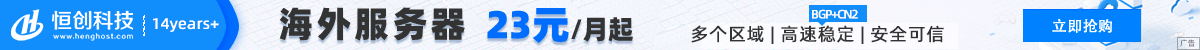



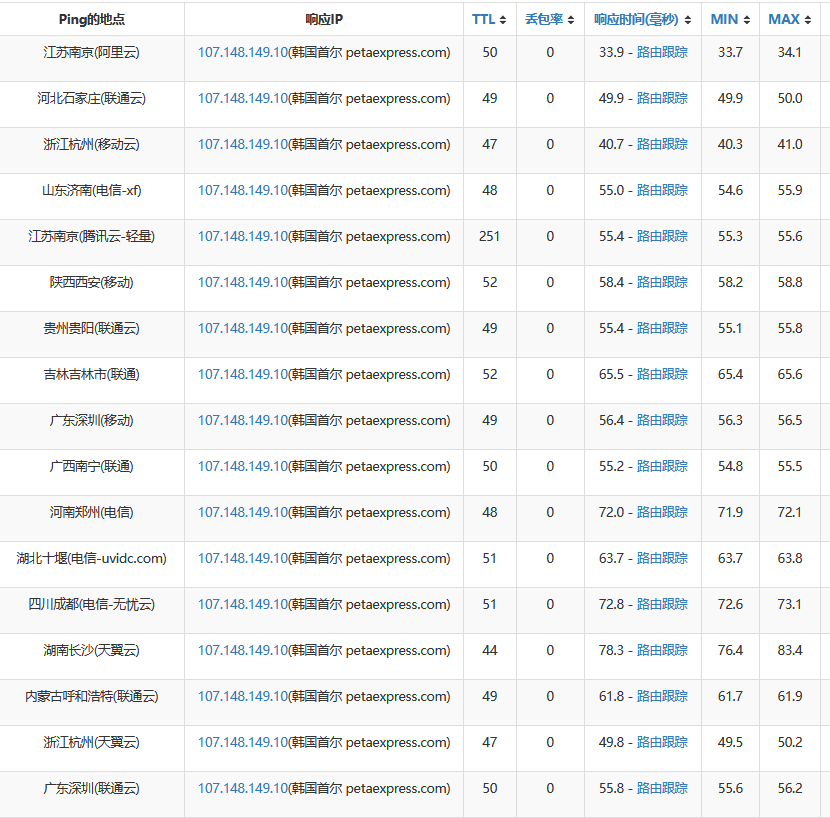

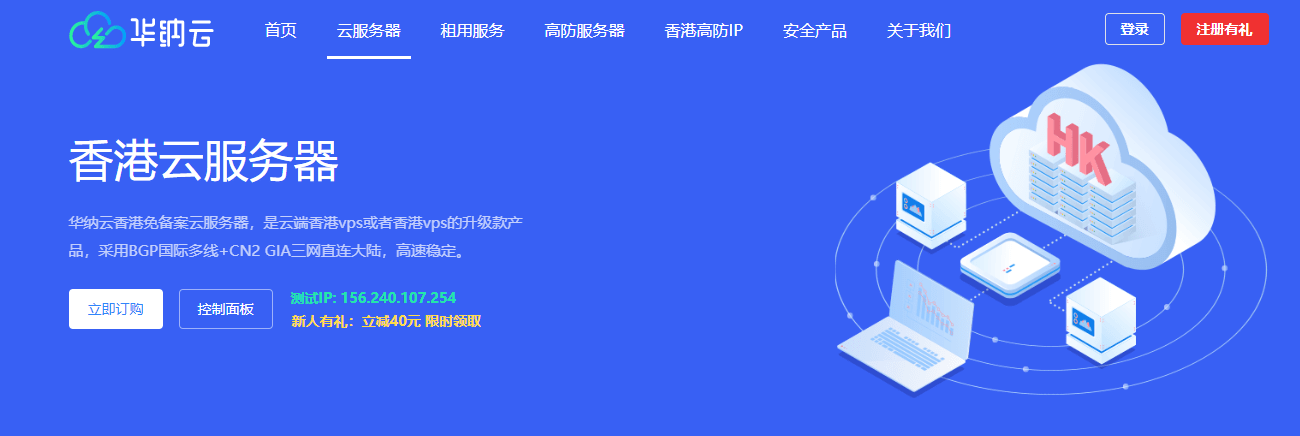
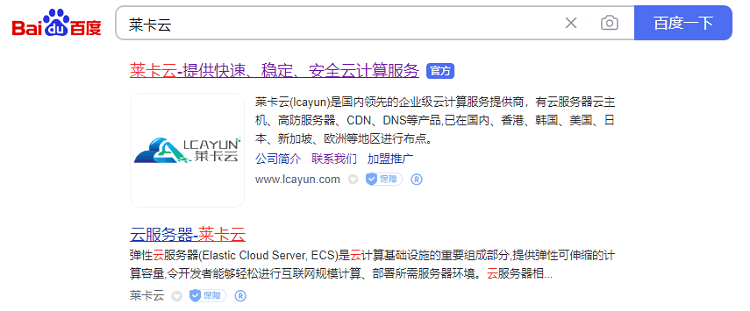

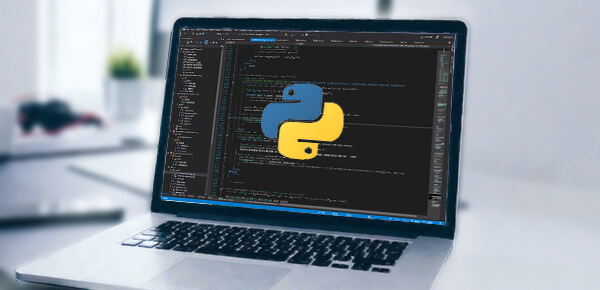



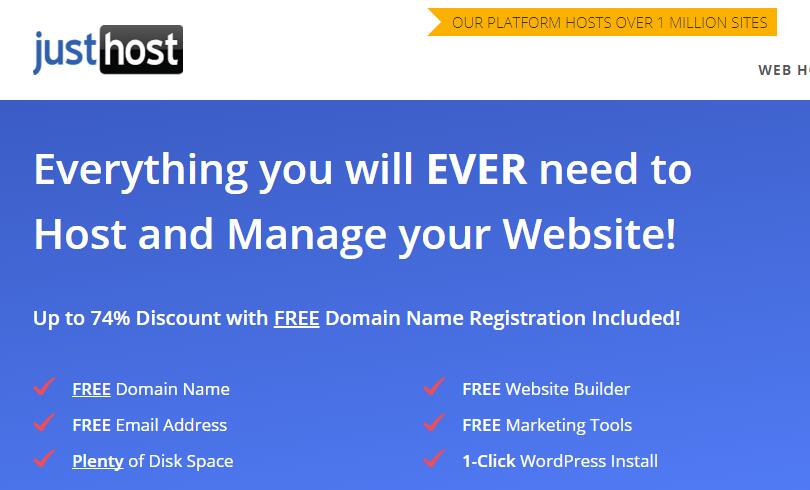
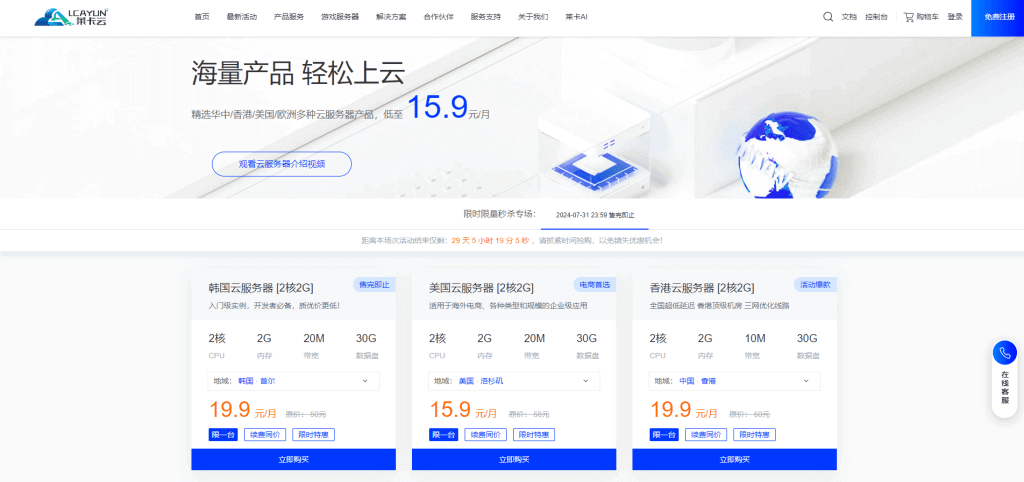
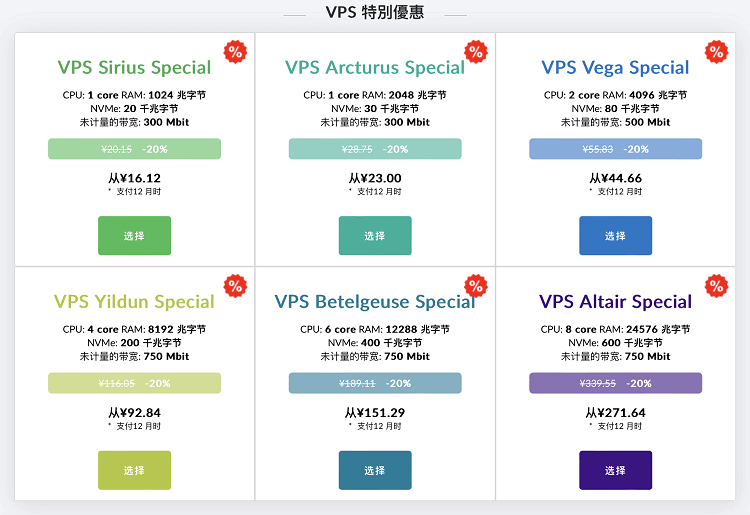
![[Hengchuang Technology] The new 50M-100 on Hong Kong's large bandwidth cloud server enjoys exclusive optimization and returns home with unlimited traffic VPS, starting with an annual payment of 298 yuan - cheap VPS evaluation](https://www.cnraksmart.com/wp-content/uploads/2024/09/hc24991.png)
