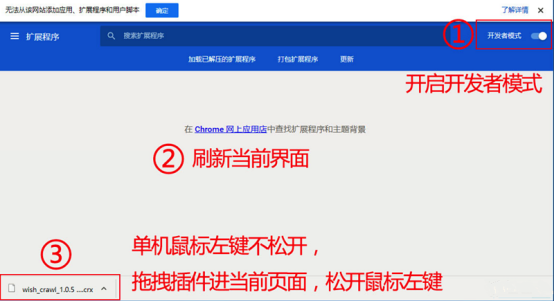After installation, you can directly view relevant product and industry data when visiting the wish website. Users can view the relevant data such as the product, store, industry and label of the Wish data plug-in on the seller's website.
Introduction to the Wish Data Plug in of the Seller Network
Wish data analysis on sellers' websites is a cross-border e-commerce big data analysis tool and an auxiliary tool for option operation focusing on the wish platform. After installation, you can directly view the data related to the products, stores, industries, labels and so on when you visit the wish website. One click query, convenient and fast. At the same time, it can help users choose products and create popular models.
Features of the Wish data plug-in on the seller's website
1. One click query of whole station overview
The overall situation of the whole station can be directly viewed, and more information such as the sales trend of the whole station and the list of popular funds can be obtained
2. Direct display of product data
When browsing the Wish product, you can directly view the sales volume, sales volume, publishing time and other data of the product
3. Direct export of high-quality products
One click export of popular product information, support store secretary, mango store manager and other ERP, upload directly and publish quickly
How to use the Wish data plug-in on the seller's website
1. You can refer to how to install the. crx extension in Google Chrome for offline installation. If you are the latest version of Chrome browser, you can refer to the solution that you cannot drag and drop offline to install CRX format plug-ins after Chrome 67.
2. After downloading the crx file of the seller's web wish data, open the Chrome extension page (Chrome://extensions/or press the Chrome menu icon>More Tools>Extender to search), and then drag and drop the crx file to the extension page to install it;
3. Click "Add Extender" to complete the installation.
For the new version of Chrome browser, you need to first open the developer mode, refresh the page, and then install the plug-in.
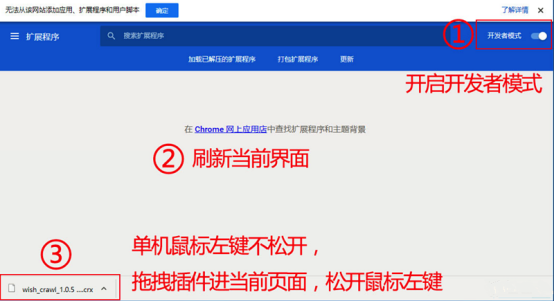
The old version of chrome browser can be directly dragged and dropped into the extension program interface.
4. After logging in to the Wish account with Google or 360 browser, the plug-in will automatically update the data, which will take a long time for the first time. During this period, ensure that the browser is not closed and the account is not logged back; If there are multiple Wish accounts in the same environment that need to be logged in, Google and 360 can log in at the same time or use the Google Browser role to log in (One Google browser can log in to multiple accounts at the same time, without being pushed out. After you open the wish website, you can view the site overview, industry, stores, products, labels and other data at any time, and you can also view detailed data about any product at any time, including sales trends, collection trends, price change trends, and labels Signature, relevant hot selling products and other information.