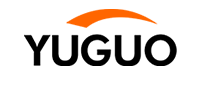Where to view Amazon multi-channel delivery orders
1. Log in to "SellingExpress", open "Sales" → "All Orders", find the order, click "Transfer to FBA Distribution" in "Operation", or open "Sales" → "Multi channel Distribution Order", click "Add", fill in the relevant information in the pop-up page, click "Add Sku", and then click Save. After saving, Amazon will receive the delivery notice.
2. Obtain logistics tracking number
Open "Sales" → "Multi channel distribution order", and when Amazon ships, the order status and tracking number will be synchronized to the system. If not, you can click "Get logistics tracking number" to manually synchronize. The system will synchronize the Amazon logistics tracking number to the source order e-commerce platform.
3. Export
Open "Sales" → "Multi channel Distribution Order" and click Export to export the multi-channel distribution order in the form of a table.