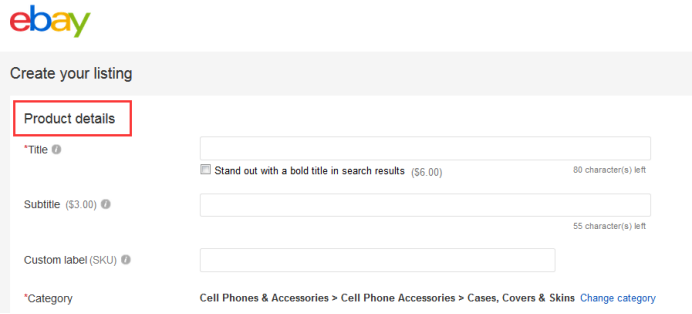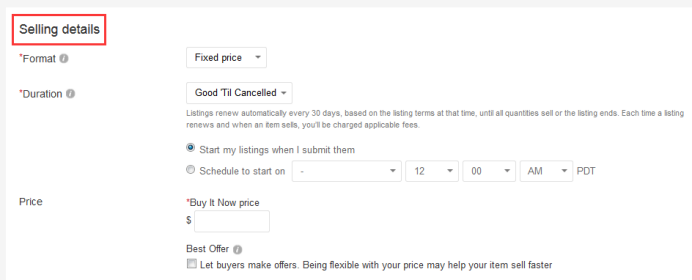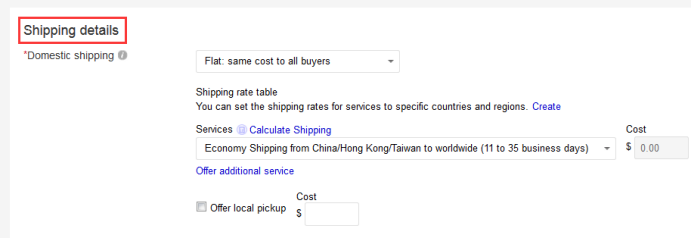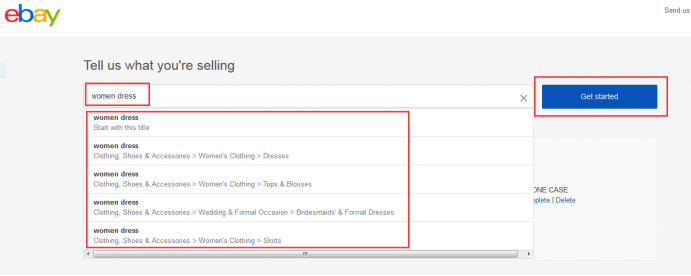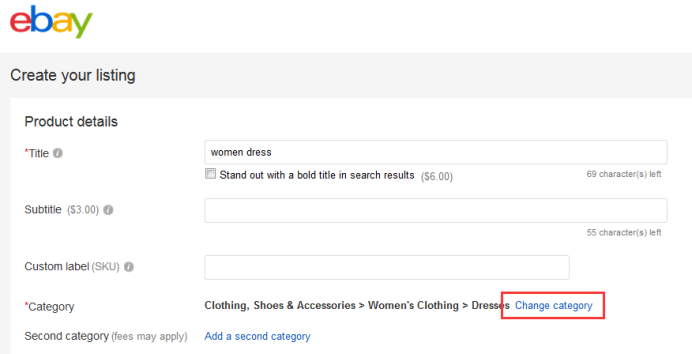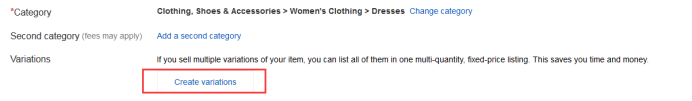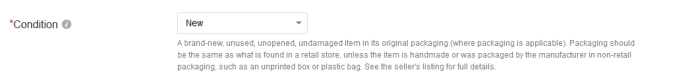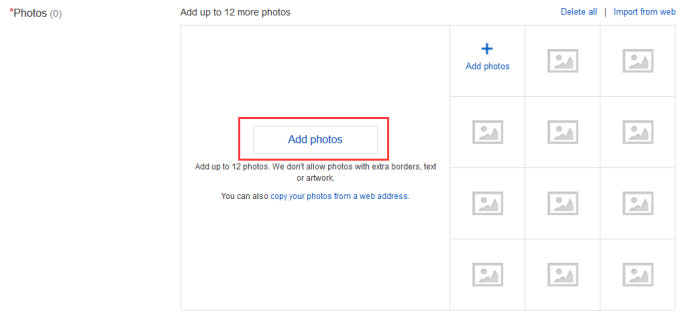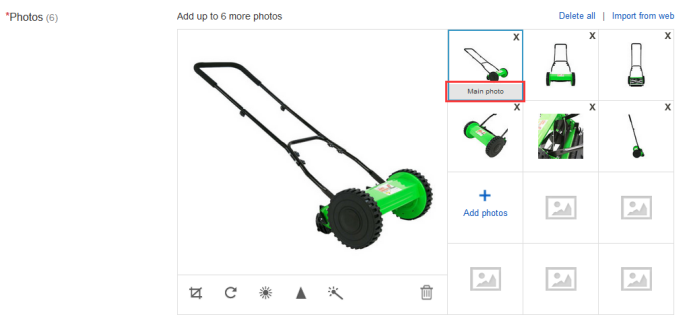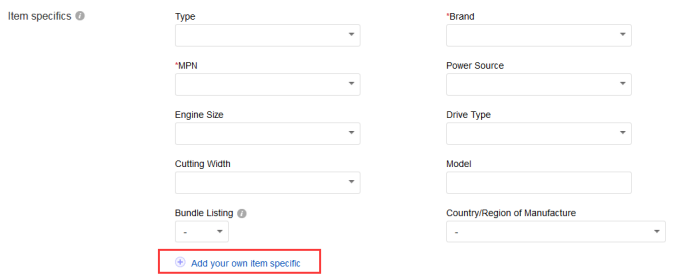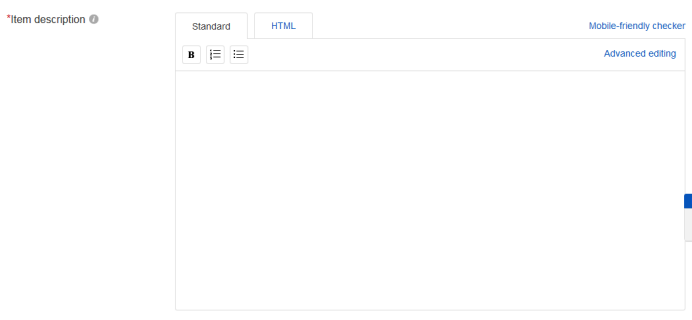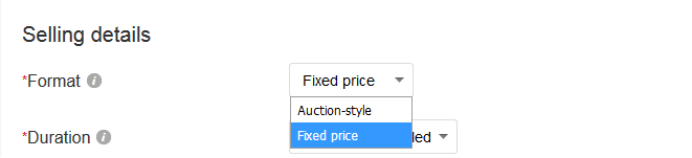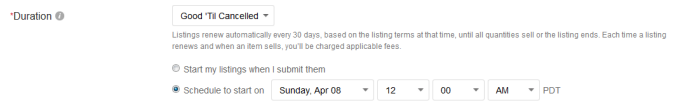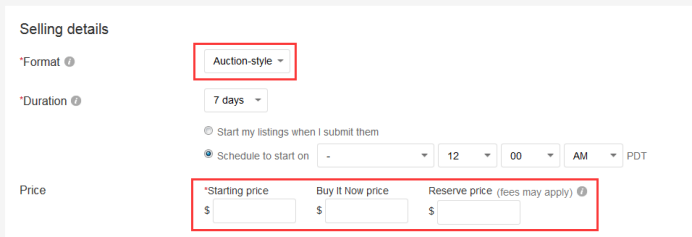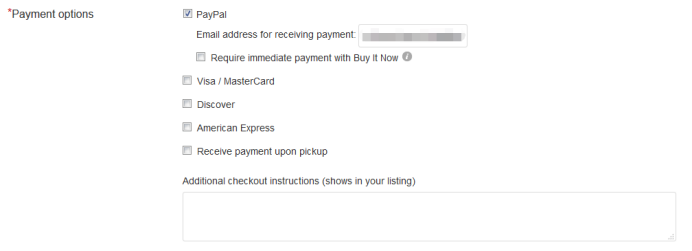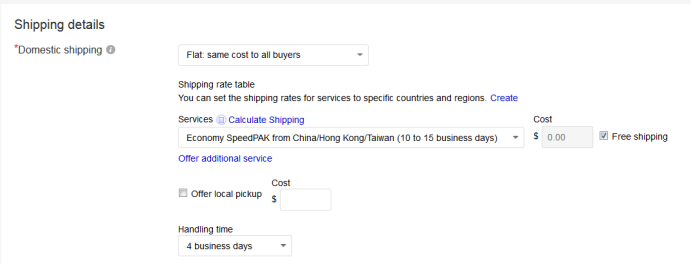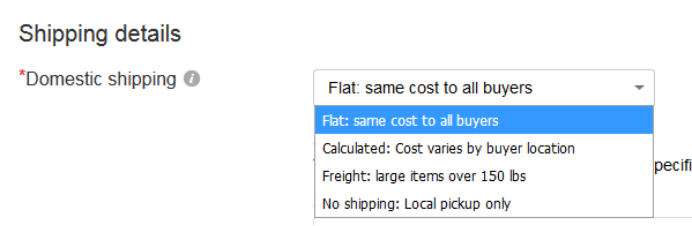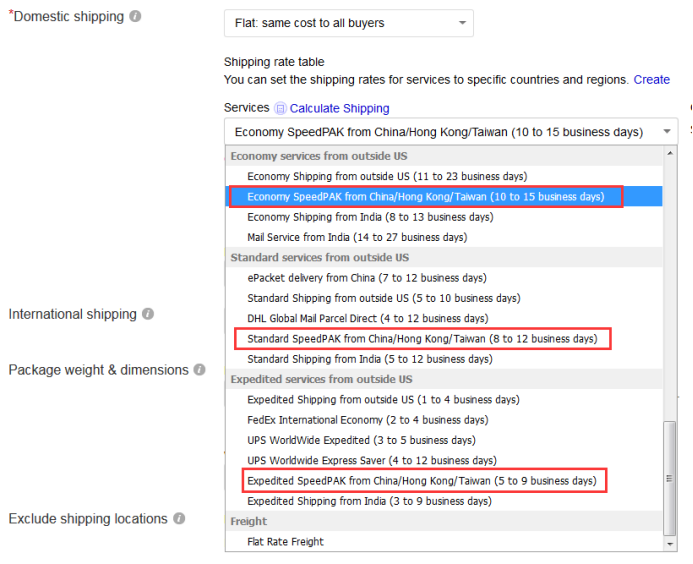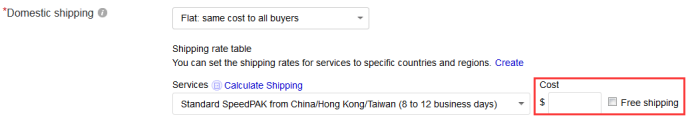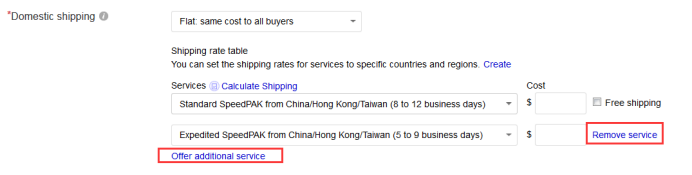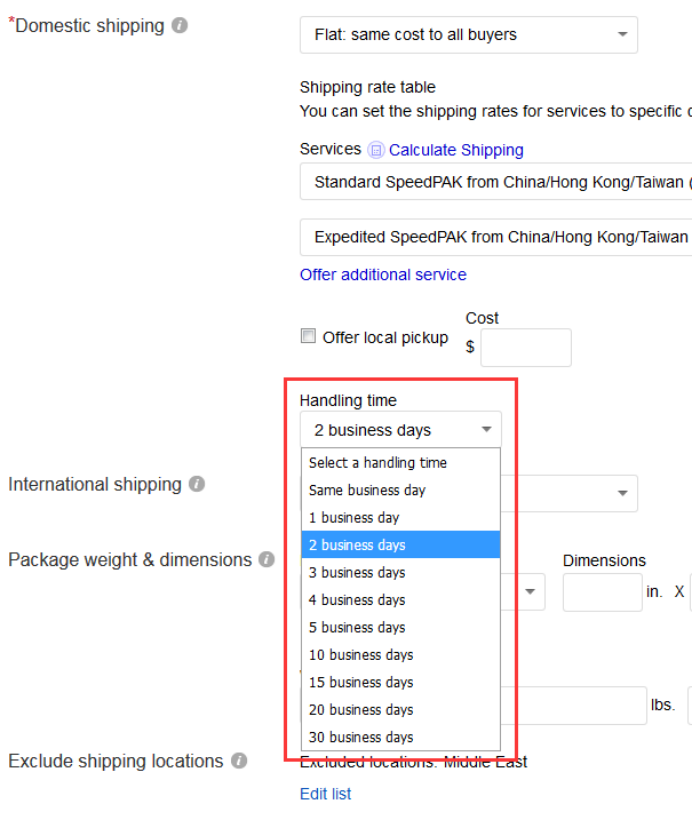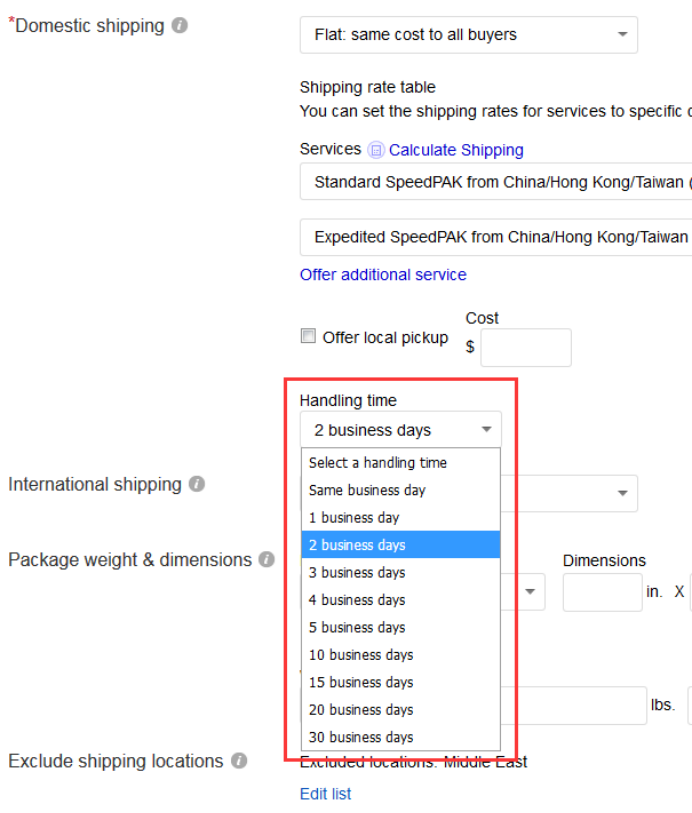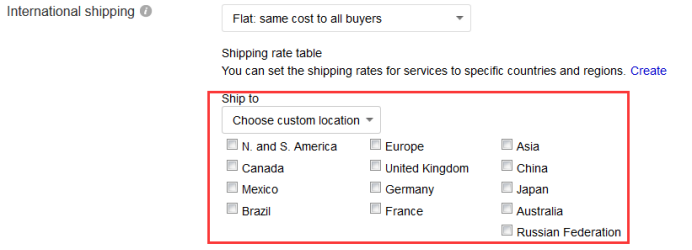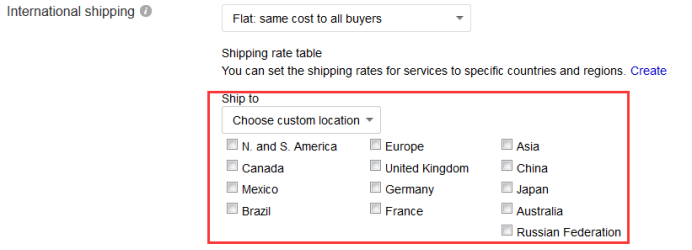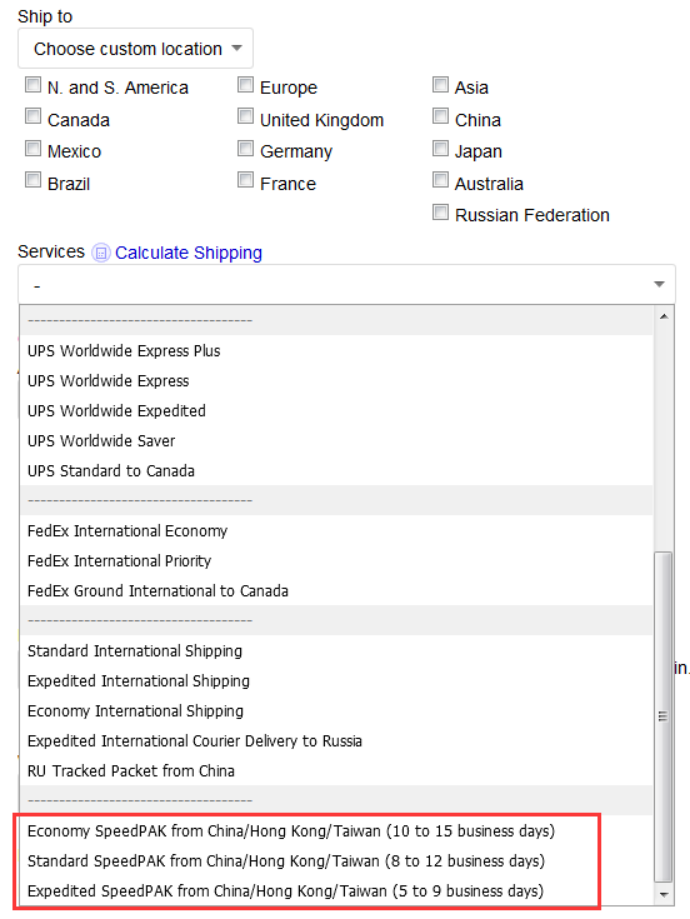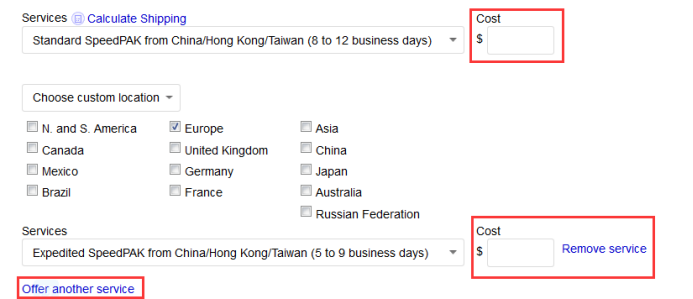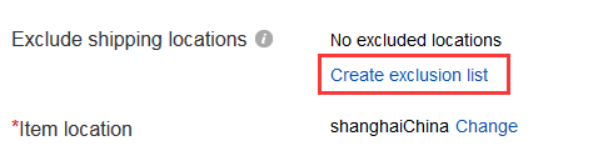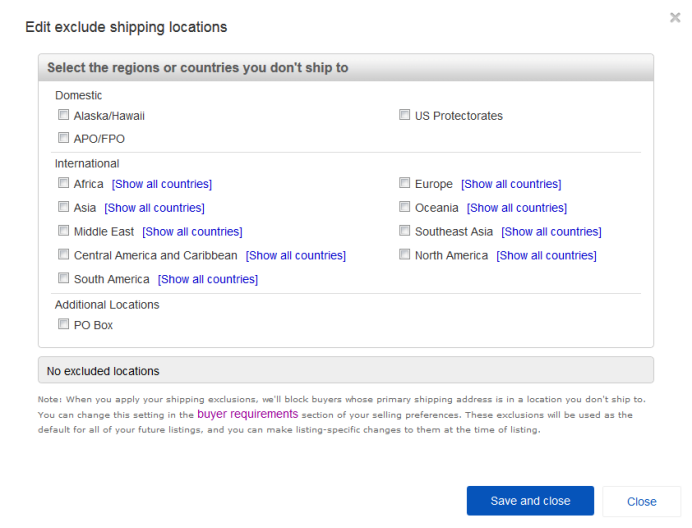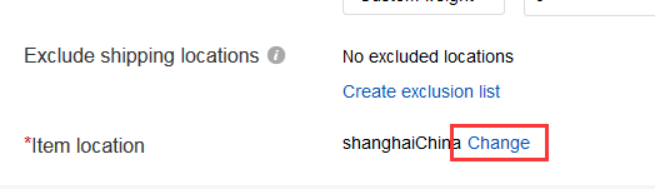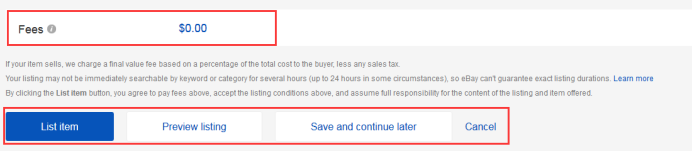Exquisite product publishing can effectively attract buyers to browse your products and promote transactions. Therefore, behind many high sales products, in addition to the good products themselves, exquisite listing editing is also crucial. Let's look at how to create an eBay listing.
First, a listing contains three parts: Product detail, selling detail, and shipping detail.



Now eBay will first take a look at the product detail product information.
Taking eBay. com as an example, eBay first enters the seller hub and selects Create listing under the listing tab. You can directly enter the product keywords you want to sell in the 'Tell us what you're selling' input box, such as women dress. At this time, below the input box, eBay will pop up the corresponding product category for you to select according to the keywords you entered. You can select the corresponding category to proceed to the next step, or you can click the blue button 'Get started' directly to proceed to the next step.

Next, eBay enters the interface for officially publishing listing. First, product details, that is, editing product information.
Title.
The title of an item is a propaganda means to inform and stimulate the interest of buyers, so that they can quickly know and have a desire to buy. A good item title will provide simple item information and contain as many highly relevant item search keywords as possible. You can enter up to 80 characters for the title of an item. eBay recommends that you use these 80 characters to introduce the characteristics of your item to buyers as much as possible, so that buyers can learn important information about the item, and at the same time, increase the search volume and browse volume of item keywords, in order to drive sales.
Notes on publication title:
1. Try to make full use of the 80 characters allowed by the system to describe your items and improve the keyword search rate.
2. Do not add irrelevant symbols in the title, and do not include website address, e-mail or phone number.
3. It shall not contain blasphemous or obscene language.
4. When publishing branded articles, the articles must be formal and legal articles produced by brand manufacturers.
5. Do not use keywords involving infringement.
6. Make sure the title word is spelled correctly.
Sub title
Category Settings
In addition to using eBay's "Suggested Categories" function through item keywords on the previous page, you can also select/modify an appropriate category to publish on the listing page. The specific operations are as follows:
1. Click change category

2. In the pop-up option, you can select the corresponding category from Suggested categories. If there is no suitable category, you can select it from Recently used categories/Search categories/Browse categories.

Precautions for selecting classification:
1. The classification must be close to and suitable for the product.
2. The exposure of the product may be reduced if the classification selection is wrong.
3. The classification you choose will affect the proportion of transaction fee paid after the goods are sold.
Second category
Variations
Next is Variations, that is, the settings of multi attribute products. Refer to here for detailed operation methods.

UPC
Global Trade Item Number (GTIN): Take eBay's U.S. site as an example, the GTIN here needs to fill in the UPC universal commodity code, which is usually 12 digits, to ensure that the correct UPC code information is filled in. If not, fill in the Does not apply.
Condition
Here, clearly indicate the use status of the products you sell (brand new, or factory renovation, or seller's own renovation, or second-hand, etc.). When you select the product status as brand new and unopened, the product must be brand new and unused, and its packaging needs to be consistent with the retail channel packaging, unless the product is handmade or provided by the manufacturer with a special non retail channel packaging.

Photos
Good photos can effectively attract buyers to browse your product page. In addition to their outstanding quality, many high sales products also play a vital role in product photos. High quality pictures will not only increase the opportunity to increase sales, but also make the results published on search results, item browsing pages and mobile devices look better. You can upload up to 12 free window photos for your published items. Before uploading pictures, eBay first needs to understand the rules for taking and making photos of items.
Operation steps for uploading article pictures:
1. Take eBay USA as an example. After entering the page of selecting the way of listing, there is an Add photos module on the listing settings page. The photos you upload here will be displayed in a very prominent position on the top left corner of the listing page (View item page), and the first image of the uploaded items will also be displayed on eBay's search page.
2. Click [Add photos] to upload your item pictures.

3. The first picture is the main picture, and "Main photo" will be displayed below. If you find after uploading that the first picture is not your original main picture or the pictures are not sorted according to your expectations, you can drag the pictures to the position you want to sort. For example, the main picture on the picture should be the second picture. Click the second picture to place it in the position of the main picture (the first picture).

Item specific
The item attribute can provide the buyer with details of the item, such as brand, size type, size, color, etc. These details can help buyers accurately filter their needs when searching for products, and will be displayed in the content description of the articles in a unified format, so that buyers can understand the details of the articles. When you create an item publication, fill in the item specifications of the item you are selling, because this is an important detail of whether the item can be successfully sold.
Operating steps for filling in article attributes
1. Take eBay USA as an example. Enter the page of selecting the article publishing method, and there is an item specific module, namely the article attribute module, on the detailed article publishing setting page. EBay will launch some relevant attribute information according to the keywords you set previously, namely, classification information, and try to fill in the item attributes completely. Some item attributes will have default values, such as correct confirmation, or incorrect modification.
2. Click [Add your own item specific] to create a custom item attribute.

Item description
Here, you can describe the products you sell to your potential customers and provide complete and accurate product details. In order to take care of mobile users, your detailed description may need to avoid being too fancy and complicated.
Edit the item details as follows:
1. Take eBay USA as an example, enter the page for selecting the way to publish articles. There is an Item description module in the detailed page for setting up articles to publish, that is, the article description setting module. Click [Standard] to input the article description directly, or click [HTML] to add a more complex article description using HTML code.
Tips
L Try to avoid using complex fonts or too many colors.
L Provide common problems to solve problems that buyers may encounter before deciding to buy.
L Indicate store policies, such as collection and payment policies, logistics policies, and return and replacement policies.
L Explain your working hours (displayed in local time zone) and how long you will reply to the buyer after receiving the email.
L Do not include the following in the description of the article:
L Any untrue statement.
L Any information that misleads buyers, such as "keywords" unrelated to the item, is in violation of eBay's publishing policy.
L Prohibited or controlled content (see eBay's "List of Prohibited and Controlled Articles").
L Use the brand trademark or plagiarize the description of other sellers' articles without permission.
L Requirements or instructions that may cause dissatisfaction of the buyer.
2. After editing and entering the HTML code in [HTML], click [Standard] to see the edited effect.
3. If you edit directly in [Standard], you can use the toolbar to set a simple layout for the item description.

Here, eBay sets the product detail in a listing, and then goes to setting the selling detail. EBay provides two different selling methods, namely, Fixed price and Auction style. Whether you publish an item in the form of "Buy It Now/Fixed Price" or "Auction/Construction", you need to set up information such as the publication method, price and available quantity of the item, so that the item can be published and sold in a more suitable form of sales.
Format
The publishing methods of articles include "auction/action", "Buy It Now/Fixed Price", "auction/action" and "Buy It Now/Fixed Price". Sellers can choose an appropriate publishing method based on various factors.

Duration
When you publish goods on eBay, you need to specify a listing online time.
If it is published at a Buy It Now price:
You can choose 3 days, 5 days, 7 days, 10 days, and 30 days of online time. At the same time, you can also select the listing online time of Good 'Til Cancelled (i.e. GTC) mode.
In case of auction:
You can choose 3, 5, 7 or 10 days of online time. If you have more than 10 reviews, you can also choose the option of 1 day online auction duration. Of course, the online auction duration of one day and three days requires additional fees.
Scheduling listings
You can directly publish and go online after writing a listing, or you can specify a future online time (up to 3 weeks) for your publication. In this way, you can write and edit listing at your convenience, and then control the time when listing goes online and ends.

Price sets the price of the item
Setting an appropriate price for an item is an effective way to attract buyers' attention, and it is also one of the most important ways to increase the number of item views and drive sales.
Steps of setting "Buy It Now" item price
In the price module of the listing setting page, select [Fixed price] to sell items in the "Buy It Now" mode.
Enter the sales amount of "Buy It Now Price" items in the text box below "Buy It Now Price".
Steps of setting "auction method" item price
In the price module of the article publishing setting page, select [Auction] to sell articles by "auction".
Enter the starting price of the item in the text box below "Starting price".
Many sellers find that too high a starting price is difficult to attract buyers to bid, and too low a starting price may make the item close at a low price. Setting a "guaranteed price/reserve price" can solve this problem. If the auction item does not exceed your preset "guaranteed price/reserve price", you can choose not to sell the item. You can enter the guaranteed price of the item in the text box below "Reserve Price". When using the minimum price function, you need to pay a certain fee.
Steps to set the coexistence of "auction" and "Buy It Now" item prices
In the price module of the article publishing setting page, select [Auction] to sell articles by "auction".
Enter the starting price of the item "Auction" in the text box under "Starting price", and enter the "Buy It Now price" of the item in the text box under "Buy It Now price", that is, set the "Buy It Now price" of the item while setting the "Auction" price of the item.

Quantity sets the available quantity of goods
The seller should carefully set the number of items available for sale and strictly manage the inventory. If the inventory is adjusted, the seller needs to adjust the available quantity of the corresponding published articles in time to avoid stock in the warehouse and out of stock on the published articles page; Or there are goods on the published article page, and the stock is out of stock, so as not to bring bad shopping experience to the buyer and lead to the risk of the seller's account.
Tips:
1. You can only auction one item if you choose to use "Auction" to publish the item.
2. The "Lots/Wholesale" function allows you to sell multiple goods to buyers at one time, which is suitable for wholesalers on eBay, or to provide B2B services.
3. The seller needs to adjust the quantity of goods available for sale in a timely manner in strict accordance with the inventory, so as not to bring bad shopping experience to the buyer.
Best offer bargaining function
Payment options
In the item payment method setting module, you can select a payment policy more suitable for your item in [Payment options]. For example, you can check PayPal payment and enter your PayPal collection email. At the same time, you can also select the "Require immediate payment with Buy It Now" option to speed up the buyer's payment.
If there are additional payment instructions, you can fill in the [Additional payment instructions (shows in your listing)]. After setting, click [Save] to save.

Return options
After setting the selling detail, eBay will enter the setting phase of shipping detail together. In this link, eBay still takes the setting of American websites as an example.
Click the check box on the left of [Domestic returns accepted] to accept local returns, and then you can set specific return settings: the return time is set to the minimum of 30 days, and you need to set who bears the return shipping freight (Return shipping will be paid by:), which can be set to be borne by the buyer or the seller, that is, free return.
In the same way, you can set International returns accepted.
Domestic shipping sets the shipping details to the United States

You can select [Flat: same cost to all buyers] in the check box under [Domestic shipping] to set a fixed freight for each item, [Calculated: Cost varieties by buyer location] to set different freight for buyers in different regions, [Free: large items over 150 lbs] to set freight for large items over 150 lbs, [No shipping: Local pick up only] Set the item to local face-to-face delivery without freight. If the items you sell are ordinary small items, you can select [Flat: same cost to all buyers], as shown in the following figure:

In the check box under Services, you can set specific transportation services. For example, the following figure represents economic logistics services, standard logistics services and urgent logistics services:

You can fill in the item freight in the text box below Cost. Of course, you can also check Free shipping to set the item as package mail.

Click [Offer additional service] to add more transportation service options to the listing. If not, click [Remove service] to cancel

Select the processing time of the article in the check box under [Handling time];


International shipping
In the [International shipping] area, you can set the details of international shipping outside the United States. If you provide international shipping, you can select the freight charging method in the check box under [International shipping];
In the check box under [Ship to], you can select the destination to send, and use the [Worldwide] option carefully, because some countries may not be able to deliver, you can select [choose custom location] to customize the destination;


You can set specific logistics services in the check box under Services, and fill in the freight of articles in the text box under Cost;

Click [Offer additional service] to add more transportation service options, and set different transportation services and fees for different regions. If not, click [Remove service] to cancel;

Exclude shipping locations
You can set undeliverable countries/regions in [Exclude shipping locations], and click [Create exclusion list] to create a list of undeliverable countries/regions


Item location
Click Change to enter the page where the item is edited. You can enter the country where the article is located in the check box under [Country], and the city and province where the article is located in the text box under [City, State].


Tips:
L The seller must truthfully fill in the location of the article;
L Freight settings should match the location of the goods.
EBay does not allow sellers to publish incorrect or untrue information about the location of the item. Users who violate this policy will be punished accordingly
Finally, you can check the listing fees, preview and modify the listing, and click the list item to publish it online.