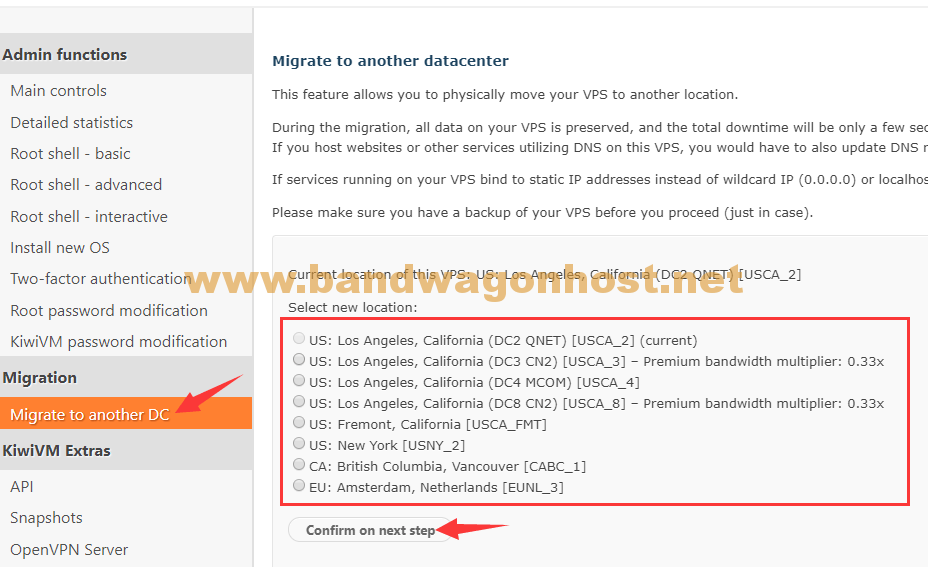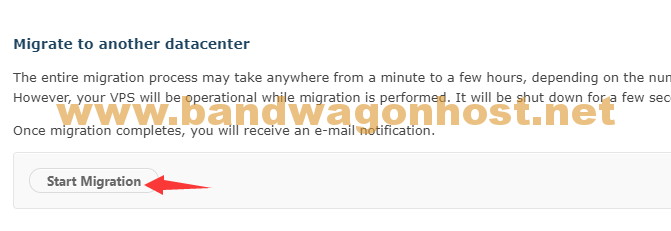How to migrate the tile mover 19.99 scheme to the CN2 machine room? How to change the machine room in the background of the tile mover? How to change the data center? If there are convenient statistical tools, these questions are undoubtedly one of the most frequently asked questions in the group these days.
A lot of people have bought tile movers these days. In order to help people use tile movers better, we will update some usage tutorials in succession. Basically, the update starts with the most frequently asked questions in the group.
Of course, the bricklayers had enough supplies this time. Everyone should have bought the plan they wanted to buy. Except for the cheapest plan in Hong Kong, there is a shortage of goods.
to update: Latest complete tutorial reference《 Tutorial for tile movers to migrate machine rooms and replace data centers with one click in the background 》。
1、 Purchase the correct tile removal scheme
First of all, we need to purchase the scheme correctly, because some schemes cannot be migrated to the computer room, and some schemes can be migrated, but they cannot be migrated to CN2, which is also useless.
The previous articles have described in detail which schemes can be migrated to CN2. You can view:《 The latest rules for the migration of tile movers' machine rooms in 2018 》。
The recommended scheme is as follows:
For more instructions, see《 All schemes of tile movers 》The page also has an introduction.
2、 Tutorial for tile movers to move machine rooms by themselves
In fact, this was introduced before, but at that time there was no specific description of how to migrate to CN2. Write it again this time and show some large high-definition pictures.
Previous articles:《 Bandwagonhost/VPS of tile mover changes machine room/IP tutorial 》。
To put it simply, enter the KiwiVM panel (reference: Tutorial of tile mover VPS logging into KiwiVM background control panel ), click "Migrate to another DC" on the left, select the machine room to be migrated, and then click "Confirm on next step" to enter the next step.
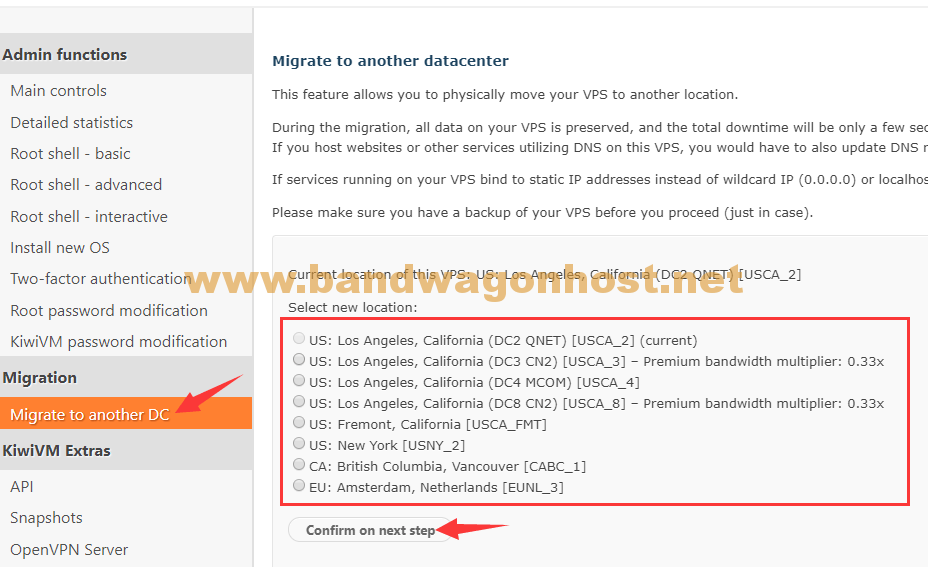
In the next step, click OK to start the migration.
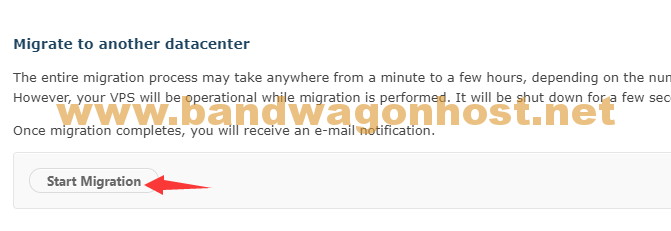
Confirm successful migration: After the migration is completed, you will receive a successful message. If we don't receive the email, we can go back to the Migrate to another DC interface just now and look at the "Current location of this VPS:", which is followed by the current machine room.
3、 Migrate to CN2 machine room
It explains how to migrate. Many people want to migrate to CN2. In fact, they only need to select the corresponding CN2 machine room.
In the figure above, we can see that two machine rooms are CN2. They are the second and fourth, one is DC3 CN2, the other is DC8 CN2. You can try to migrate to CN2, which is actually one of the two machine rooms.
However, after the conventional KVM scheme is migrated, the traffic will become one third of the original (Premium bandwidth multiplier: 0.33x). The traffic of the CN2 promotional version will not change after any migration.
In fact, these questions have been written before. However, the previous articles may involve too many things, which makes it difficult to find. Here is also for your reference:
more
In fact, we don't have to blindly pursue CN2, and CN2 is not necessarily the best, but the best is the one that suits us.
How do you know which is suitable for you? You can test the test IP and download files provided by the site, or you can migrate all the computer rooms in the background and try in turn.
If you have any questions, you can join the QQ group for communication: six hundred and seventy million four hundred and eighty-nine thousand five hundred and nine 。
You are also welcome to pay attention to the newly established public account "Brick Moving Tribe" and push some interesting things and replenishment information from time to time:

Do not reprint without permission: Bandwagonhost » Tutorial for tile movers to migrate computer rooms to CN2 data center in the background