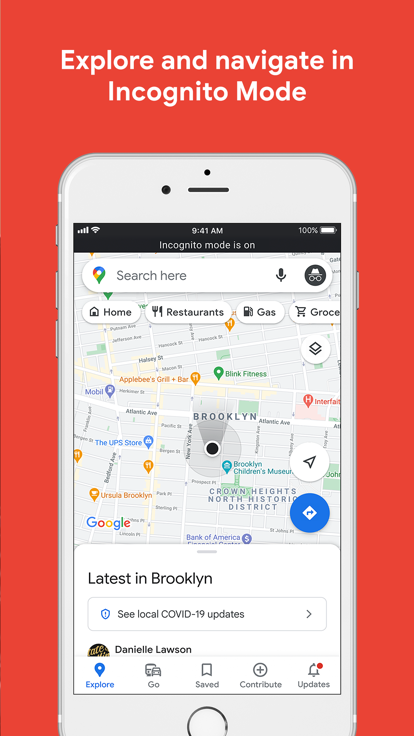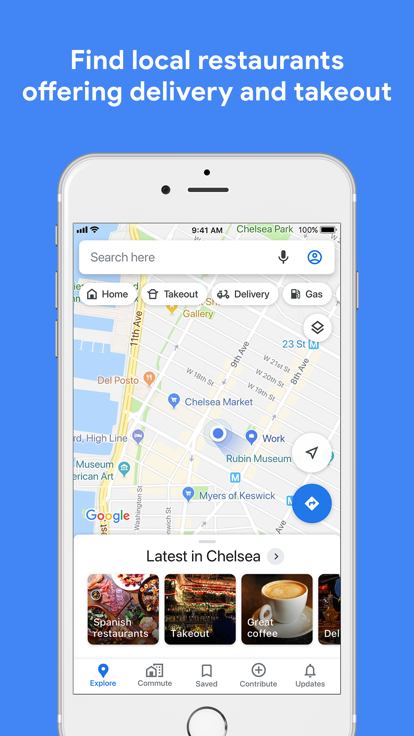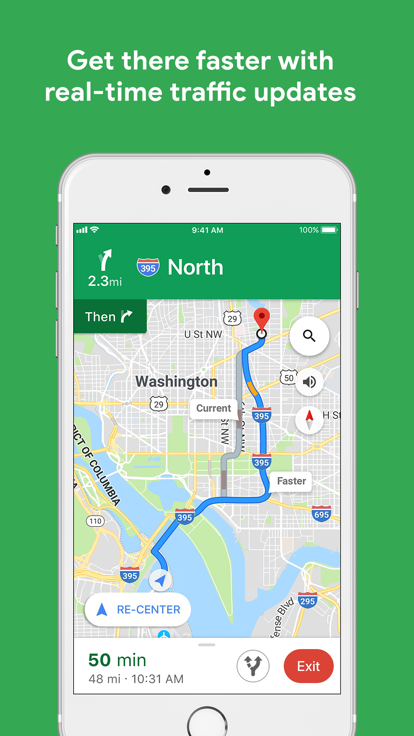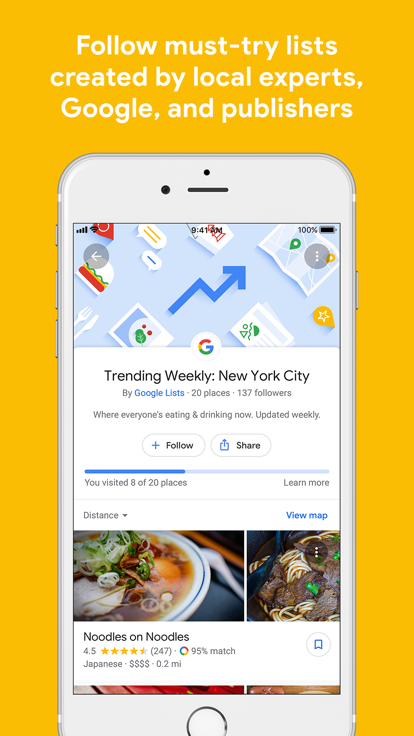-
Type: Transportation -
Time: 2024-06-06 15:32 -
size: 182.12MB -
edition: 11.98.0301 -
System: Android -
Star rating: -
Language: Simplified Chinese -
to grant authorization: Free version -
manufacturer: Google Inc. -
MD5: - -
Package name: - -
jurisdiction: View Permissions -
Privacy instructions: Click to view -
label: Google Maps Ranking list of satellite map software Complete set of live map software Complete set of high-speed real-time road condition query software Real time Street View View Software
-
360 test -
Tencent housekeeper
Detailed use tutorial of Google Maps app

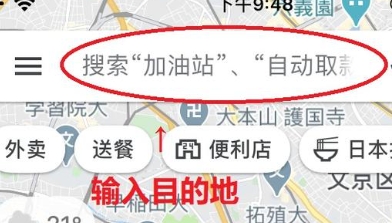
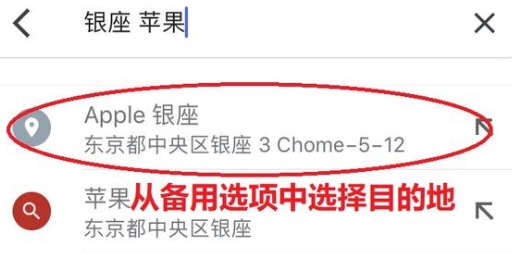



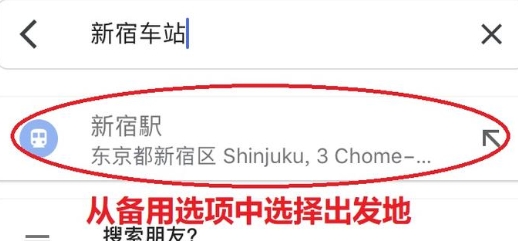

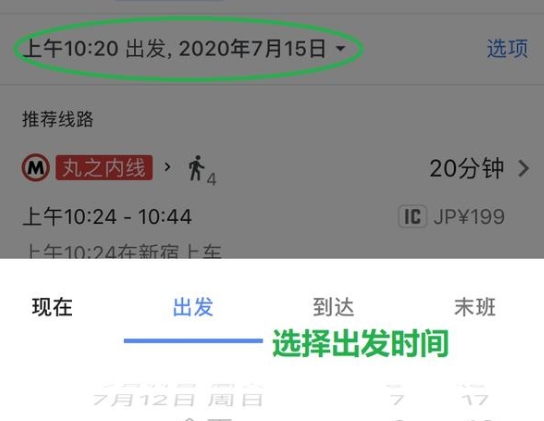




Software features
Software advantages
-
Detective of Mountain and River Brigade Transportation | 27.76MB | 2024-06-24 View details -
Companion travel treasure Transportation | 25.93MB | 2024-06-21 View details -
Here comes the bus in big print Transportation | 69.95MB | 2024-06-18 View details
-
Kulomi's spaceship plan! The fifth personality × Sanrio big star linkage second bullet opens -
Rainbow Island, a new summer edition - ancient holy things come mysteriously! -
Ask Lingwu about the summer expansion of A Dream of the Jianghu with a full set of cool benefits! -
New Dahua Westward Journey 3 New clothes and new Vientiane! Exclusive protection training, new play methods, new difficulty copies and other experiences! -
After breaking through difficulties, Planet: Restart ushered in a real restart! -
The open beta of the Intercontinental Mobile Tour is scheduled for July 25! Open a new chapter of action competition