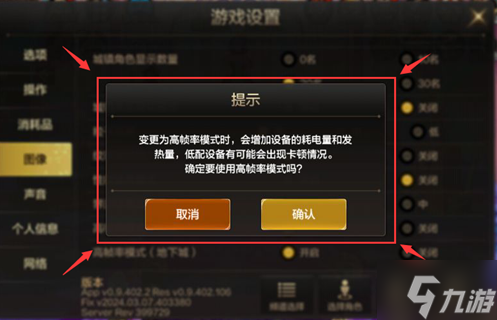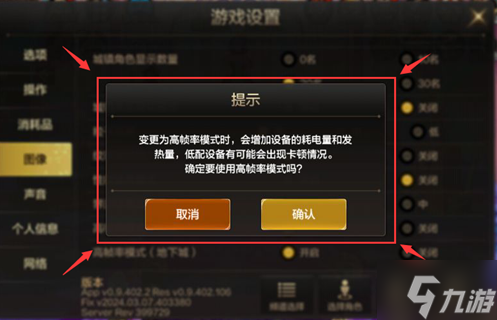guide
read In the dungeons and the origin of warriors, many players have a desire for the picture quality of mobile games. They can adjust the picture in the settings. How to adjust the picture of the dungeons and the origin of warriors? For players who want to adjust the screen, let's take a look at the proportion setting tutorial of Dungeon and Warrior origin screen. Dnf mobile game screen scale setting
In the dungeons and warrior origins, many players Mobile Games The picture quality of is desired. You can adjust the picture in the setting, then How to tune the picture of the underground city and the origin of warriors ? Players who want to adjust the screen, let's take a look Dungeon and Warrior Origin Picture Scale Setting Tutorial Right.

Dnf mobile game picture proportion setting method
1. Setting entry: find a gear sign at the lower right corner of the small map, and press this icon to enter the game setting interface;

2. Enter the setting interface and click the image. We can see that there are many options. At this time, these options are turned on or off by default. We can set these options according to our habits to achieve the desired picture effect;
3. First of all, we can adjust the proportion of the screen according to our own visual aesthetics, thus changing the size of the map and the characters;

4. For those who are stuck in the game for the first time, the editor suggests turning off the high frame rate mode, reducing the transparency of special effects and towns role Display the number, and at the same time, you can open the simplified mode of town characters. These operations can reduce the problem of game stuck to a certain extent;

5. The kids who are looking for high-quality pictures can turn on the high frame rate mode, but when the high frame mode is turned on, it will increase the power consumption and heat generation of the device.
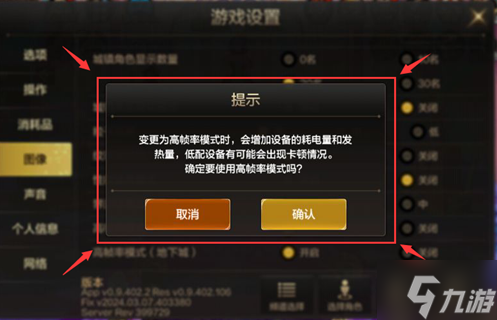
The above is brought by Xiao Bian Where to set the dnf mobile game screen If you encounter problems in other aspects, you are welcome to continue to pay attention Jiuyou Download station, there are more practical strategies waiting for you.