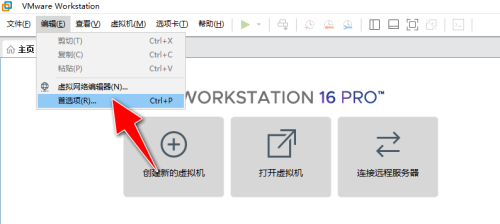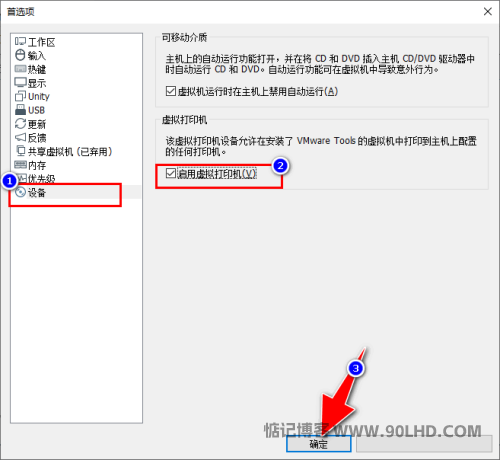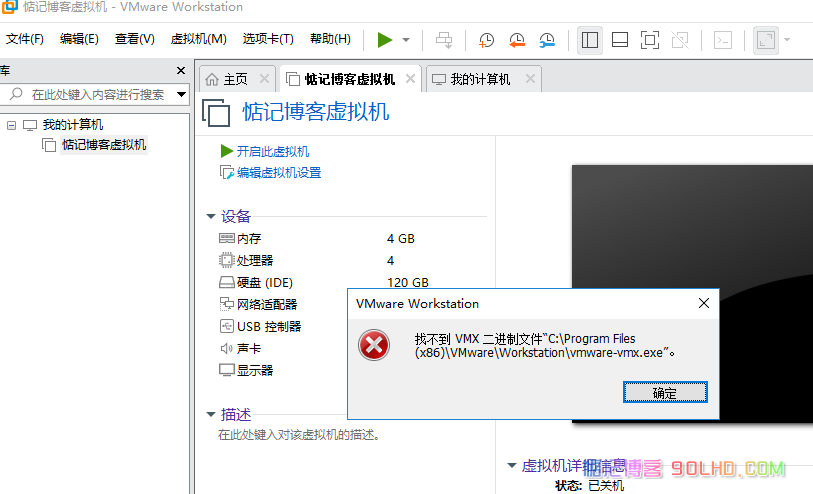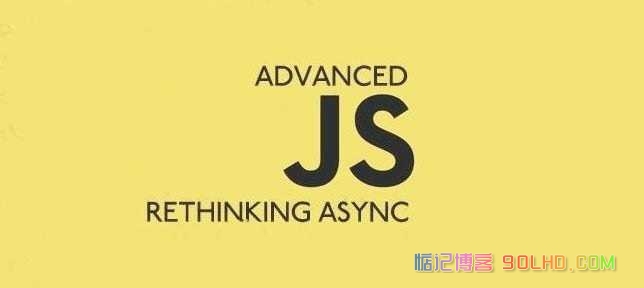AI production of reviving relatives video project: easy to earn 100 yuan a day
Hi, everyone. I'm thinking about it. Today, we will discuss some entrepreneurial anecdotes to broaden our thinking and cognition of making money! At the beginning of last year, Wu Wuliu, the UP owner of Station B, created a virtual digital human video using AI tools to show his dialogue with his grandmother, which caused a heated discussion on the Internet. Then, AI technology presented the voice of Stefanie Sun to us, which triggered extensive discussion again. These events have made us deeply realize that AI can not only "resurrect" the dead relatives to talk with us, but also arouse our deep yearning for the dead, adding a special value to our emotions. Browsing the comment area of the short video website, you can see users everywhere asking bloggers about their production location and skills, which clearly shows the huge potential of market demand.