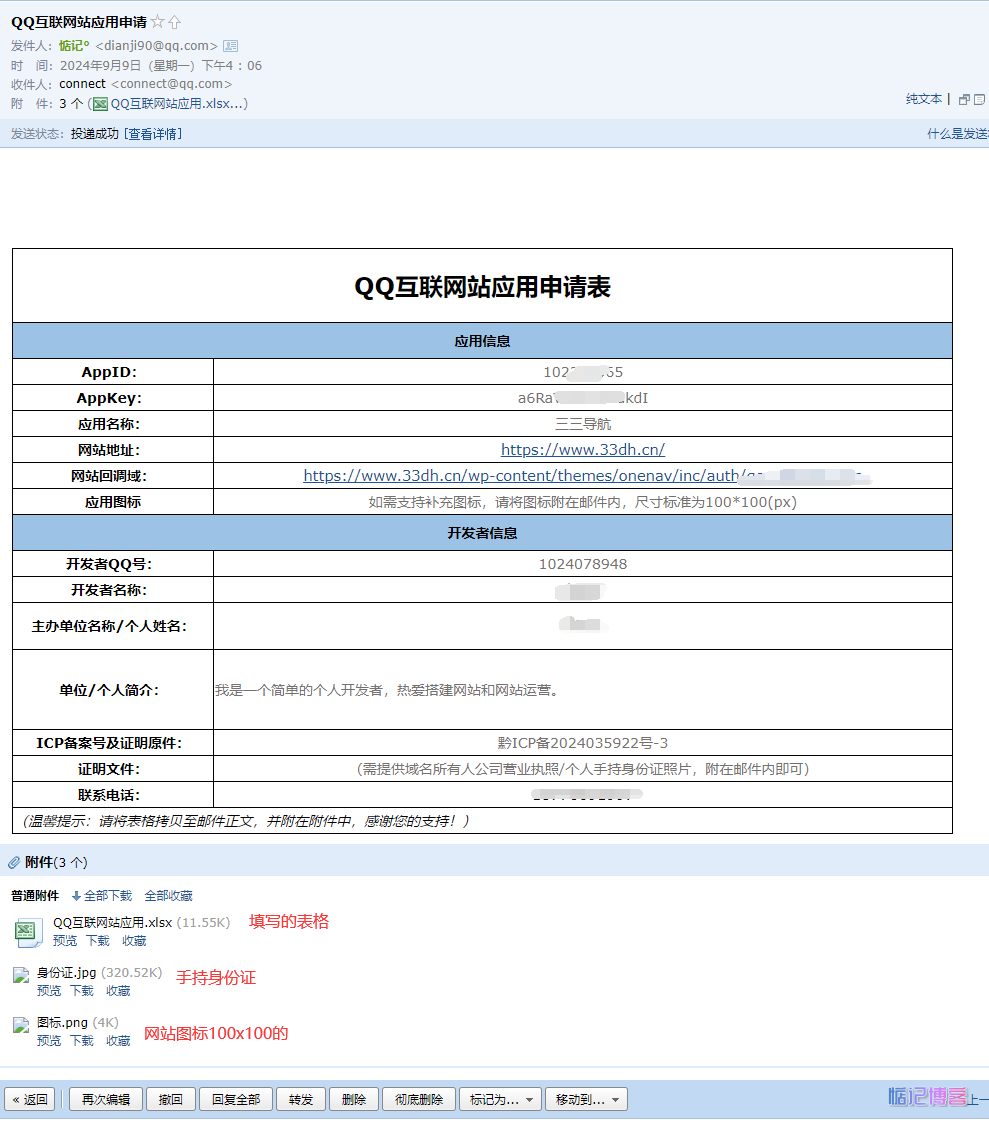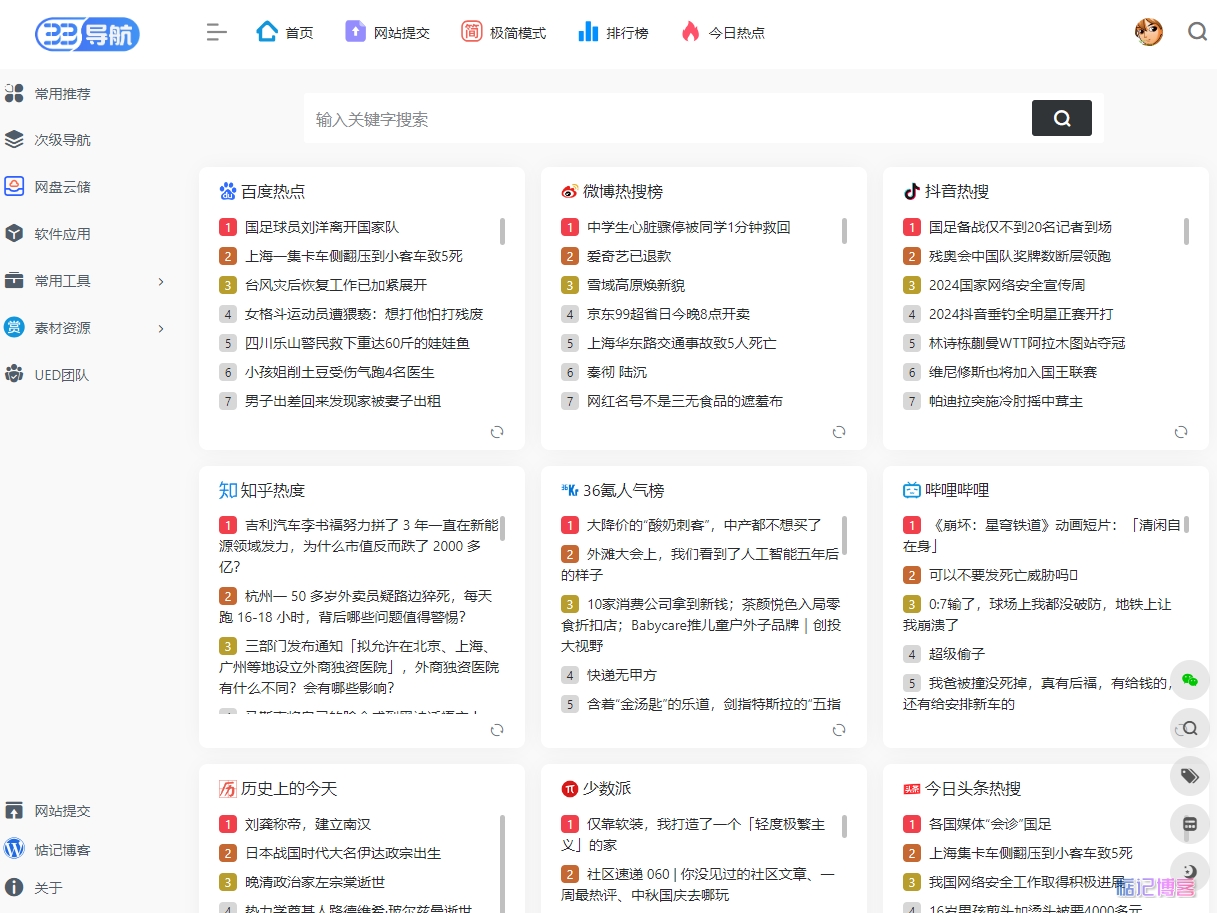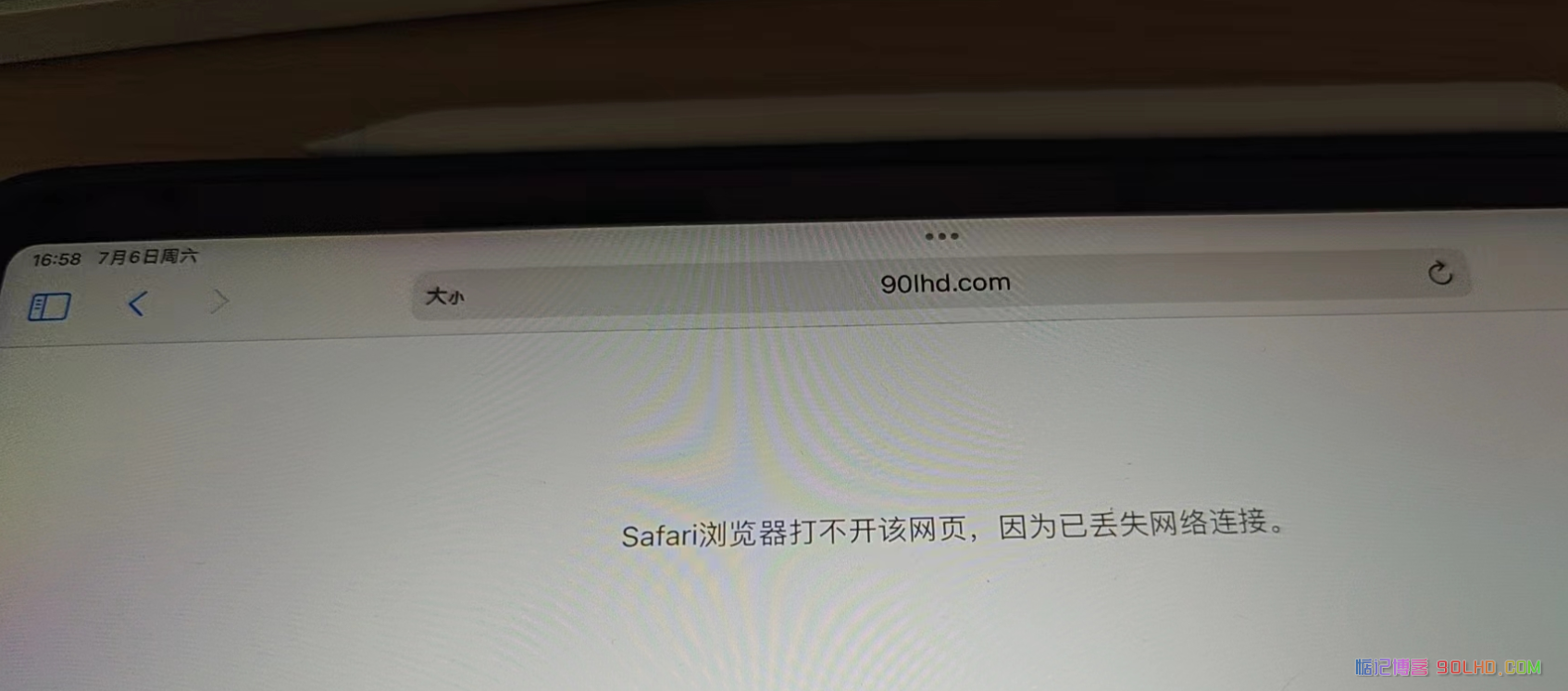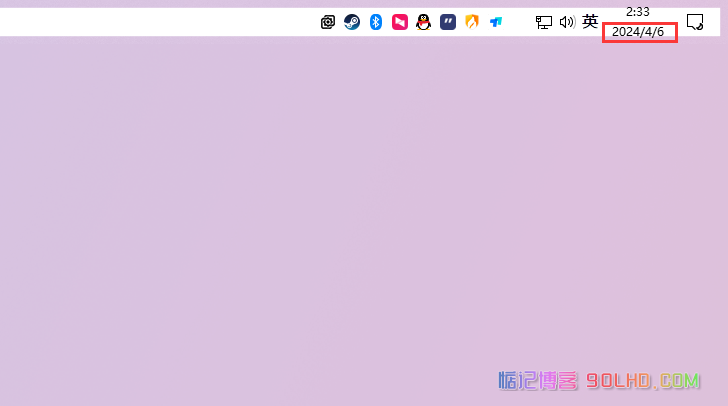
resolvent :
-
Open the Registry Editor (press Win + R , Enter regedit , and then press Enter). -
Navigate to the following path: HKEY_CURRENT _USER \ Control Panel \ International 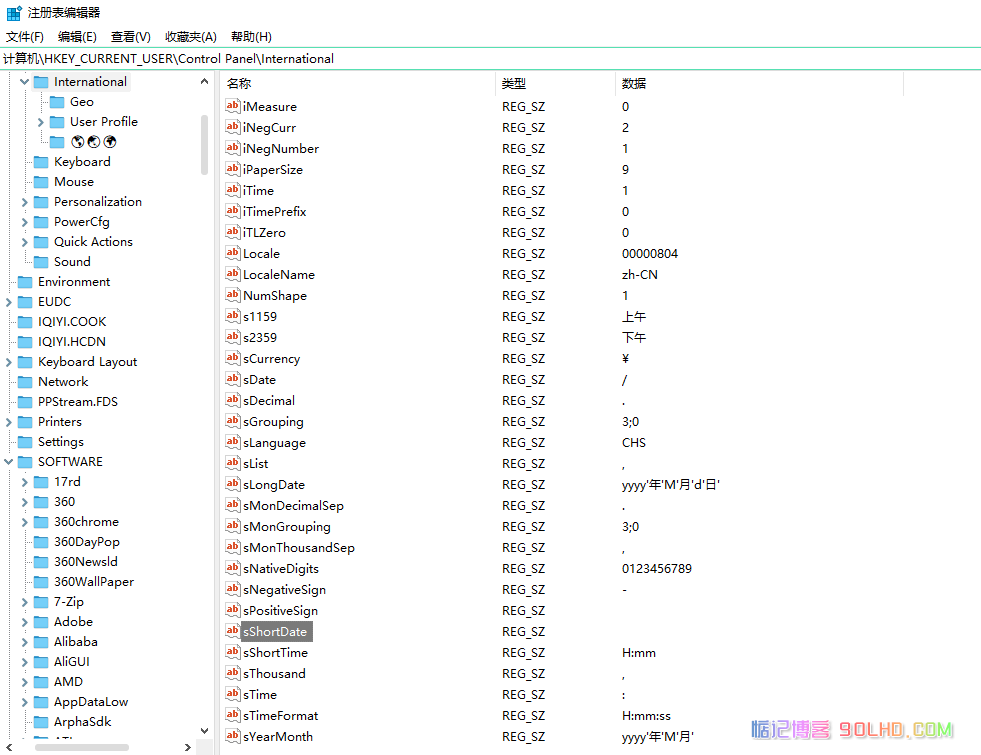
-
In the right pane, find the sShortDate The string value of the. -
double-click sShortDate , change its value to " " (contains only one space and no quotation marks). -
If you can't find sShortDate , you may need to create it. Right click the blank space, select New>String Value, and name it sShortDate 。 -
Close the Registry Editor. -
Restart your computer.