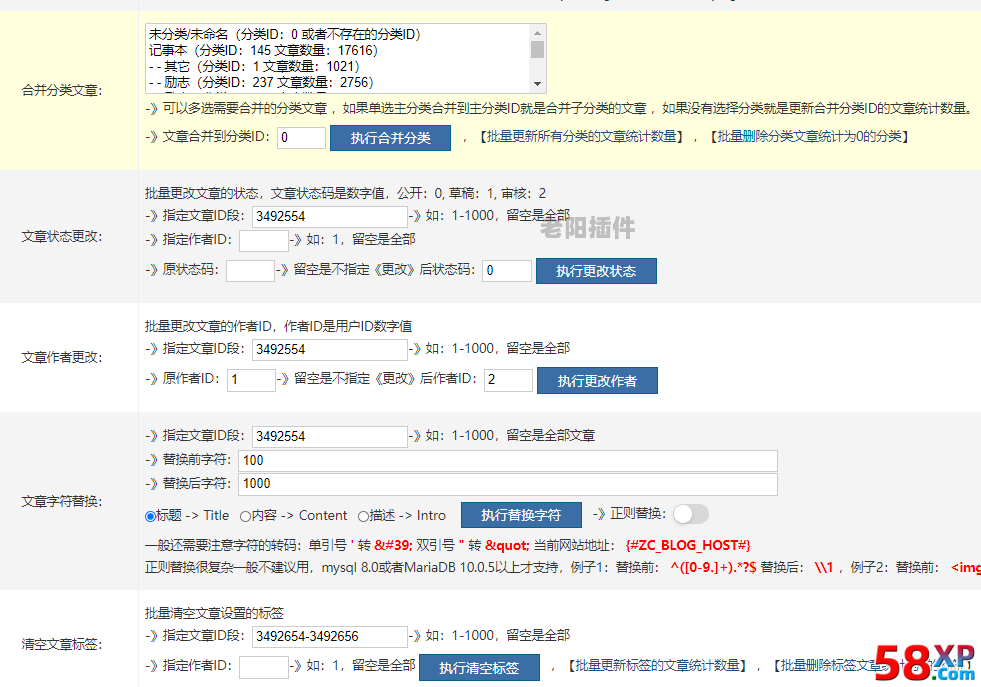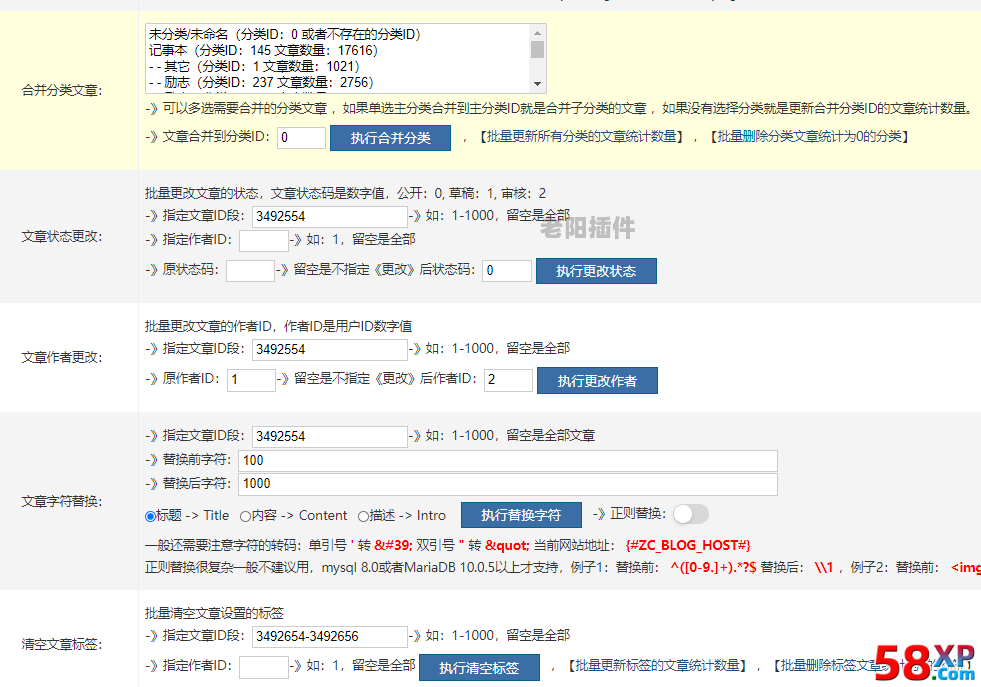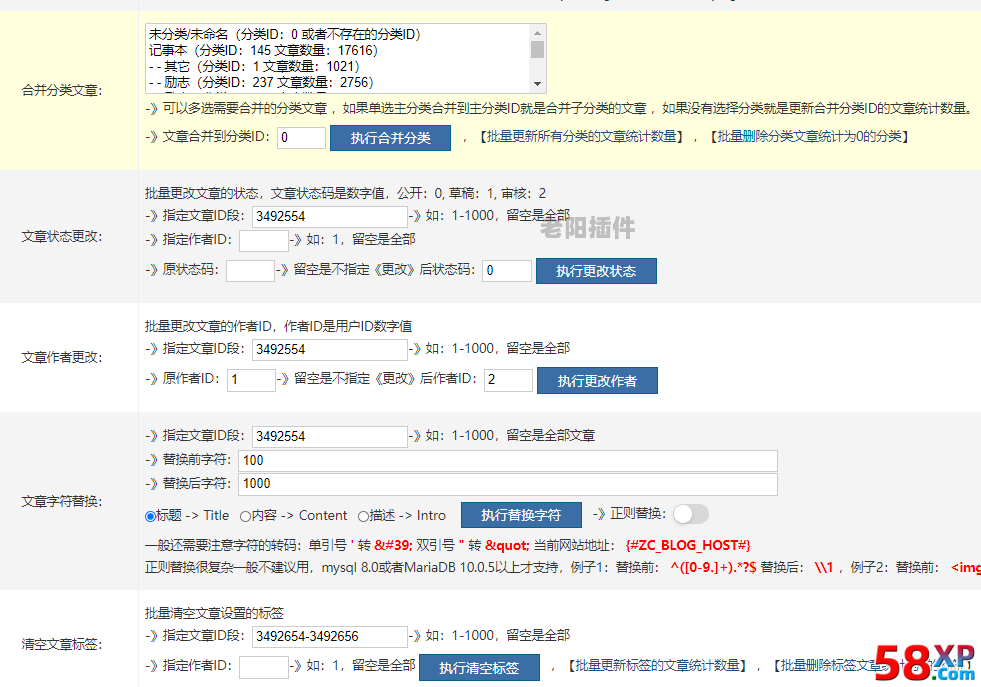Batch article content replacement, article batch replacement title replacement content replacement description, batch merging classified articles, merging subcategorized articles, batch converting article classifications, batch changing article status, batch converting article publication draft approval status, batch changing article author ID, batch clearing article set labels
Merge classified articles:
-You can select multiple classified articles to be merged. If you select a single main category and merge it into the main category ID, you will merge the articles of the sub category. If you do not select a category, you will update the statistics of the articles of the merged category ID.
-"Articles merged into category ID:, [Batch update the statistical quantity of articles of all categories], [Batch delete the category whose classified article statistics is 0]
Article status change: batch change the status of articles. The article status code is a numeric value. Public: 0, draft: 1, review: 2
-"Specify the article ID segment: -" For example: 1-1000, if left blank, it will not be specified
-"Designated author ID: -" For example: 1, if left blank, it is not designated
-《 Original status code: - 》 If left blank, the status code after Change will not be specified:
Article author change: batch change the author ID of the article. The author ID is the numeric value of the user ID
-"Specify the article ID segment: -" For example: 1-1000, if left blank, it will not be specified
-"Original author ID: -" Leave blank to not specify the author ID after Change:
Article character replacement: ->Specified article ID segment: ->For example: 1-1000, leaving blank means all articles
-Characters before replacement:
-Characters after replacement:
Title ->Title content ->Content description ->Intro ->Regular replacement:
In general, you should also pay attention to the character transcoding: single quotation mark 'conversion&# 39; Double quotation mark "to" current website address: https://www.58xp.com/
Regular replacement is very complicated. It is generally not recommended. It is only supported in MySQL 8.0 or MariaDB 10.0.5 or above. Example 1: Before replacement: ^ ([0-9.]+). *$ After replacement: 1, Example 2: Before replacement:<img [^>]+>After replacement: blank