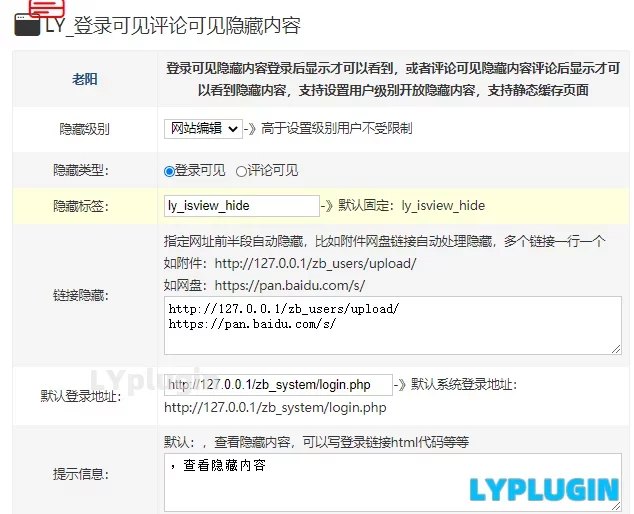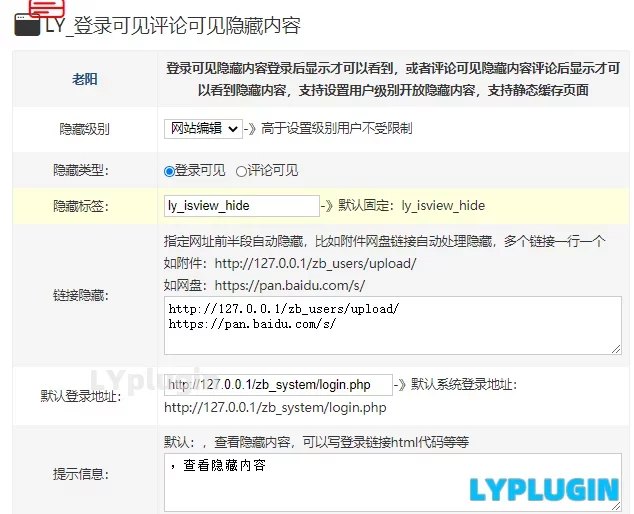Visible and hidden content can only be seen after logging in, or hidden content can only be seen after comments are visible and hidden content is displayed after comments are visible. It supports setting user level to open hidden content, and supports static caching pages.
Hide Level ->Users above the set level are unlimited
Hidden type: login visible comments visible
Hide tags: ->Fixed by default: ly_isview_hide
Link hiding: the first half of the specified URL is automatically hidden, such as the automatic processing and hiding of the links in the attachment online disk. Multiple links are one line
As attached: http://127.0.0.1/zb_users/upload/
For example, online disk: https://pan.baidu.com/s/
Default login address: - Default system login address: http://127.0.0.1/zb_system/login.php
Prompt information: default:, view hidden content, write login link html code, etc
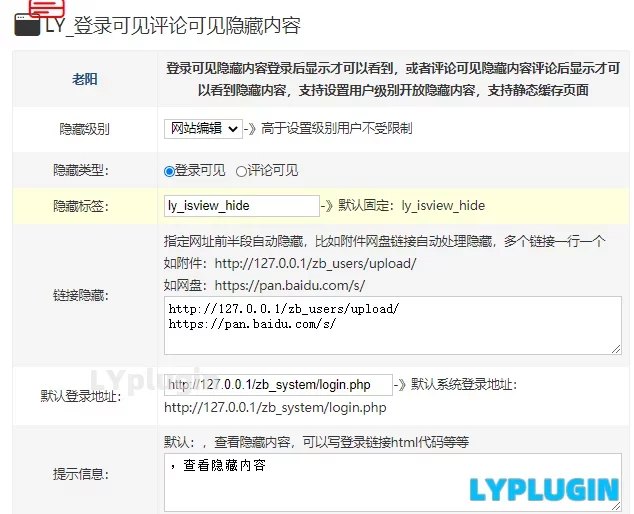
To edit the content of an article, click the editor button to add a hidden tag. Attachment links do not need to be hidden, but normal attachment links can be automatically hidden:
There is no status of logging in to the website, and the hidden content is invisible:
After logging in the website status, you can see the hidden content: