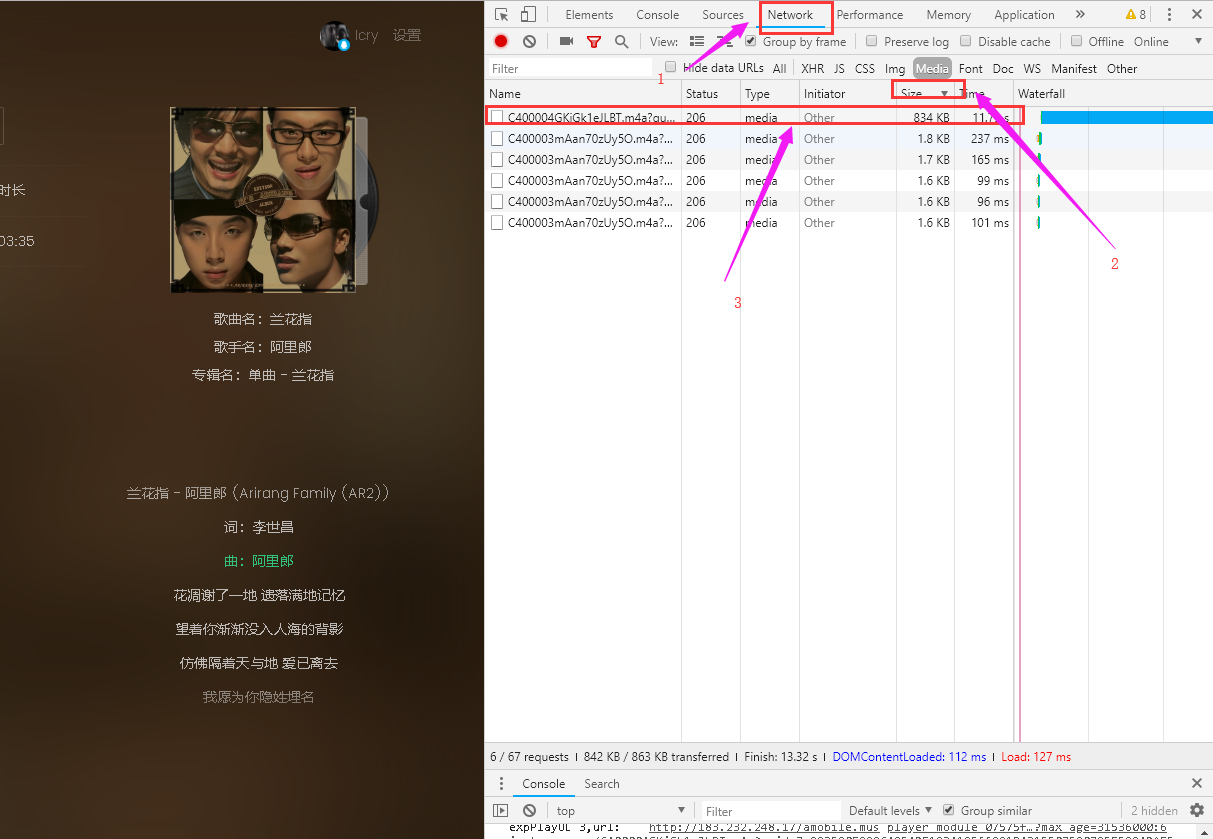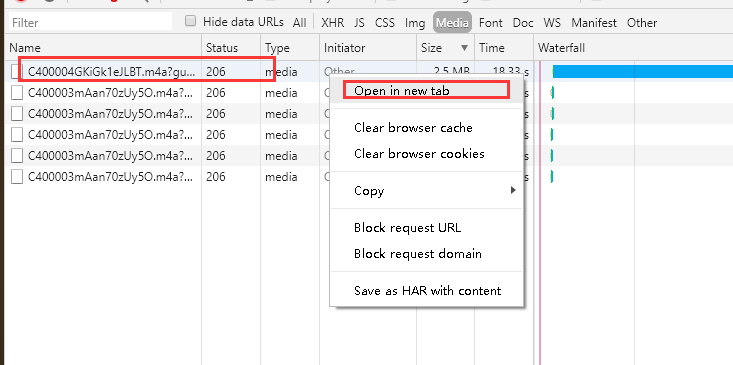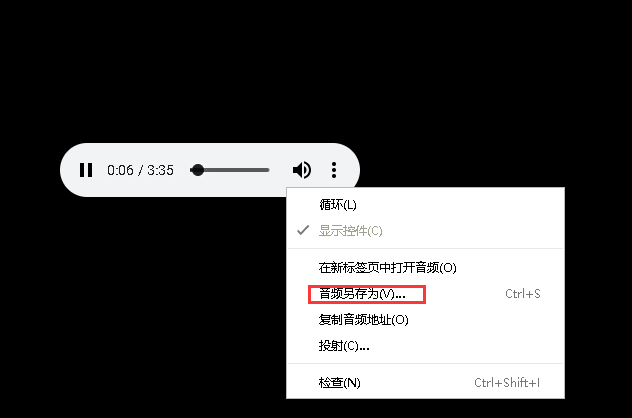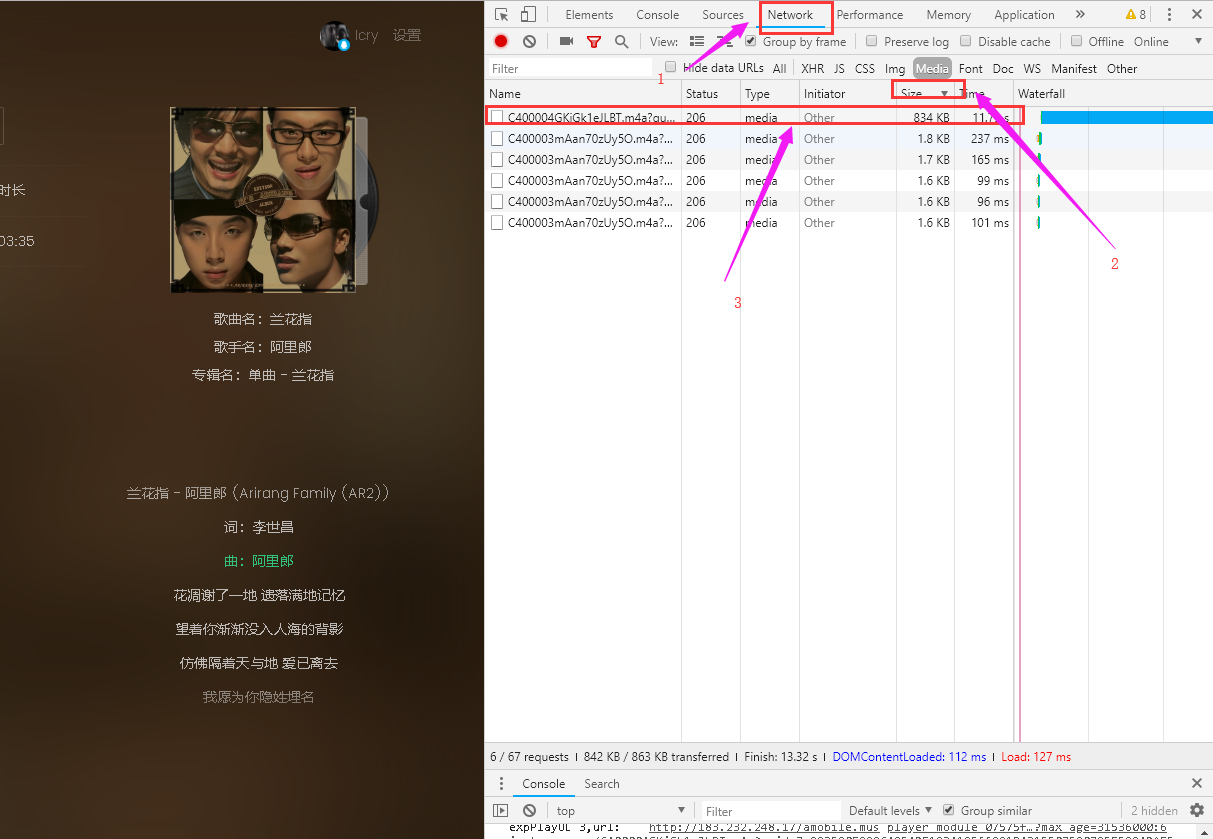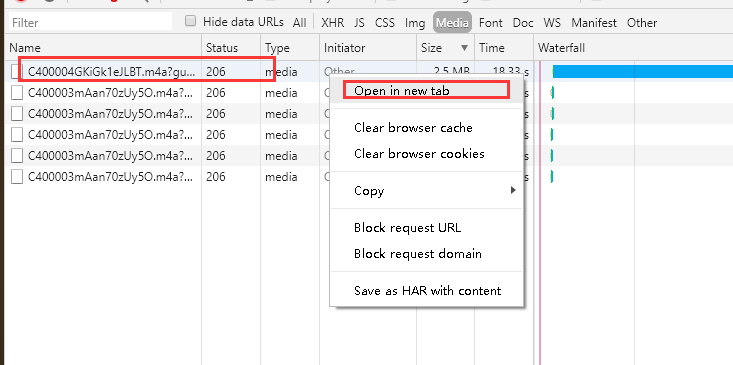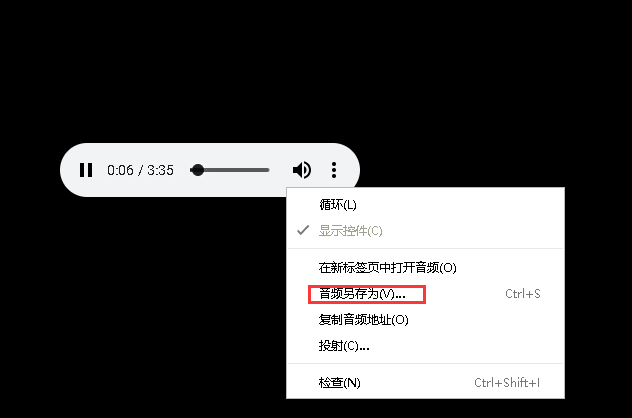Maybe many people can't download paid songs or VIP songs on music websites such as QQ Music, NetEase Cloud Music, Kugou Music, Xiami Music, or even download songs on the client side. Then let's teach you how to download all platform songs with only one browser.
Here I take QQ music as an example. Other platform methods are the same:
1. Open QQ music website: https://y.qq.com
2. Search for songs to be downloaded. I download this "Orchid Finger" here, and it shows that you need copyright to download it.

3. Click to play music first.

4. Open the developer tool of the browser. Here is Google Browser (shortcut key F12). If you don't know the shortcut key, you can directly click Set - Open the developer tool in the tool, and find in turn network -- media --Then follow size Find the first one in reverse order. (Note: If it is not displayed after opening, refresh the page)
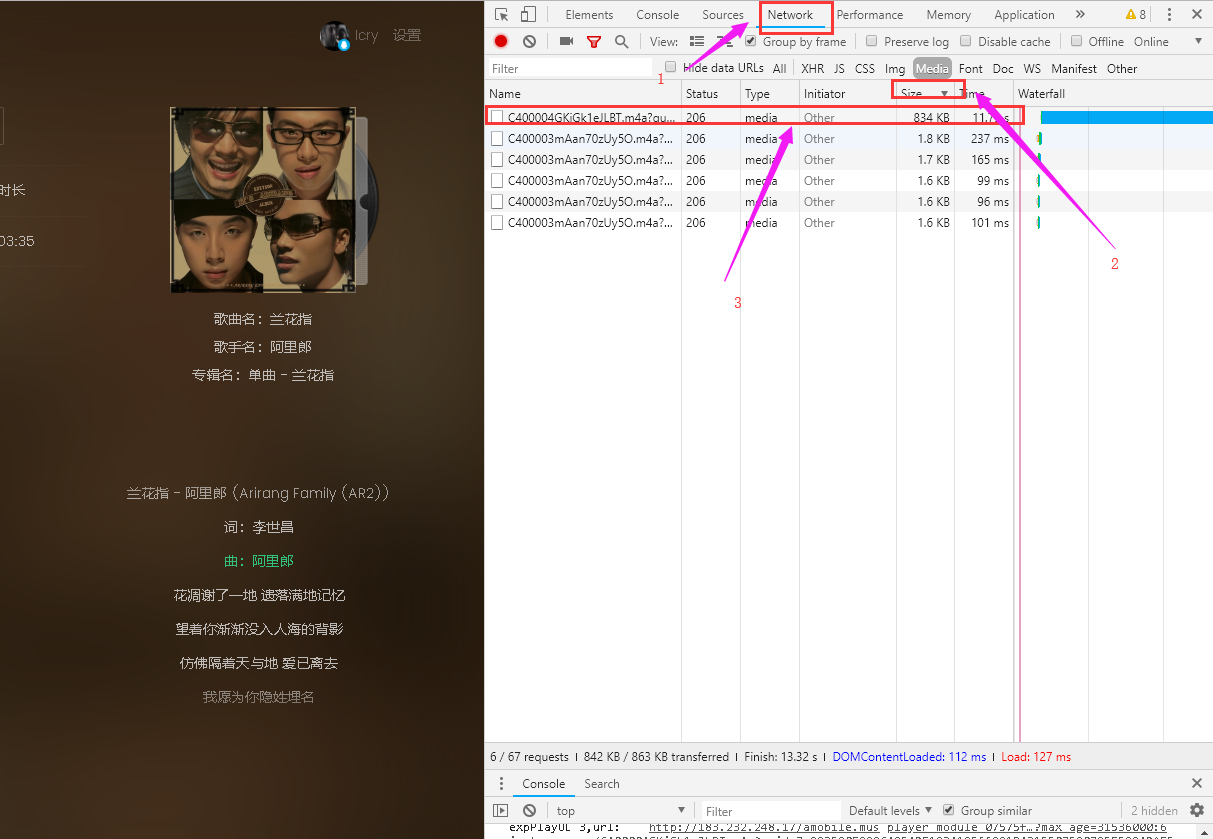
5. Right click the first option, open in new table
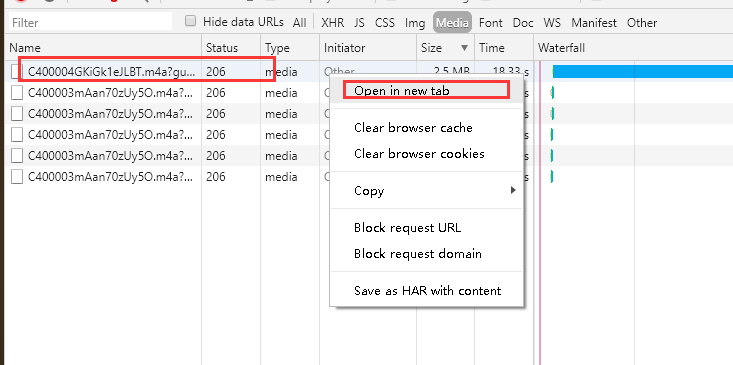
6. Then you will find that the open page is songs. Right click to save to the desktop. Please change the suffix to .mp3
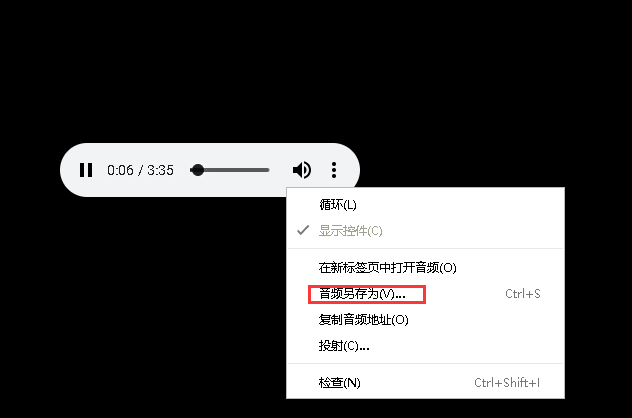

7. Success, OK
Please indicate the source