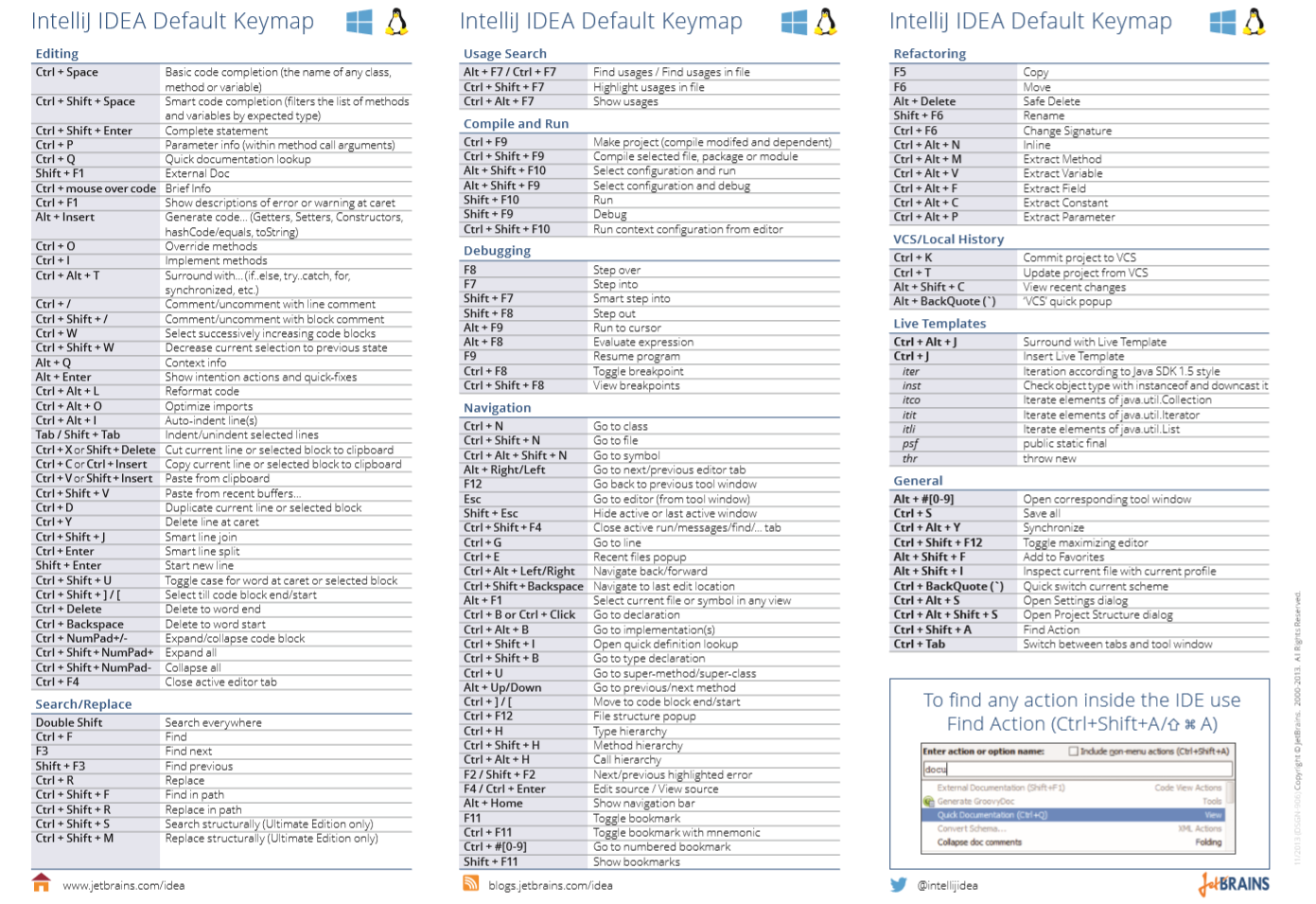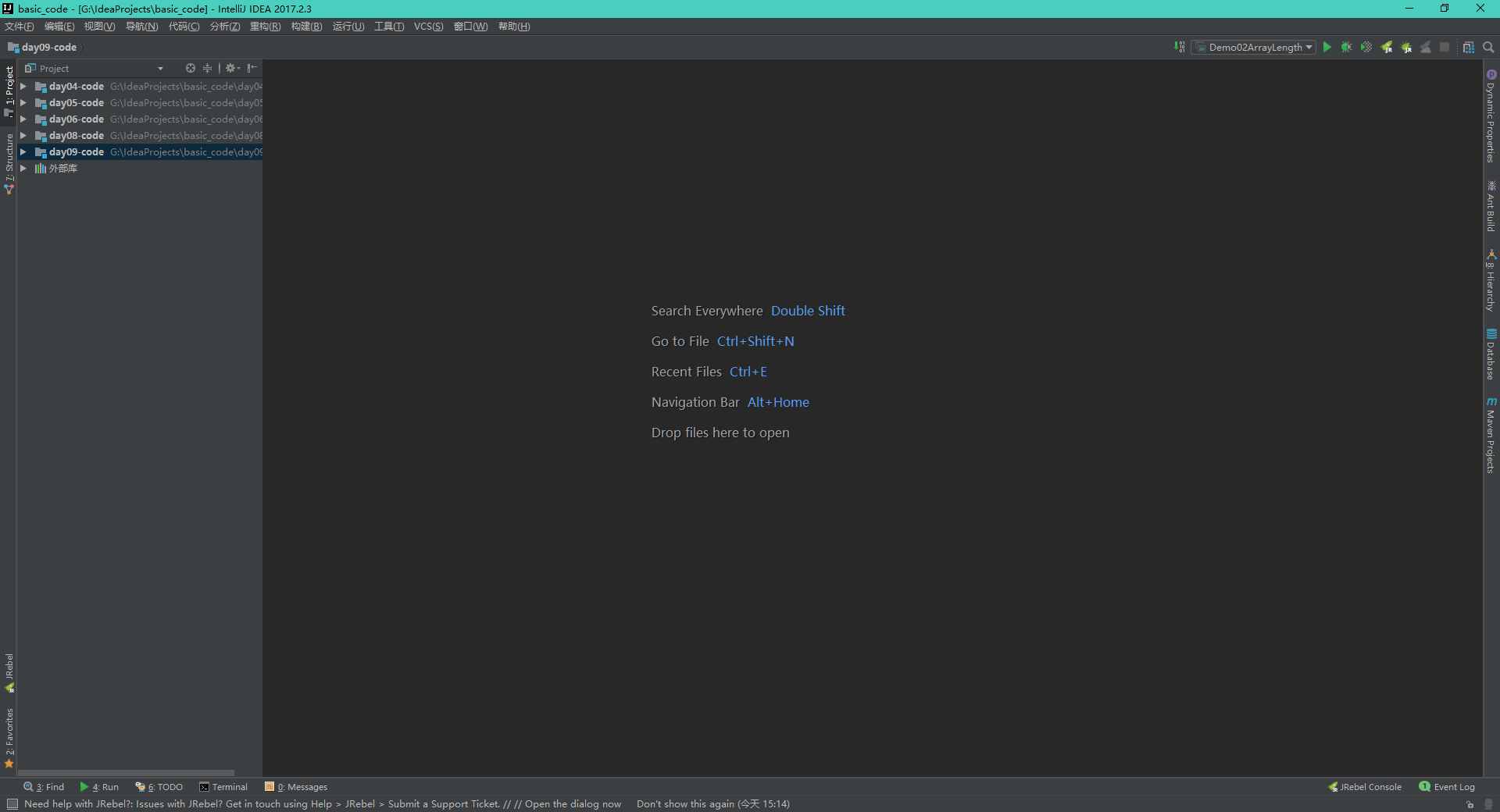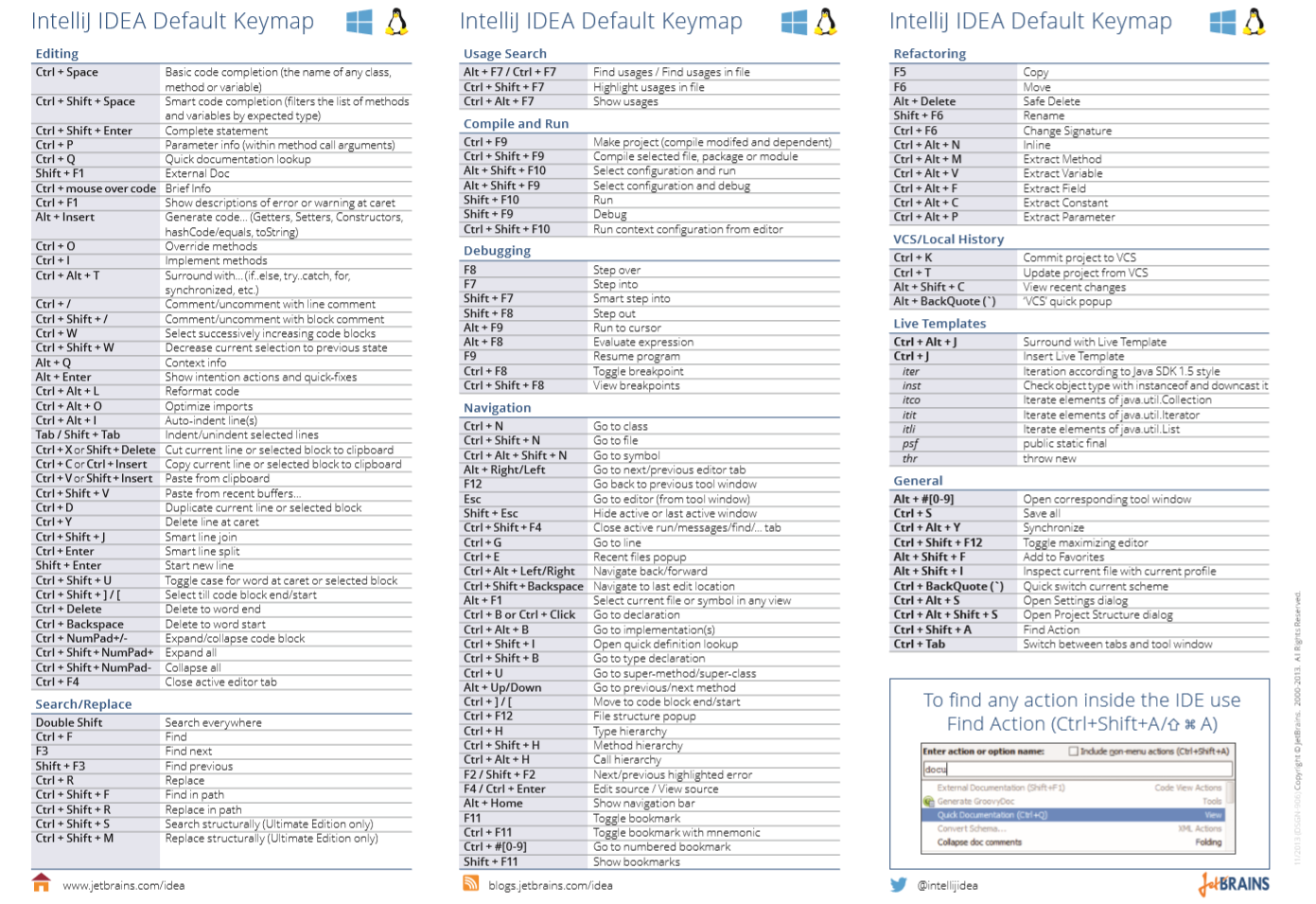IntelliJ IDEA, referred to as IDEA, is an integrated environment for java language development (and can also be used in other languages). IntelliJ is recognized as one of the best java development tools in the industry, especially in intelligent code assistant, code automatic prompt, refactoring, J2EE support, Ant, JUnit, CVS integration, code review, innovative GUI design and other aspects.
Official download address of IDEA: http://www.jetbrains.com/idea/
IDEA officially provides the Ultimate version and Community. It is recommended to download the Ultimate version, which is only for one month's trial. The development environment should support the genuine version.
It is quite simple to download and install. You can follow Baidu's article, but you must pay attention to whether your machine has enough memory and hard disk space. It is recommended that you install more than 4G of memory, otherwise there will be a little small card.
Interface preview: (The following figure is the Chinese version)
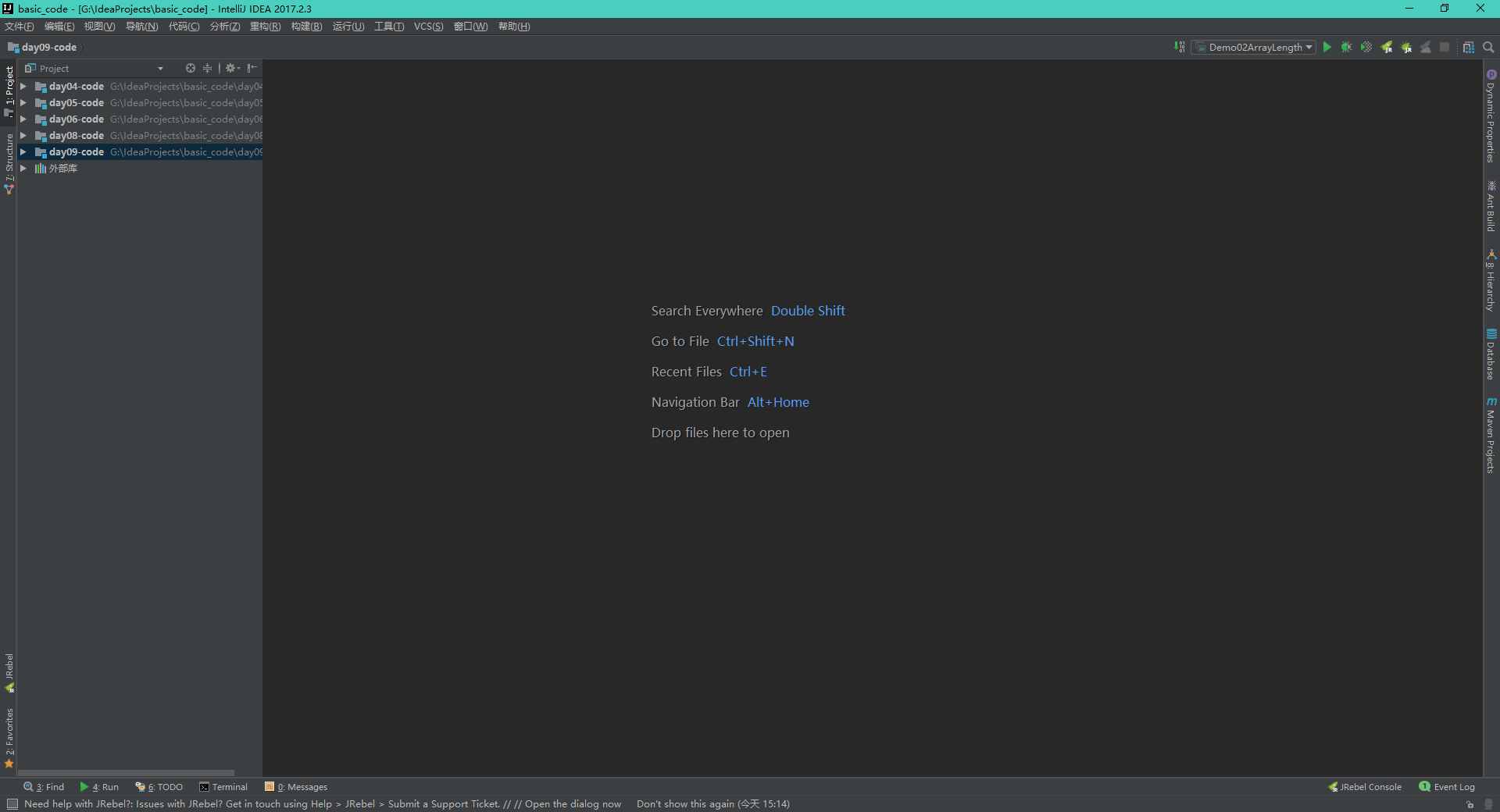
Initialize recommended optimization options:
Theme setting: File>settings>appearance in the upper left corner
Font modification: File>settings>editor>font in the upper left corner
Character set modification: File>settings>editor>file encodings in the upper left corner
Code prompt: File>settings>keymap>main menu>code>completion>basic in the upper left corner
Case sensitive: File>settings>editor>general>code completion in the upper left corner
Setting Close does not directly open the project: File>Settings>Appearance&Behavior>System Settings in the upper left corner
Common shortcut keys (Choose Memory)
Ctrl+Alt+L formatting code
Ctrl+E Can display a list of recently edited files
Ctrl + / Single-Line Comments
Ctrl + Shift + / multiline comment
Ctrl+Shift+Up/Down Move code up and down
Ctrl+X Delete Row
Ctrl+D Copy Row
Ctrl+W Select block
Ctrl+F find text
Alt+Insert Generate constructor/setter/setter, etc
Ctrl+Alt+Shift+T Pop up reconstruction menu
Shift+F6 Renaming a variable
F6 move
F5 copy
Formula memory: (For reference only)
- Cut to cut: Ctrl+Tab
- Choose what you want: Ctrl+W
- Code generation: live Template/Postfix +Tab
- issue orders: Ctrl+Shift+A
- No hiding place: Shift+Shift
- AutoComplete: Ctrl+Shift+Enter
- Create everything: Alt+Insert
- Intelligent completion: Ctrl+Shift+Space
- Self healing: Alt+Enter
- Reconstruct everything: Ctrl+Shift+Alt+T
Reference figure of official shortcut key: