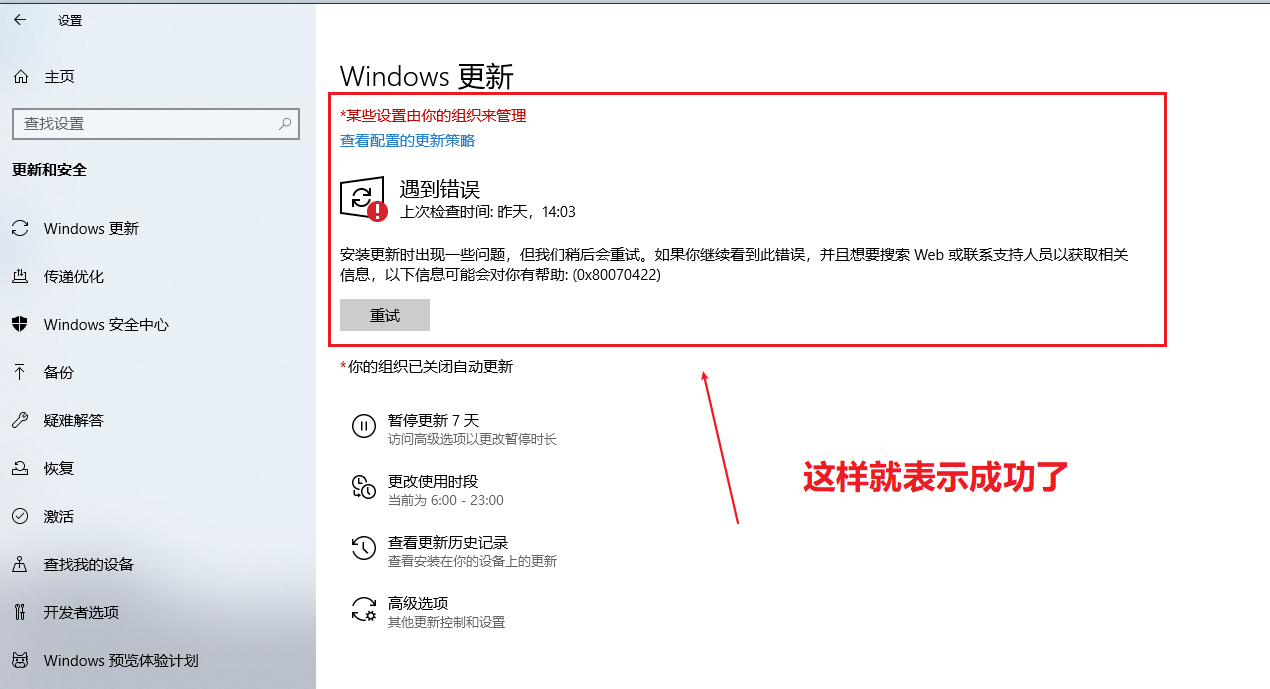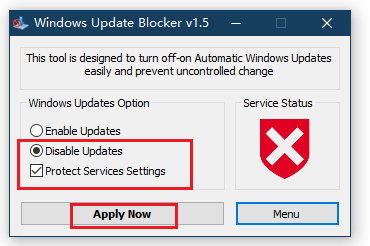Today, I bring you a small tool to completely shut down the automatic update of Win10 system. Although there are many methods on the Internet, such as disabling the service, those methods are not thorough, and may be automatically disabled after the release of new patches. Many little friends said that I did nothing, Win10 just downloaded a lot of patches for me. When the computer was shut down, it would prompt me to update and restart, and the computer would be very stuck when downloading the update package. In order to solve this problem and make Xiaobai easy to use, I found a shutdown gadget for everyone on the Internet, and after downloading it, it was completely closed with one click.
Download address
Download: https://www.lanzoui.com/iadl0cb
password: 5c3f
usage method
Download and decompress, open it directly, and then select Chinese language, but it is unnecessary. Just check below and apply.
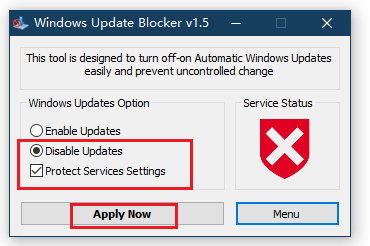
Click Apply Now to close the software. You can even delete the software directly and permanently close Win10 updates.
verification
After closing successfully, when you click Start - Settings icon - Update and Security in turn, click Update Now to prompt failure, as shown in the figure below
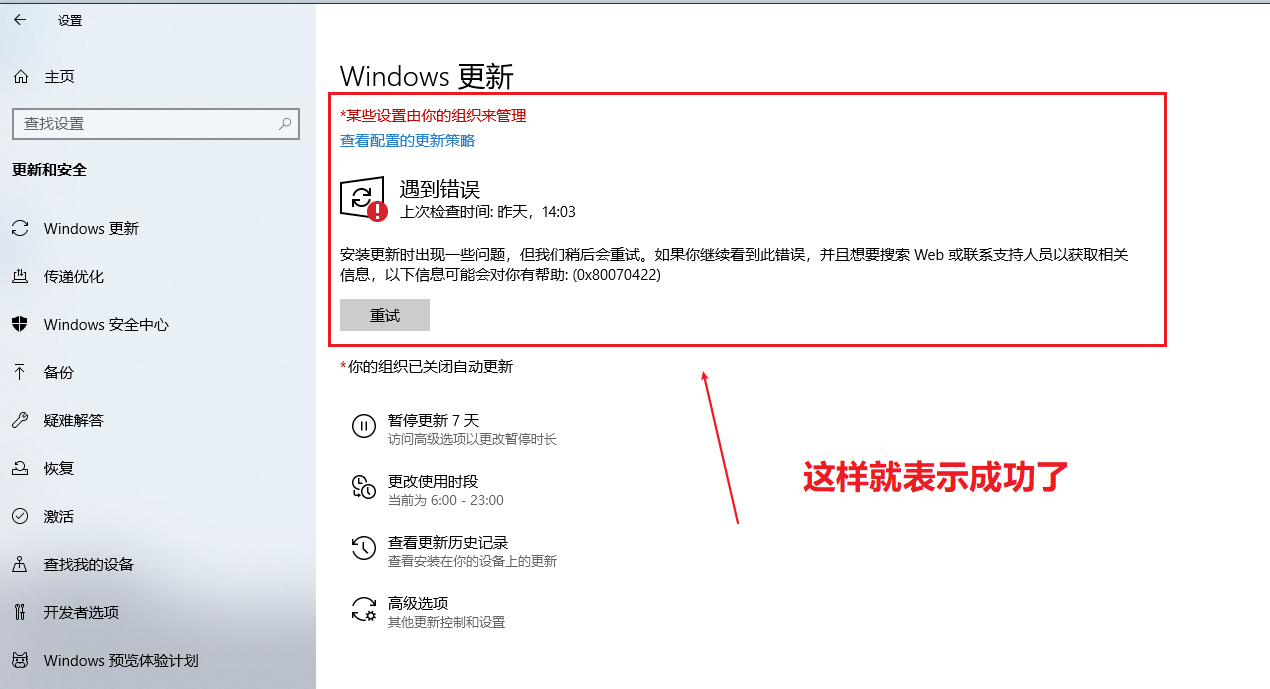
Some questions and answers
1) Will the computer be infected by viruses after the Win10 system update is turned off, and what other effects are there?
A: The automatic update of Win10 is nothing more than updating some patches. For ordinary people, it is really unnecessary to update all the time. It is also very tiring for Xiaobai. Maybe because the hardware update is incompatible and it is easy to blue screen, it is recommended to close it directly according to my method.
2) Can you also install computer butler, 360, tinder and other security anti-virus software?
A: Of course, only the Win10 system update is turned off, which will not affect the installation of other software on the computer. I suggest that the computer simply use some software to clean up the garbage. After all, these software are also 'viruses'.
3) Can the software be deleted after complete shutdown? How do I restore updates?
Answer: The software can be deleted after it is completely closed, without affecting it. If you want to restore to normal update, click Enable Update with the software.