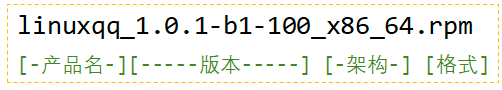Today is the day of 1024 programmers.
Origin of 1024:
The 1024 Programmer's Day is a common festival for programmers. 1024 is the tenth power of 2, one of the basic units of measurement for binary counting. In view of the fact that programmers often work overtime on weekends and stay up late on weekdays, some Internet institutions propose that October 24 every year be the 1024 Programmer's Day, on which they are advised to refuse to work overtime. The first China Global Programmer's Day will be held in Xi'an in 2017.
Programmers are like 1024, building this technological world with the most low-key, practical and core functional modules. 1G=1024M, and 1G is homophonic with Level 1, which also means Level 1.
I am glad that Tencent has updated Linux QQ 2.0.0 Beta today. As we all know, it is inconvenient to use QQ in the Linux environment all the time, and only in the wine environment. However, with the update of this Linux QQ version today, many products may also enter the Linux platform. The domestic deepin has already pre installed the system on the notebook, which is expected in the future.
Update log:
Linux QQ returns completely
- Supports x64, ARM64, and MIPS64 architectures
- Optimize the message experience and improve the ability to send and receive messages
- performance optimization
Select the installation package:
Linux QQ currently supports x64 (x86_64, amd64), arm64 (aarch64), and mips64 (mips64el) architectures. Each architecture supports one or more of Debian, Red Hat, Arch Linux, and other distributions (which may continue to expand in the future). Each release will provide installation packages supported by several combinations of architecture and release, which can be selected according to the rules described below.
Each installation package will be named in the following format:
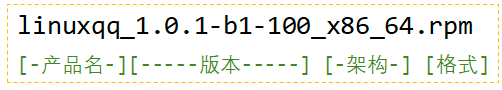
1) Select the corresponding compatible architecture type according to the hardware architecture of the machine you are using (via uname -a View) x64 (x86_64, amd64), arm64 (aarch64), mips64 (mips64el)
2) Select the format according to the Linux distribution you use:
| Suffix Name | Install Package Manager | Release support |
|---|
| .rpm | rpm/yum | Red hat system (such as redhat, fedora, centos) |
| .deb | dpkg/apt | Debian system (such as debian, ubuntu, Milky Way Kylin) |
| .pkg.tar.xz | pacman | Arch system (such as Arch Linux, manjaro) |
| .sh | bash | Any distribution that supports bash |
3) The following are some of the equipment system configurations we have tested and the corresponding installation package selection for reference:
| Equipment system | Optional installation package |
|---|
| intel/amd PC, Ubuntu 18.04 | _amd64.deb、 _x86_64.sh |
| intel/amd PC, Manjaro 18 | _x86_64.pkg.tar.xz、 _x86_64.sh |
| Godson, won the bid of Kirin | _mips64el.rpm、 _mips64el.sh |
| Megacore, won the bid of Kirin | _x86_64.rpm、 _x86_64.sh |
| Feiteng, Milky Way Kylin | _arm64.deb、 _arm64.sh |
Download the installation package:
Click here to download from the official address
Quick installation:
sudo ./linuxqq_1.0.1-b1-100_x86_64.sh sudo rpm -ivh linuxqq_1.0.1-b1-100_mips64el.rpm sudo dpkg -i linuxqq_1.0.1-b1-100_armhf.deb sudo apt install -y /path/to/linuxqq_1.0.1-b1-100_amd64.deb sudo pacman -U linuxqq_1.0.1-ci-94_x86_64.pkg.tar.xz
Quick Uninstall:
sudo rpm -e linuxqq sudo dpkg -r linuxqq