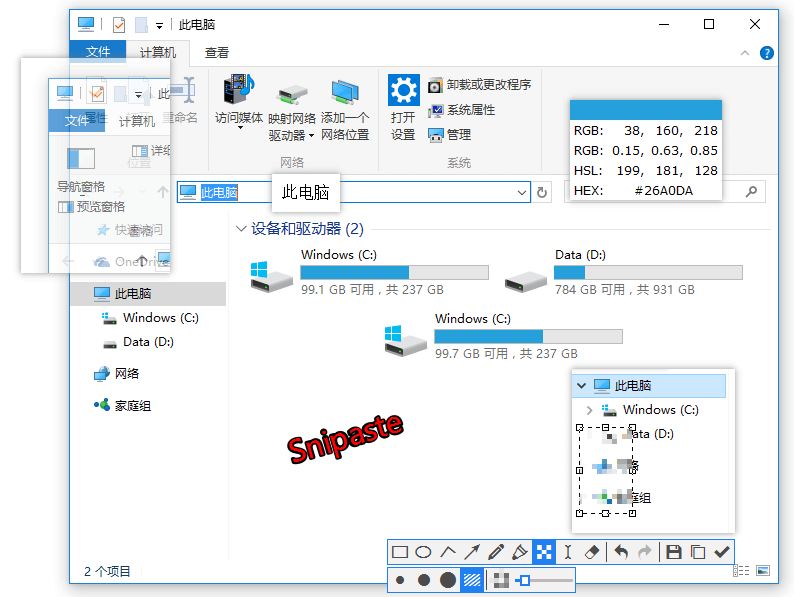When it comes to screenshot software, many people will say that QQ and WeChat have their own screenshots, why do you need to install other screenshots software, and Win10 also has its own screenshot software, then the question is, do you think these are good? If QQ WeChat does not have a network, it cannot be used without login, Win10's built-in screenshot software is very low-end and inflexible, so Amway is a very small screenshot software. If you like it, please take it away.
Snippate is a simple but powerful screenshot tool, which also allows you to paste screenshots back to the screen! Download and open Snipaste, press F1 to start screenshots, then press F3, and the screenshots will be displayed on the top of the desktop. It's that simple!
The software can be downloaded from the official website, Click here to arrive directly
The most important thing is to talk about a very powerful function - mapping. After the screenshot is completed, the window can be set to the top, which can be used to switch back and forth between multiple screens, improving the efficiency greatly. The shortcut keys are also very simple, F1 Open the screen capture, F3 Maps.
Preview: