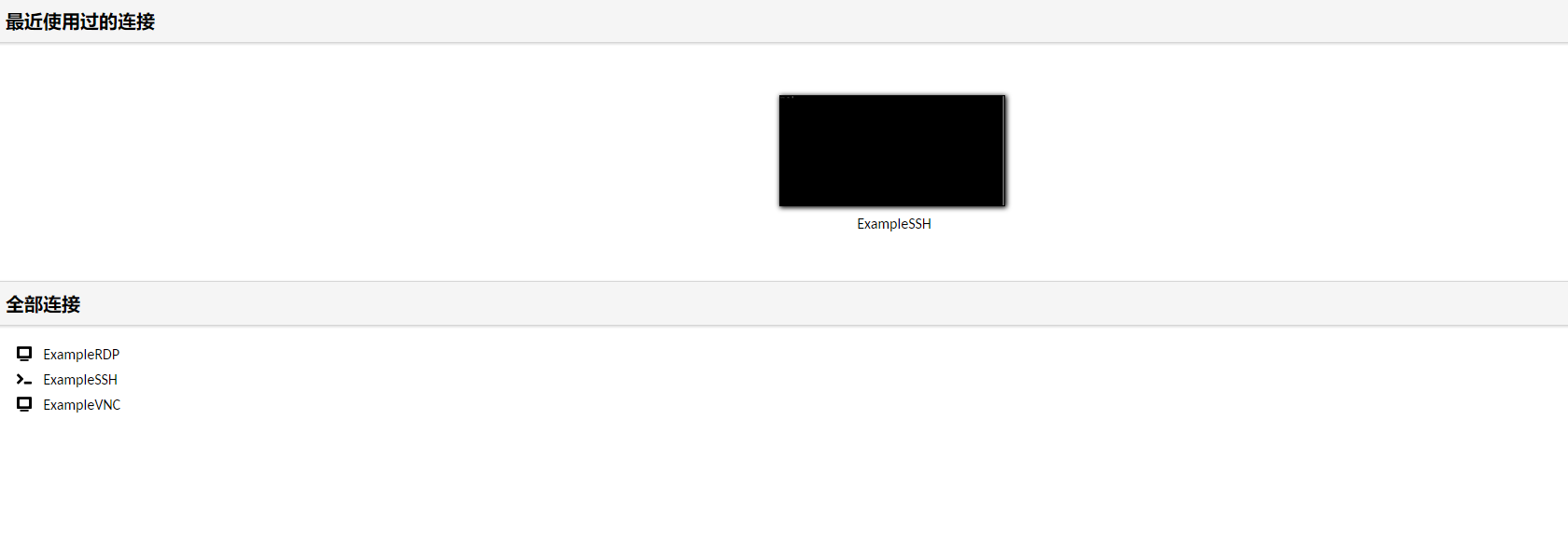**Supported by Apache Guacamole, Glyptodon Enterprise is designed to provide a fast and seamless remote desktop experience without sacrificing stability. Accessing the desktop is very simple, just visit the website and log in. Users can access the desktop using any modern web browser. There is no need to know how to install or operate special client software.
Today, I will build a personal version authorized by the enterprise for free**
Official demo site: Unlimited experience 15 minutes online windows
The online experience is based on the IP address of the United States, and there are eggs. You can go to YouTube and Google. Although it only takes 15 minutes, the system will be cleared and regenerated after 15 minutes. You know

The official also gave a quick installation tutorial, and all the text contents were sorted out for you:
systemctl stop firewalld.service systemctl disable firewalld.service sudo vi /etc/yum.repos.d/glyptodon.repo sudo yum install epel-release sudo yum install @glyptodon-guacamole sudo yum install tomcat sudo usermod -aG guacamole tomcat sudo ln -s /usr/share/guacamole/guacamole.war /var/lib/tomcat/webapps/ sudo systemctl start guacd tomcat sudo systemctl enable guacd tomcat sudo service guacd start sudo service tomcat start sudo chkconfig guacd on sudo chkconfig tomcat on sudo vi /etc/guacamole/user-mapping.xml
Preview:

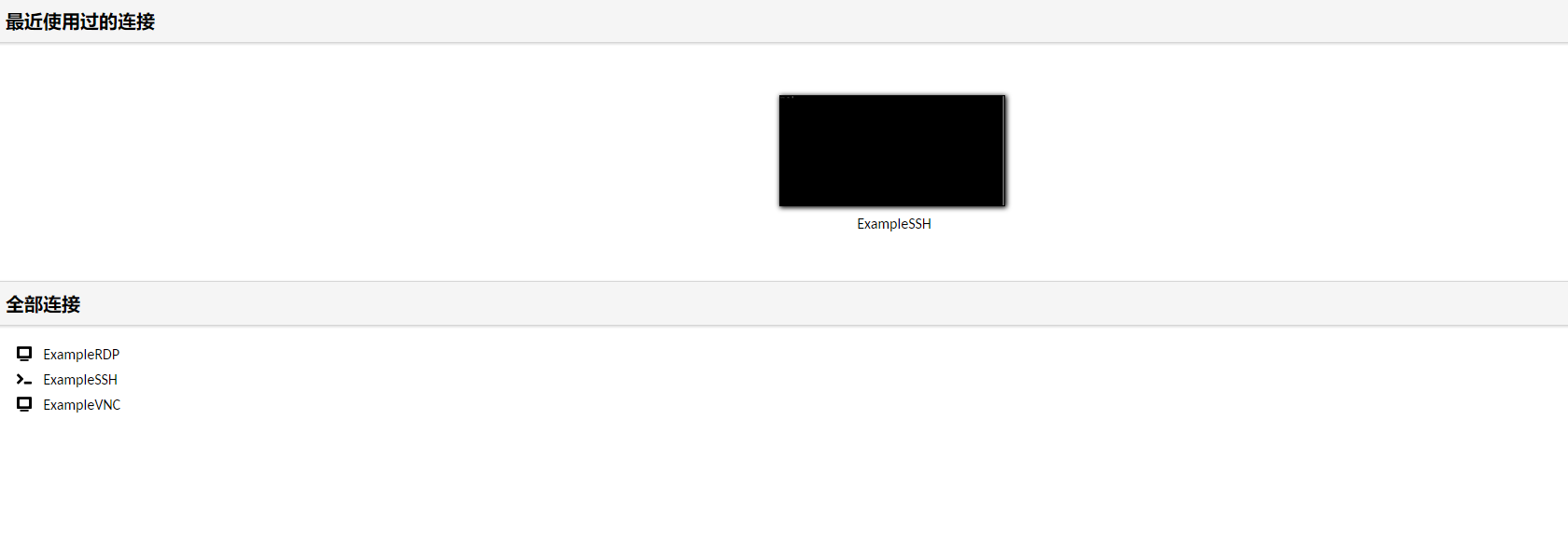
Official manual website: https://enterprise.glyptodon.com/doc/latest/quickstart-guide-950341.html
Website for applying for authorization: https://enterprise.glyptodon.com/