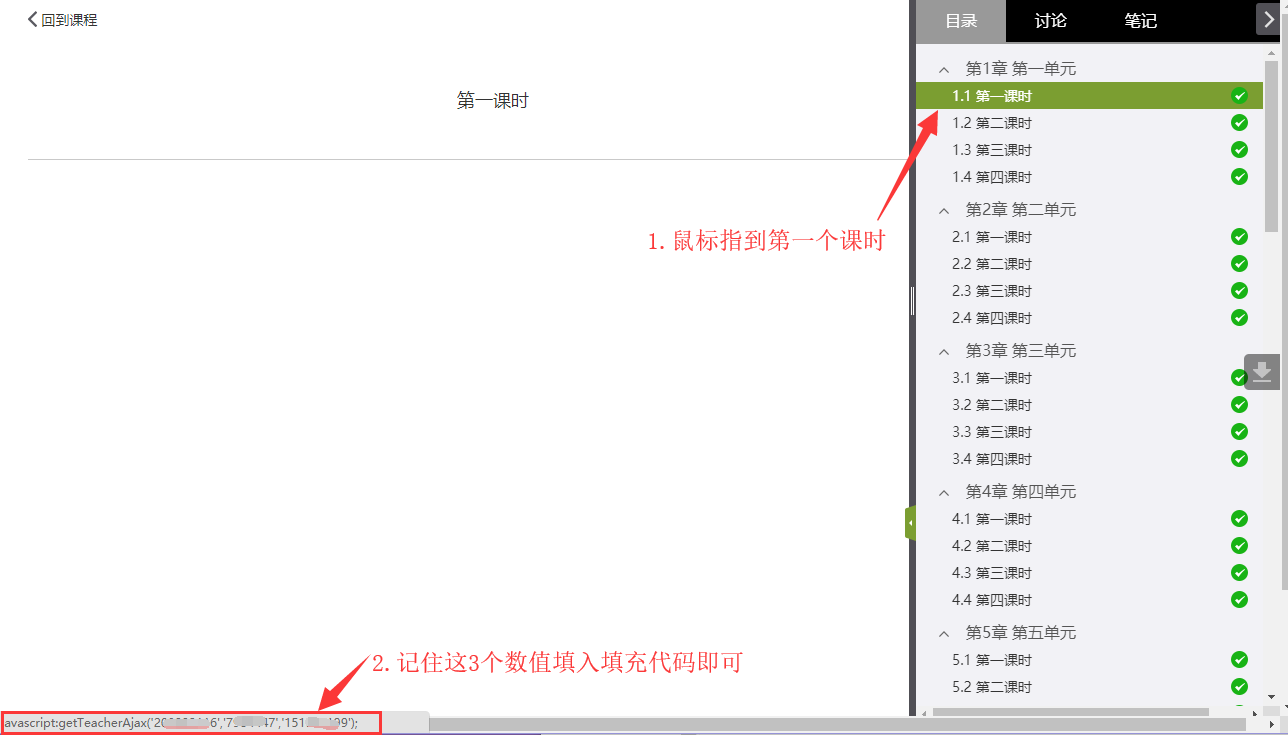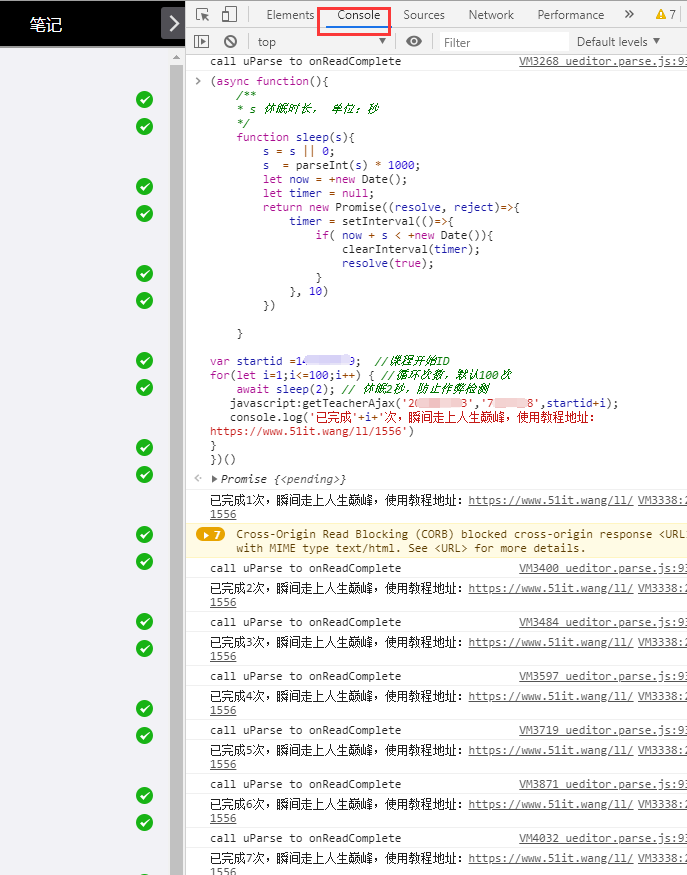Superstar learning platform one click to complete the account browsing task code
(async function(){ /** *S Sleep duration, in seconds */ function sleep(s){ s = s || 0; s = parseInt(s) * 1000; let now = +new Date(); let timer = null; return new Promise((resolve, reject)=>{ timer = setInterval(()=>{ if( now + s < +new Date()){ clearInterval(timer); resolve(true); } }, 10) }) } Var startid=151392235;//Course start ID for(let i=1; I<=100; i++) {//Number of cycles, 100 by default await sleep(2); // Sleep for 2 seconds to prevent cheating detection javascript:getTeacherAjax('203992116','7984447',startid+i); Console. log ('Completed '+i+' times, and instantly reached the peak of life. Use the tutorial address: https://www.51it.wang/ll/1556 ') } })()