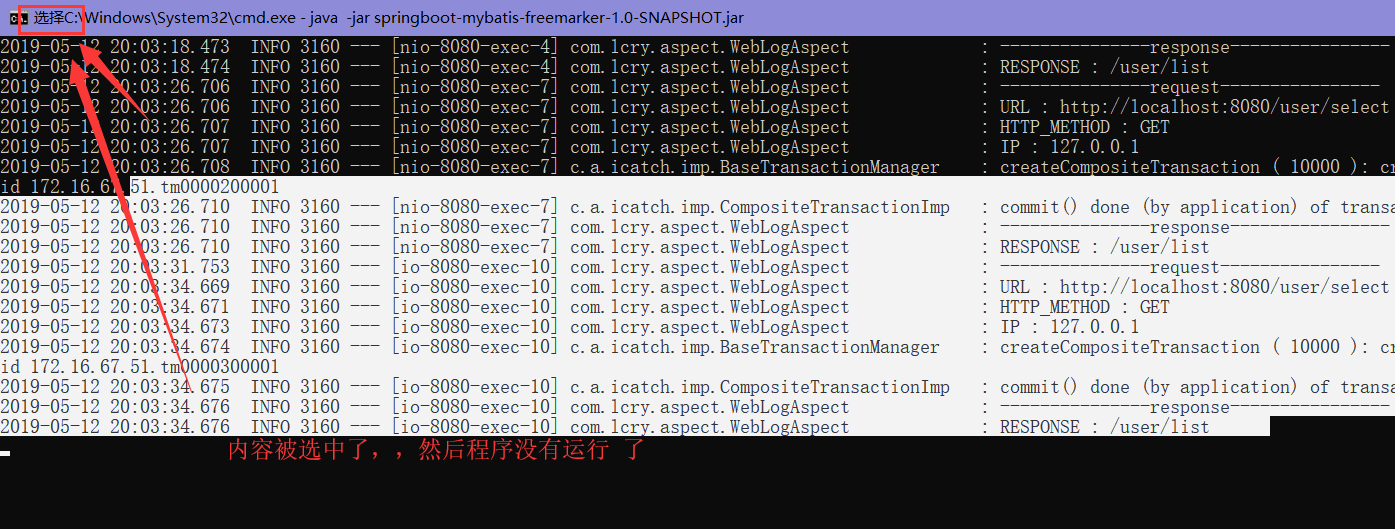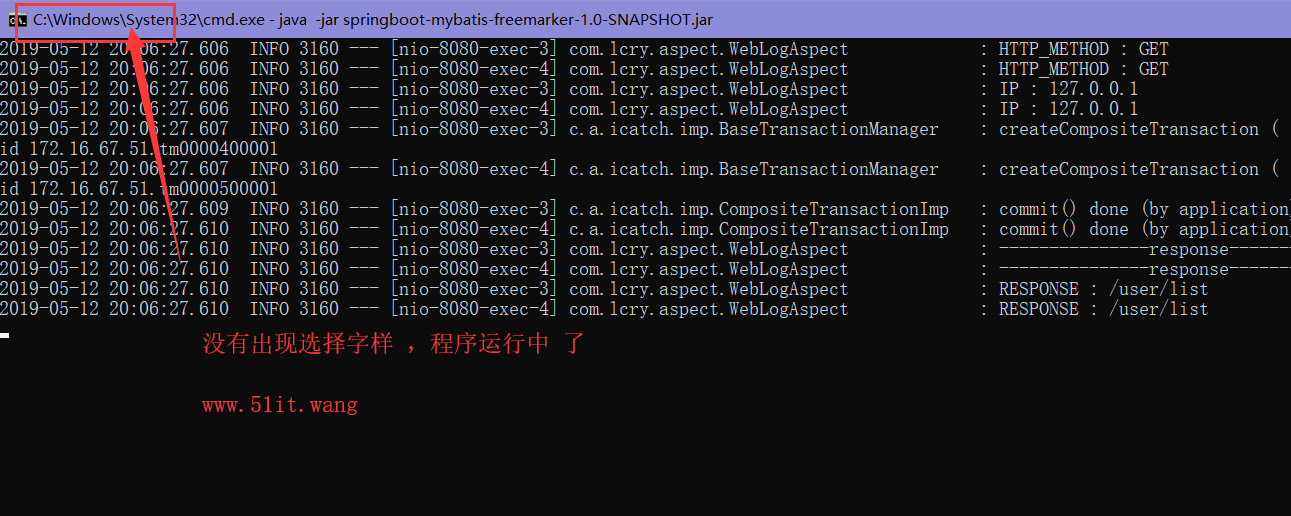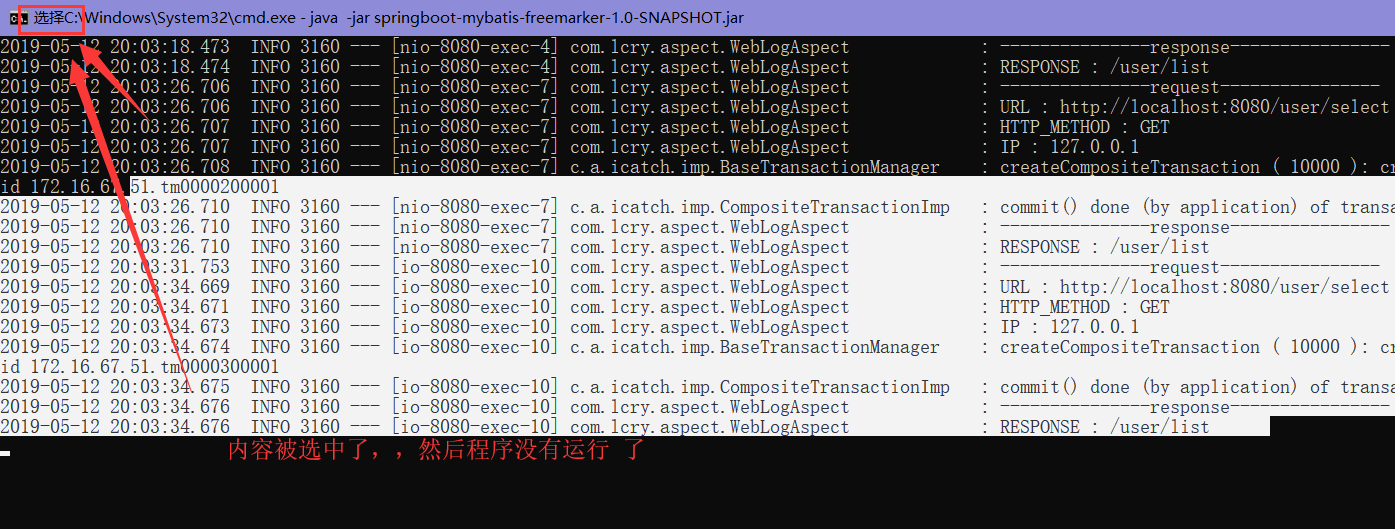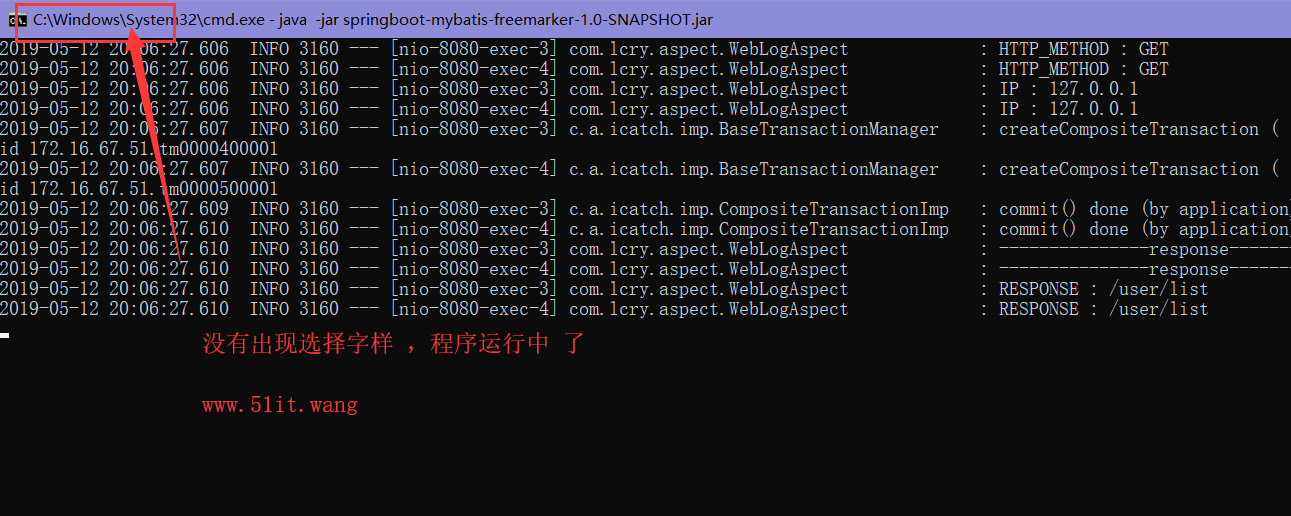There is a big hole in the win10 command line. Today I met this situation, including watching several online teaching videos. Now I will take you to remove the hole. The main reason is that many of our programs need to be run in the background for testing, such as java jar xxx.jar, so that we can run a web project directly in the background, Then you will find that sometimes the project gets stuck and the website cannot be accessed. In fact, this is the reason:
When you open the win10 cmd command line window to run, do not select the content in the black window. Once you select it, the program is suspended.
Appears in the window title 'Select' The beginning indicates that the program is suspended. Here's a comparison:
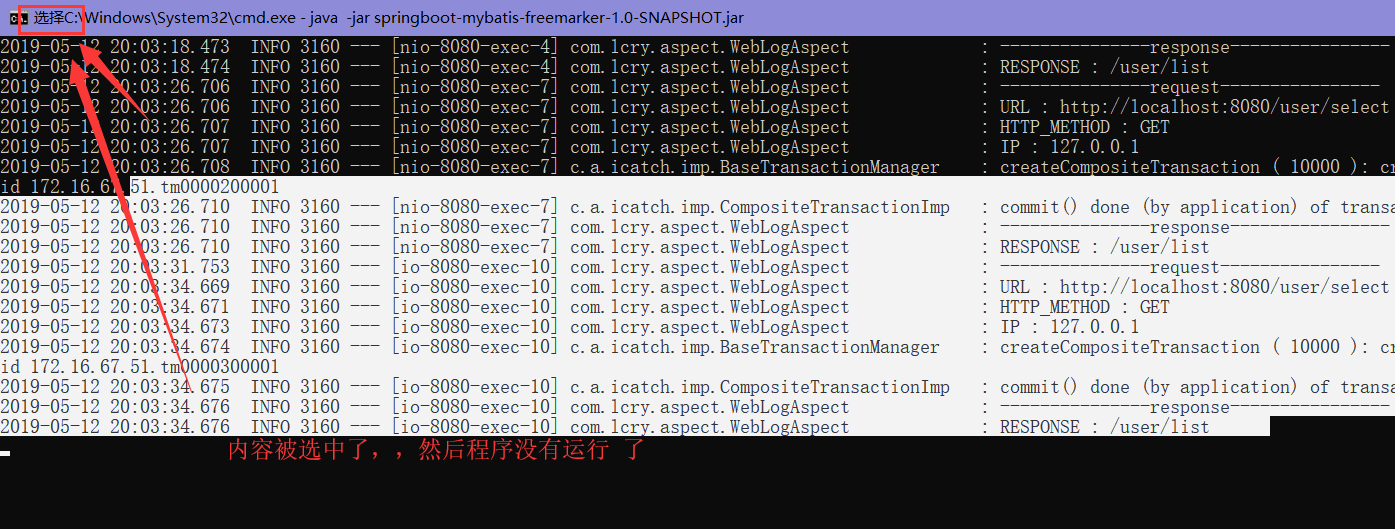
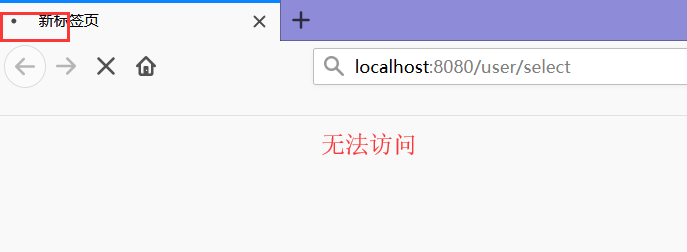
Right click the mouse in the command line window 'Select' No, the program continues to run
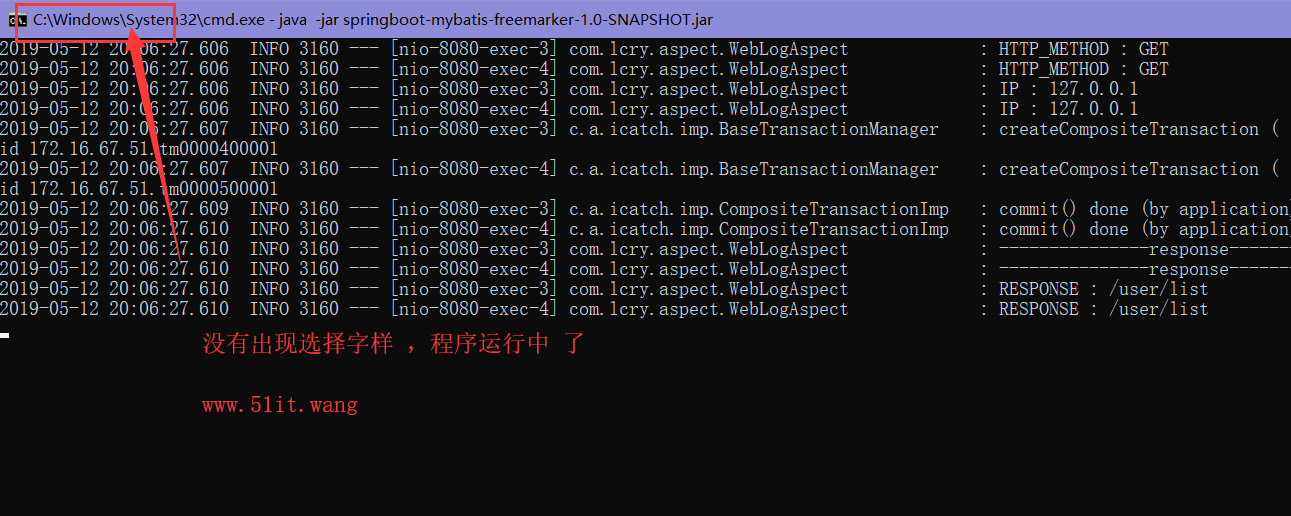

I hope it will be helpful to you. Generally, you should know that you use more command lines, mainly on win10.
keyword: The win10 command window does not run , Win10 window paused , Command line selection pause