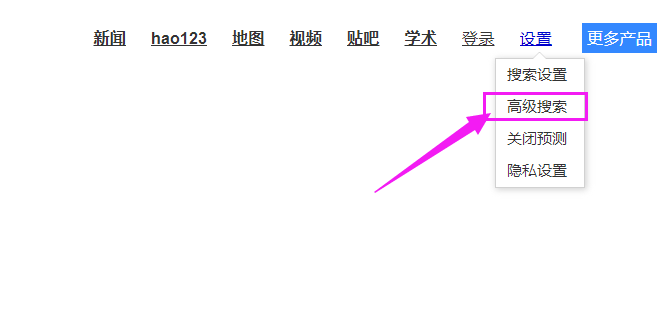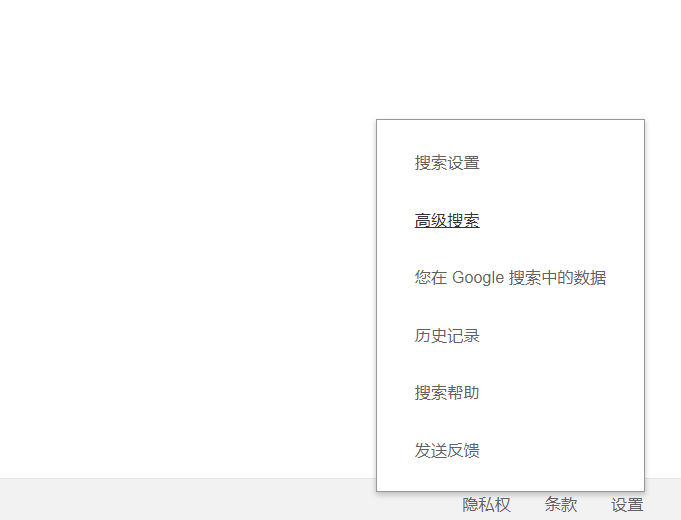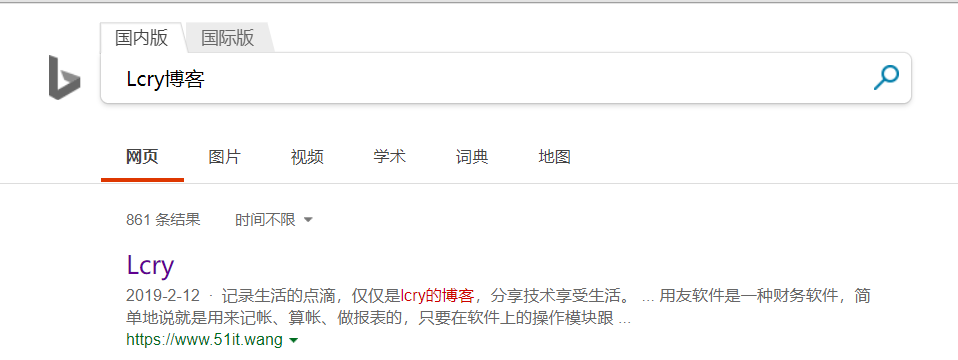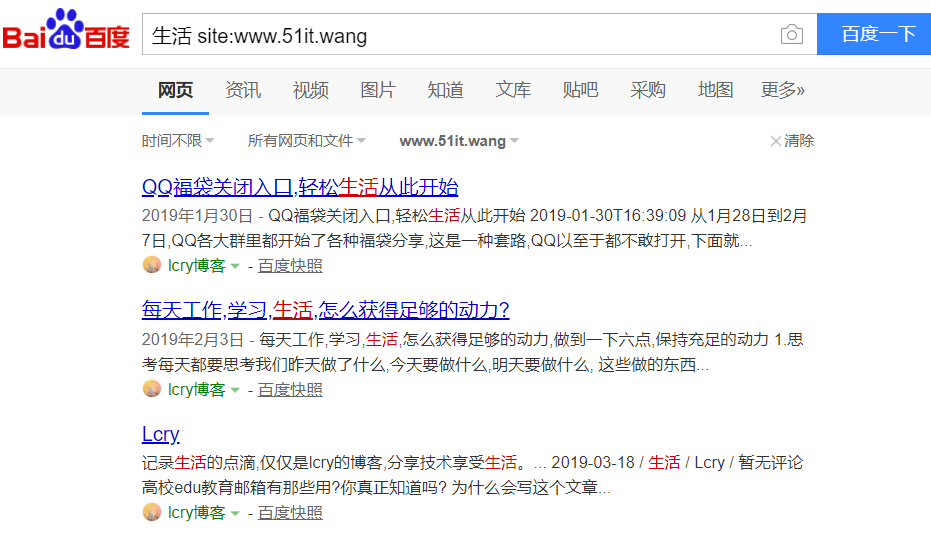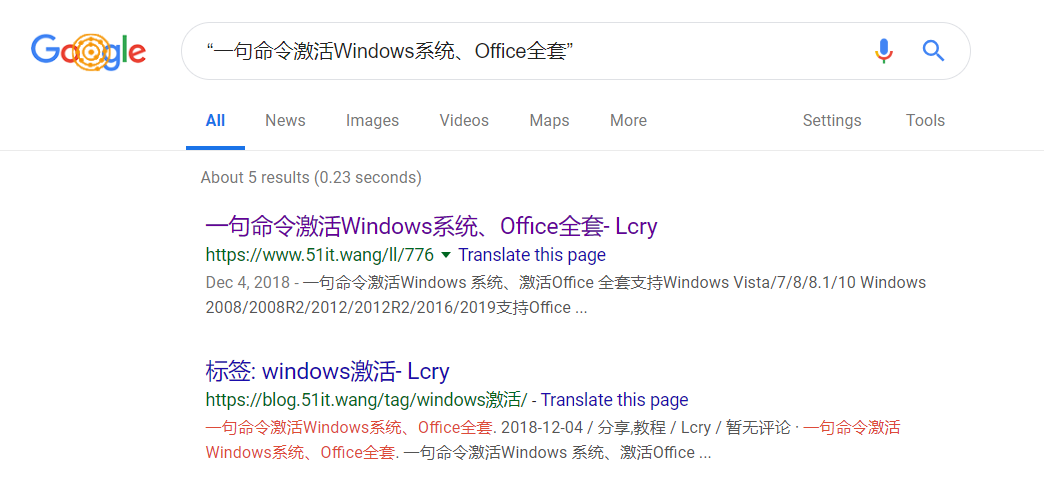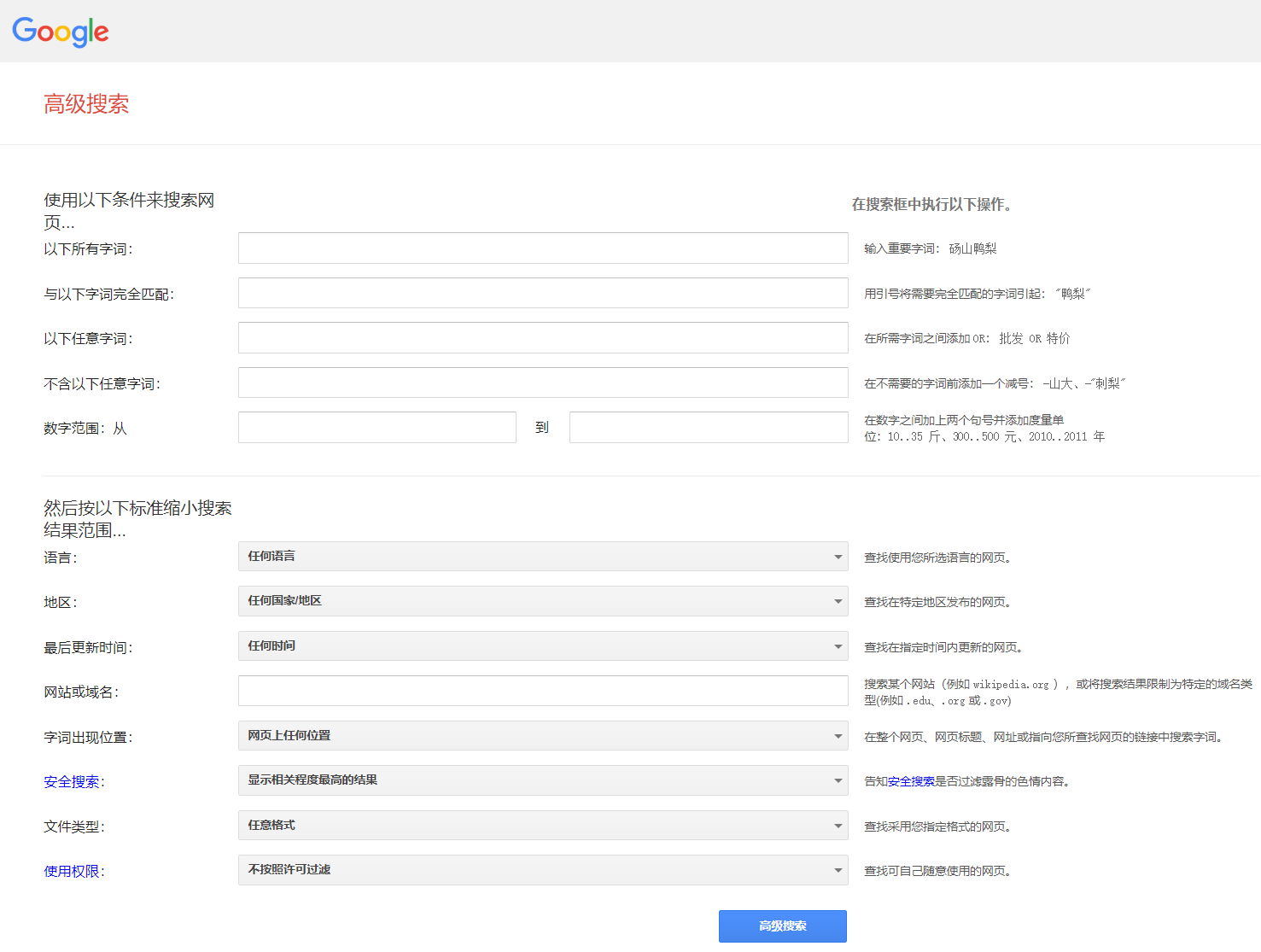When we encounter a problem, Baidu or Bing will be our first response in China, and Google will be our first response in foreign countries. Then you really use search engines. Why can others quickly find the answers they need, while you can only find them in a large range? Today, we bring you the skills of all search engines, commonly known as' advanced search '.
1. Natural language search: direct search method
This method is the most commonly used method for us. It is to directly enter the question to be searched in the search, such as directly entering keywords‘ Lcry Blog ’, for example‘ How to lose weight ’OK.
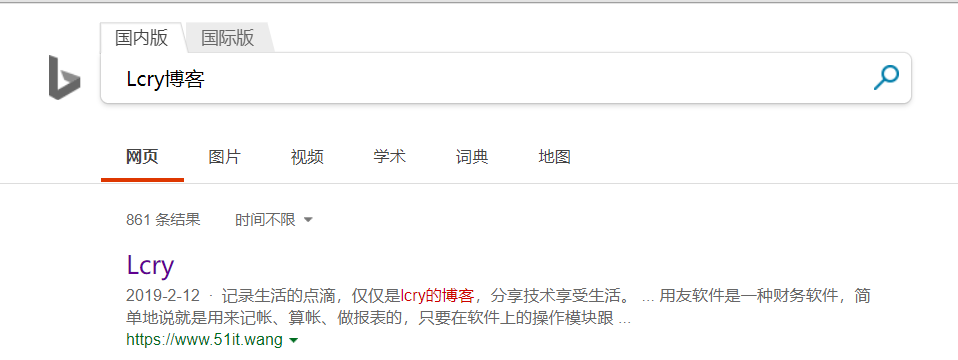
2. Limit intra site search: site syntax
When we only want to search for the answers we want on a website, we can use this method. For example, if we only want to search for blog posts related to life on my blog, we can use this syntax. The format is:‘ Life site: www.51it.wang ’
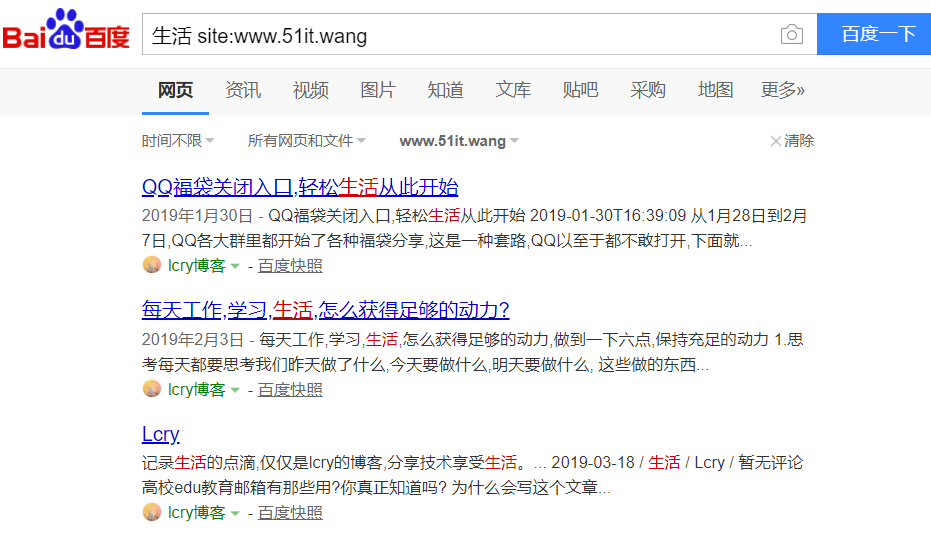
3. Qualifying file types: filetype syntax
When we only want to search for certain types of answers, such as pdf, excel, doc files, etc., we can use the method of limiting the file content. For example, if you want to search for a paper template and a word document, you can use this syntax. The format is:‘ Filetype: doc paper template ’

4. Limit page title: title syntax
When we only want to search for results in the specified title, we can use the title syntax to limit, for example, only search for Lcry pages with the title. The format is:‘ title:Lcry ’

5. Add or remove content from the result: "+, -"
When we need to search for a content, we can use this syntax when we filter out and exclude or include a certain content. For example, we search Lcry blog, but it includes message boards, but excludes civilized content. Format:‘ Lcry+message board - civilization ’

6. Full search:
If you want to search a word completely, you can use double quotation marks. For example, you can search a command to activate Windows and Office. The format is:“ "One command activates Windows system and Office" ”
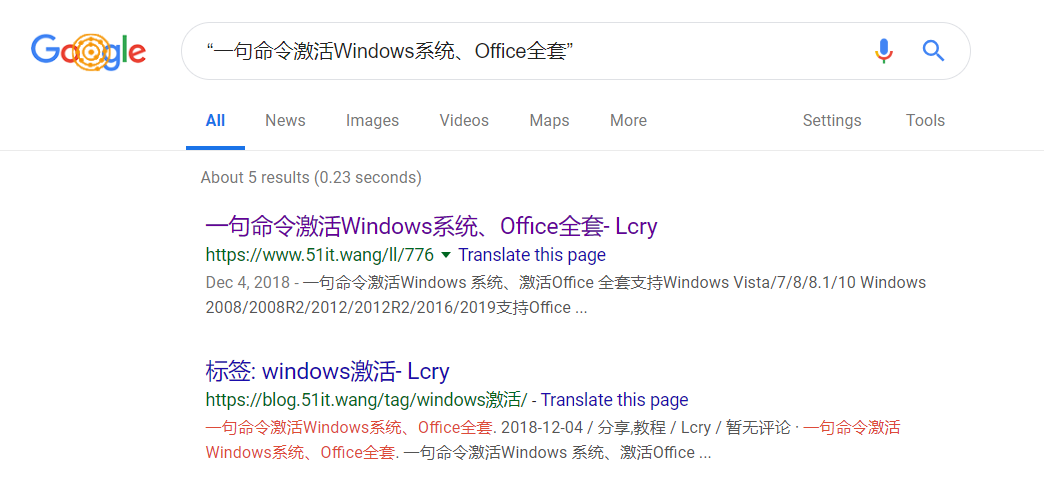
7. Lazy people must have the ultimate stunt: advanced search
Most search engines have set up advanced search, which is located in a very small part of the search page. You can fill in the content directly and then automatically generate the syntax~Here is a list of common search engines how to open advanced search!
Baidu: www.baidu.com
Open Baidu homepage, and then the input box will pop up in the upper right corner - Settings - Advanced Search
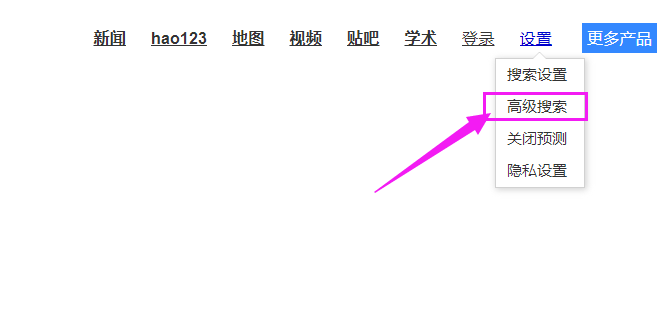

Google search: www.google.com (special network required)
Open Google's homepage, and then go to the page in the lower right corner - Settings - Advanced Search
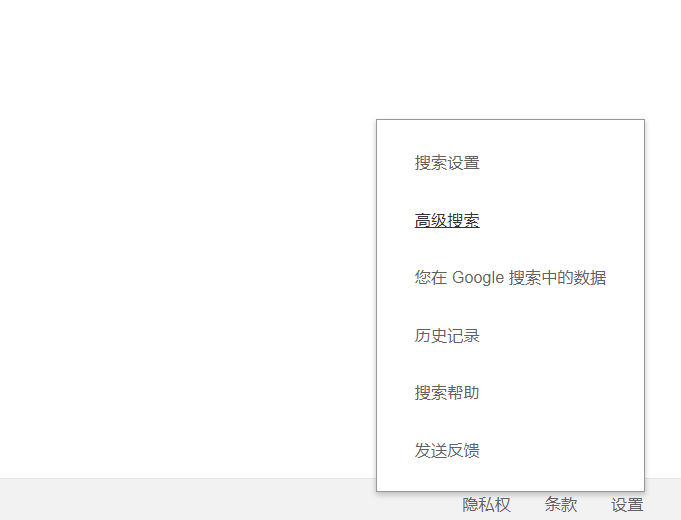
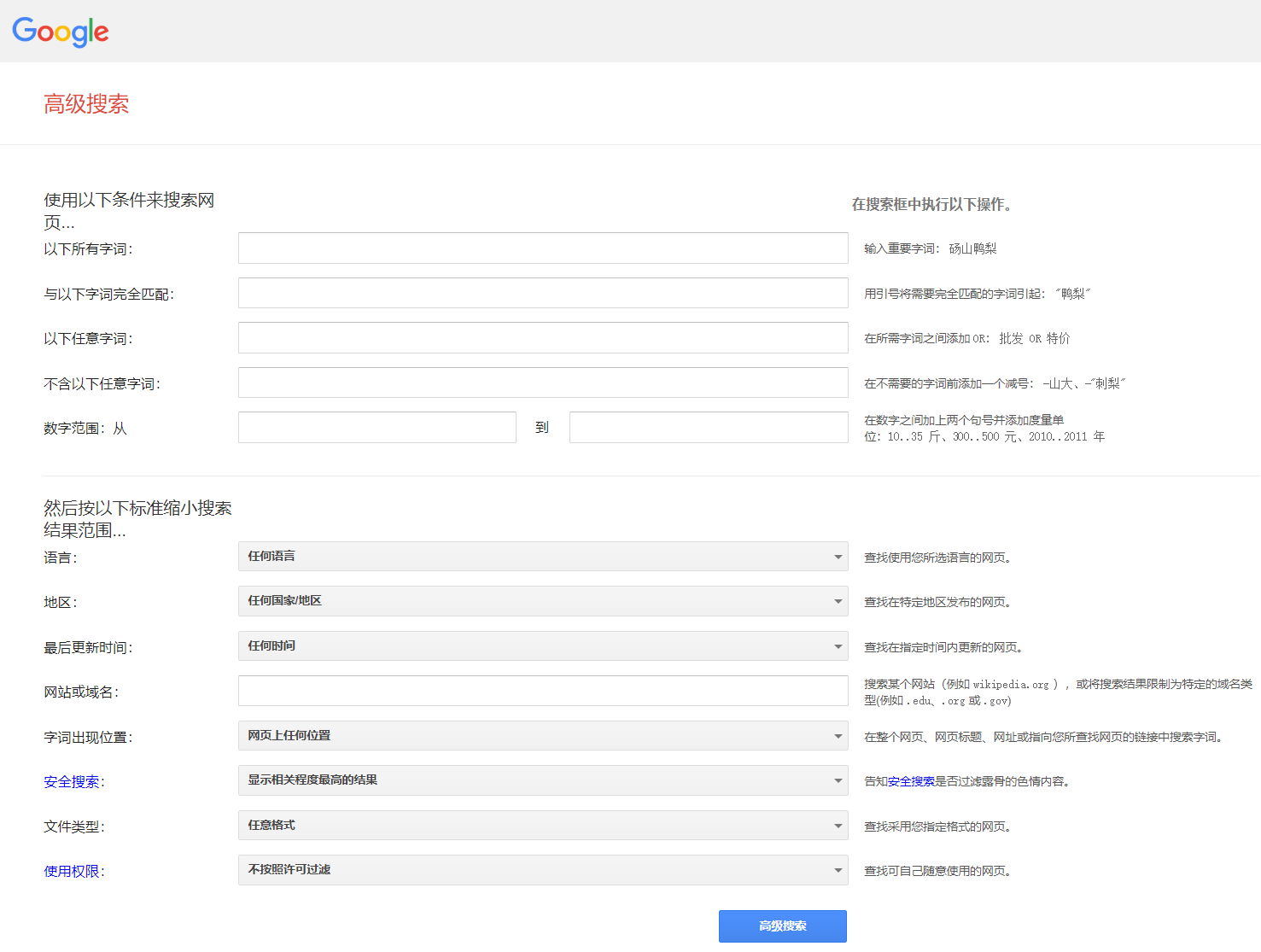
Have you learned how to improve your search efficiency? Which search engine do you usually use most? Comments~