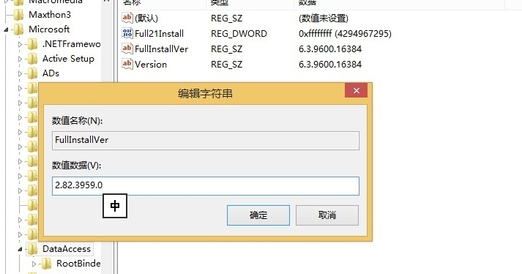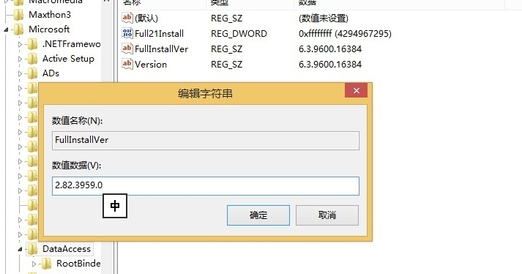When installing Yonyou 8.72 under Windows 7 X64, the MDAC component cannot be installed. The reason is that the MDAC component win7 has come with it, but the version is higher than what Yonyou can recognize, so it cannot be installed. Through network query and practical application detection, Yonyou 8.72 was successfully installed. The method is as follows:
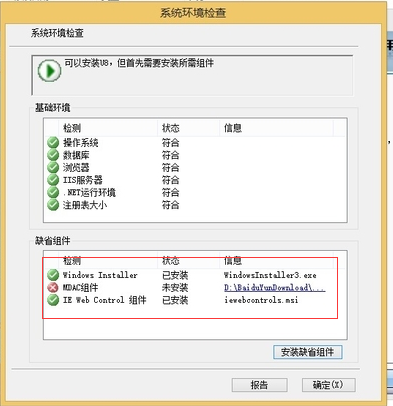
Open the registry editor and modify the values in the following two places: run it, enter regedit, enter Enter, open the registry, and enter HKEY_LOCAL_MACHINE SOFTWARE wow6432node Microsoft DataAccess
Set "FullInstallVersion"="6.1.7600.16385" "Version"="6.1.7600.16385"
Change to "FullInstallVersion"="2.82.3959.0" "Version"="2.82.3959.0"
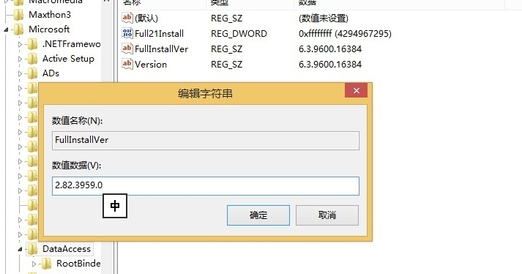
Note: Please restore the registry after installation.