Why is it forbidden to shut down the computer without logging in to Windows?
A: This is a serious security problem that I found on the remote dormitory computer in the computer room last week. It must be banned.
Cause :
Last week, I took a class in the computer room. I usually didn't take my computer to the dormitory computer room through the intranet remote. The computer room has the restoration spirit, so most of them take their computers to the computer room. For lazy people like me, they usually use the intranet remote, at least 100M, There is no card at all, so you can also refer to it. But I did not enter the password when I was remote last week, and then I directly entered the remote interface. This is the picture of the password not entered:
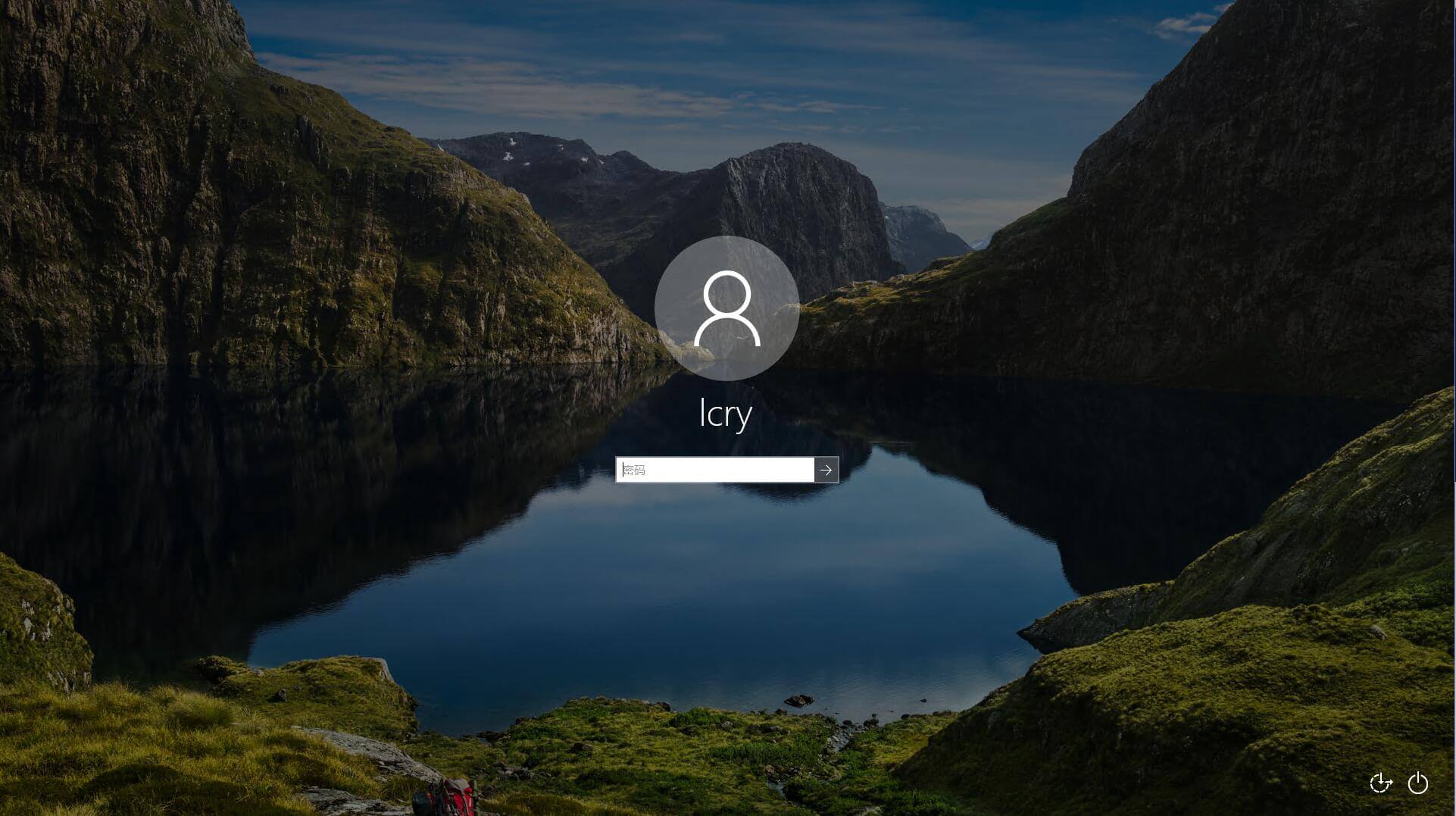
problem :
Look carefully at the lower right corner, there is a power off button!!! , I tried to click it, but it could be closed.

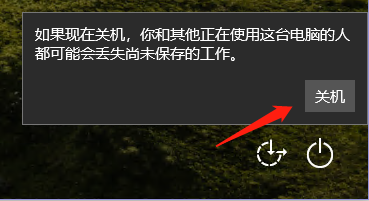

Then the remote immediately broke!!!
terms of settlement:
This policy is enabled by default for remote users in Windows, but not for Windows server operating systems. So we need to disable this policy. Here are the methods
Operation in sequence:
1. Run the command line tool and enter gpedit.msc Group Policy Editor.
two Computer Configuration -》 Windows Settings -》 security setting -》 Local policy -》 Security Options
3. Find the inside“ Shutdown: Allow system shutdown when not logged on (Shutdown: Allow system to be shut down without having to log on)”, Double click to set“ Disabled ”, and then apply it.
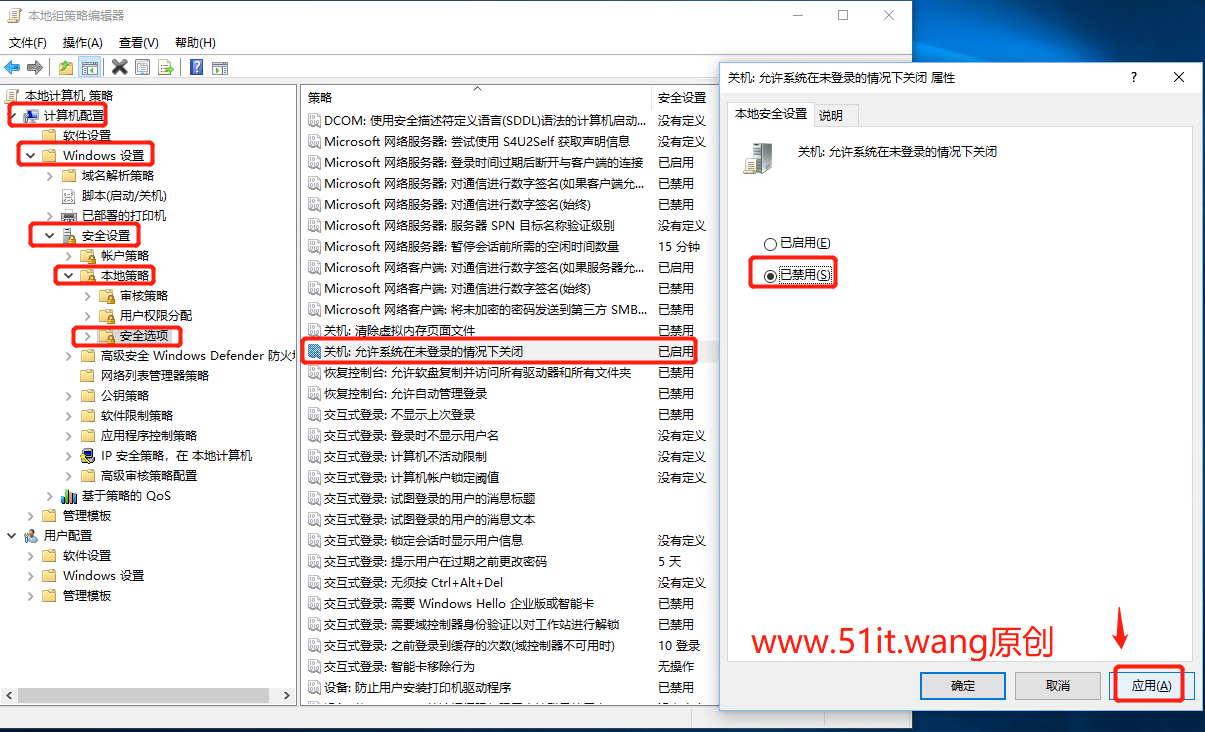
Re verify:
Now there is no button that can shut down. After all, this thing can be shut down without knowing the password. In case someone maliciously closes it for remote use, it will be embarrassing. And it is easy to find the port 3389 scanned by the intranet, so for commonly used remote users, shut it down immediately!

At 22:55:33, March 18, 2019, hidden network icons were added:
Open registry: navigate to \HKEY_LOCAL_MACHINE\SOFTWARE\Policies\Microsoft\Windows\System Contents
Right click the blank space in the right pane, select "New - DWORD (32-bit) Value", and then name the new value as DontDisplayNetworkSelectionUI Double click the value to open the editing window, and set the numerical data to 1;