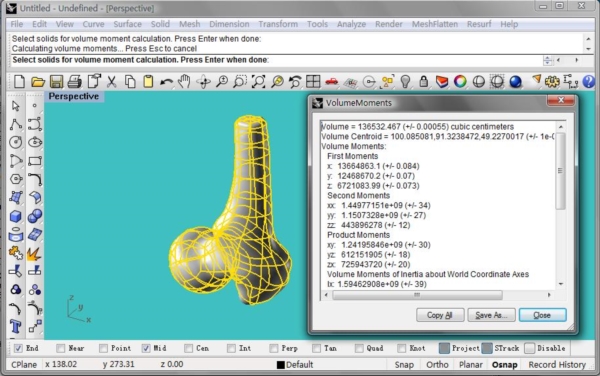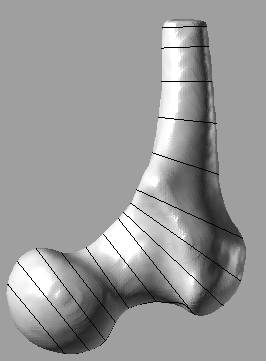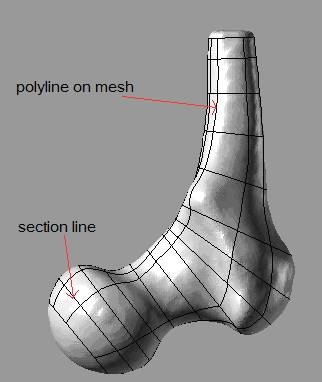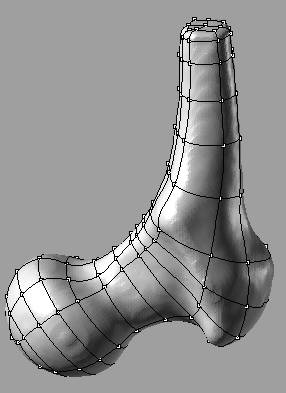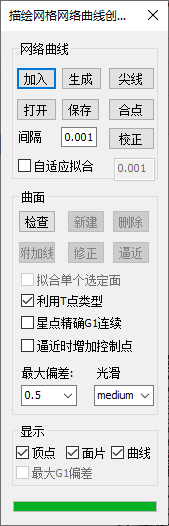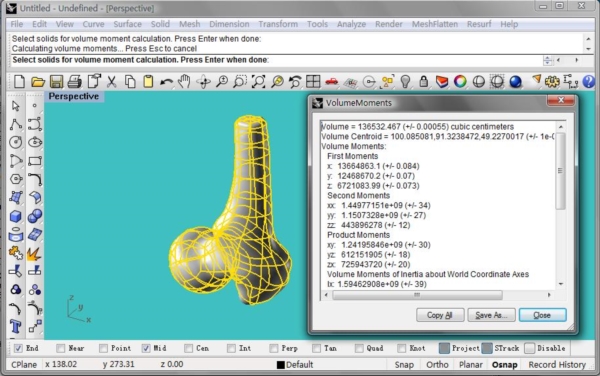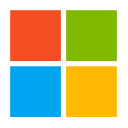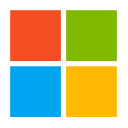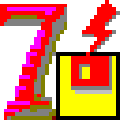RhinoResurf plug-in It is a very easy to use CAD software. If you want to quickly capture the details and specialty of the original model, you can use this plug-in. Its powerful function can meet various complex design requirements of users, improve work efficiency, and improve model quality. Those who like RhinoResurf plug-in, please download it quickly!

Plug in function
1. A freeform surface is reconstructed from cloud point data.
2. A free surface is reconstructed from mesh model, and the user can adjust the reconstruction accuracy and surface smoothness. It can process large-scale mesh data of tens of thousands of points or more. You can also select the constraint boundary curve to select a mesh self region to construct a self surface.
3. The composite NURBS surface covering the mesh model is reconstructed from the mesh model. By drawing block lines on the mesh model and then using one or two buttons, the user can reconstruct the surface. The accuracy of the surface can be freely adjusted. The smoothness of the surface can be selected in multiple gears. The continuity splicing between the surface blocks reaches G1 continuity.
4. Several mesh parts are fused into a mesh model.
Plug in Features
1. Import Point cloud file, including. pts,. xyz,. txt,. stl,. obj,. rsf.
2. Fits a point cloud/mesh into a NURBS surface.
3. Export the surface as an. igs file.
4. The fitting accuracy is controllable. You can specify the maximum deviation threshold between a point and a surface.
5. Controllable surface smoothness. The smoothness of a surface can be adjusted at 5 levels.
6. Process large-scale data. The number of control points of the target surface can reach 300X300, which enables the program to adapt to large-scale data, such as the terrain model used for measurement.
7. Point cloud mesh generation; Export the grid data as an. stl file.
8. The RhinoResurf plug-in is easy to use. A surface can be created from Point Cloud/Mesh with the click of a button.
Grid model conversion to generate solid solid model
1. Use Rhino's own command _section to generate some interface lines, as shown in the following figure:
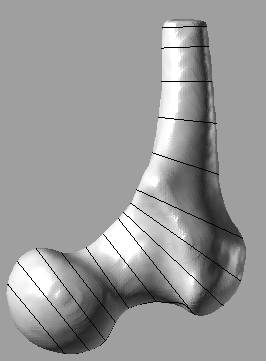
2. Since these section lines do not intersect with each other, and they have not formed a regional block, the Rhino built-in command _Polyl ineOnMesh is used Some curves on the grid are generated in the longitudinal direction and intersected with the above curves. It can be observed that some quadrilateral block areas are basically formed, but the network curve is not broken at this time, so the real topological regional blocking is not formed,
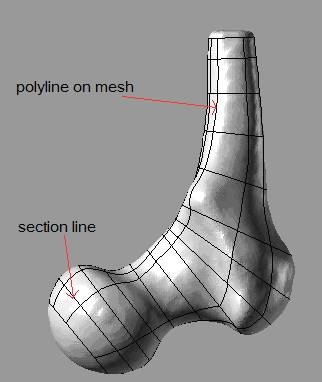
3. Continue to use the command _Polyl ineOnMesh to draw the network curve in the remaining part that has not been divided into regions, and make all the network curves form one that can cover the entire grid model,

4. Start the command _RsSplitCurveNetwork. Select all the curves generated above, set the gap value at the intersection point to 0.0001, press the Split button, and the curve will be broken at the intersection point. At this time, the truly topological quadrangle has been formed,

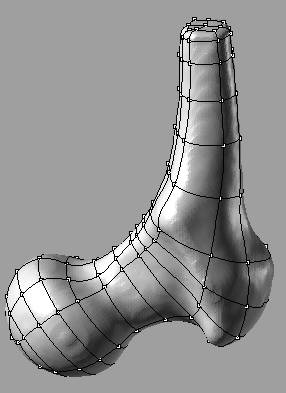
5. Start the command _RsMesh2Surfs to generate a NURBS surface approaching the mesh model from the network curve division obtained above.
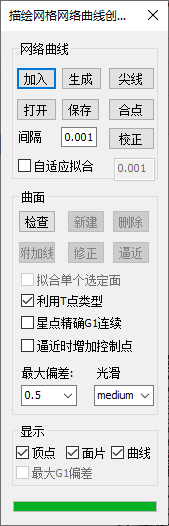

5.1 Select the menu sub item "Surfaces from mesh by curve network" to start the command _RsMesh2Surfs, and you will see the dialog box shown below.
5.2 Press the "Add" button in the dialog box, select all curves, and press the right mouse button. At this time, the selected curve will establish an association relationship with the grid model, that is, the curve will be registered to the grid model.
5.3 Press the button "Merge P" to correct the connectivity of the network curve
5.4 Press the button "Check" to generate quadrilateral block surfaces covering the mesh model. These surfaces are called initial surfaces, because they only reflect the topological structure of blocks and are not attached to the mesh surface, and the connection between surfaces does not reach a certain continuity.
5.5 Sometimes the topology of the surface may not be generated completely, so you need to press the button "new" to add new surface blocks. But in this example, we don't need to add new surface blocks, because all the surfaces are good and there is nothing missing.
5.6 Press the button "fit", and the program starts to calculate the surface approximation. After the calculation is completed, the surface will be fitted to the mesh surface according to the given error threshold, and the continuity between the surfaces will reach G1 continuity. At this point, the complete surface has been generated.
6. Start the command _CreateSolid to convert these surfaces into solid models. As shown below, it is the information table of solid models.