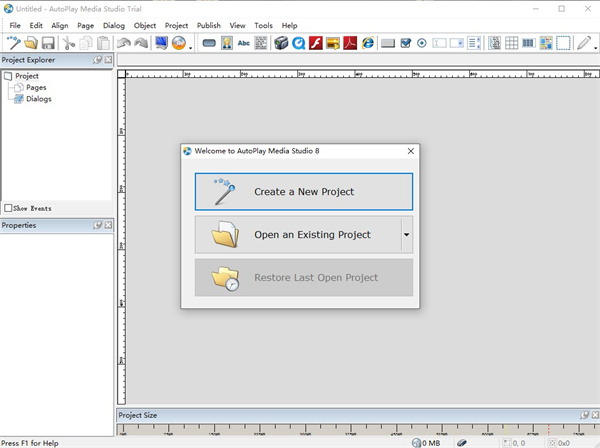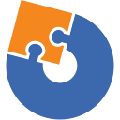autoplay media studio 8 It is a CD/DVD menu generation tool. Maybe many users do not know the function of this software very well. In fact, they can use the visual drag and drop workspace to create their own customized software applications. If users will use some multimedia related content, they can use this software to adjust the settings.
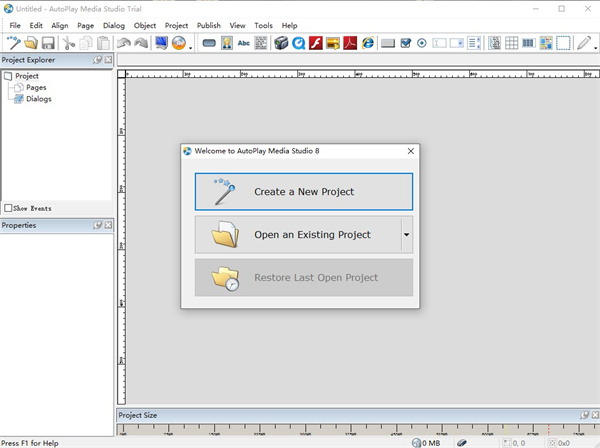
software function
1. Have a WYSIWYG operating environment.
2. You can use existing multimedia files, as well as many preset and widely used templates. Add pictures, words, music, and special effects as you like. There are many different built-in "objects", such as graphic objects, video objects, paragraph objects, Internet Explorer web objects, Macromedia Flash objects, and so on. These objects enable you to easily add content to your project.
3. The greatly enhanced production environment supports MEPG playback, Flash, unlimited Undo/Redo, and transparent windows.
4. English interface, supporting Chinese and Chinese input.
5. Improve Internet integration, collaboration and project sharing.
6. Actions: You can create interactive operations by adding behaviors to objects. You simply click to select a behavior from a list, or for more advanced users, you can input behaviors into a powerful behavior editor.
7. Support: Provide quick and friendly support.
8. Template/content gallery: Built in AutoPlay Media Studio, it can easily customize professional project templates.
9. Customizable graphical user interface.
10. New script engine.
11. Conversion function: page conversion function is included in the new version.
12. Add ons: Indigo Rose provides a variety of add ons that can increase the efficiency of your projects and presentations.
13. Simple release: The new version includes improved release functionality.
14. Plug ins: The new version provides seamless plug-in functionality.
15. Improved project management: While the complex and powerful AutoPlay Media Studio projects are increasing, the required improved project management functions are also strengthening.
16. A unique function is the online user community. They can communicate on the company's forum, provide questions and answers, and help each other create projects.
Software features
1. Drag and drop to easily create software
2. Windows Visual Software Development
3. 20+visual objects=rapid software development
4. Simple scripting language with more than 865 built-in operations
5. Can be extended through auto play plug-ins and add ons
6. More than reliability: experienced
common problem
Can I burn to DVD and Blu ray discs?
yes! You can now burn Blu ray and DVD media directly from the design environment. Just select "CD/DVD/BLORAY" as the release method, insert a blank disc, and the software will handle the rest. The DVD recorded with this software can be played on any Windows computer that can read DVD+/- R discs. Blu ray discs obviously need Blu ray drives
Support for Adob?? E Flash?
yes! The standard Flash object enables you to seamlessly integrate Flash files into AutoPlay Media Studio projects.
What video formats are supported?
's video objects support a variety of video formats, including Windows Media Video (WMV), AVI, and MPEG. In addition, with the new QuickTime object, you can display any video format supported by Apple QuickTime plug-in.
What image formats are supported?
Supports all major graphics file formats, including BMP, JPG, GIF, PNG, PSD, and TIF.
What audio formats are supported?
It supports a variety of audio formats, including OGG and WAV. MP3 files can be played through the Windows Media Player plug-in. In v8, QuickTime objects can also be used to play dozens of other audio formats.
On which operating systems?
Applications created with AutoPlay Media Studio will run on all popular versions of Windows, from Windows XP to Windows 10.