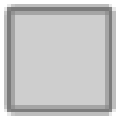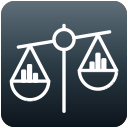Software Introduction
instructions
-

Softfsb (CPU overclocking software) details -

HWMonitor (CPU temperature detection) details -

SoftPerfect RAM Disk details -

xtrememark details -

Bitsum ParkControl PRO details -

SoftFSB (CPU overclocking tool) details -

SpeedFan Chinese version (fan speed regulation software) details -

ParkControl (CPU regulation software) details -

ThrottleStop details -

ParkControl pro Free Edition details -

SVT-AV1 codec details -

Intel XTU Overclocking Tool details -

Core large and small core scheduling details -

RMClock (CPU frequency reduction tool) details -

Intel Processor Identification Utility details
-
one CPUChanger -
three Cpukiller3.0 -
four CPU Monitor Gadget -
six wPrime Benchmark -
eight Coreinfo
-
three Quick CPU -
four CPUBalance -
five Chris-PC CPU Booster -
seven Perfmonitor2 -
eight CPUBalance