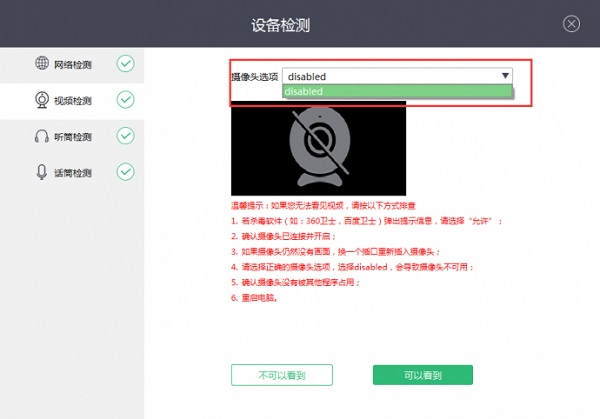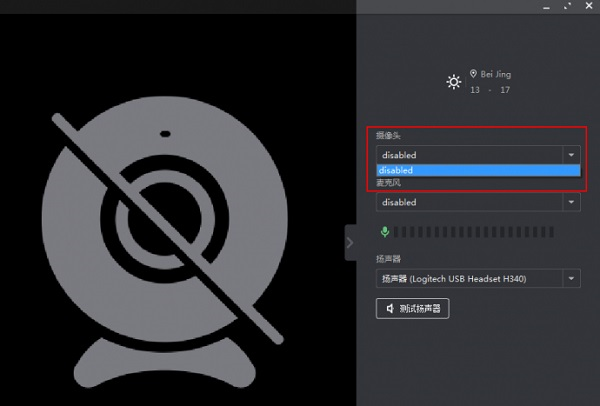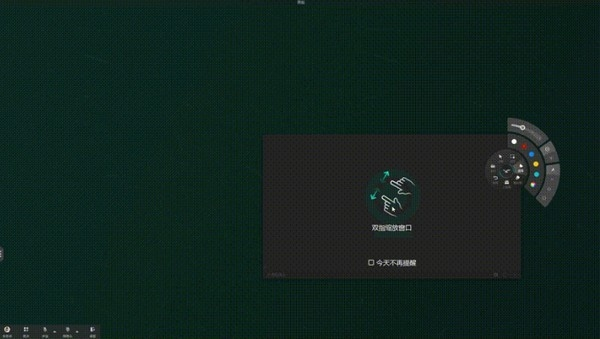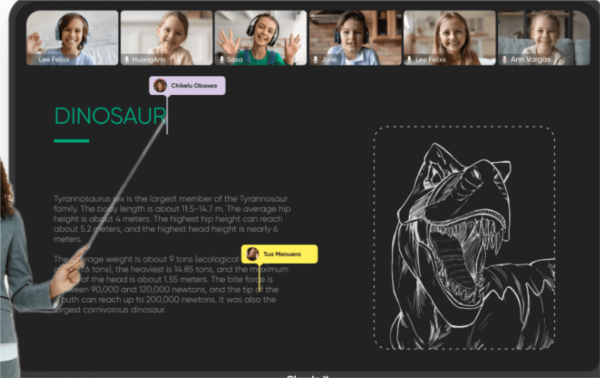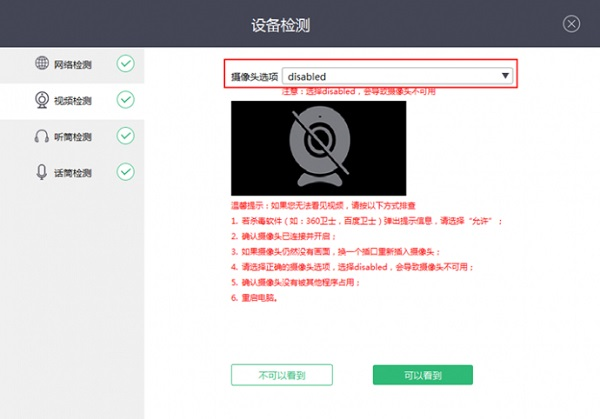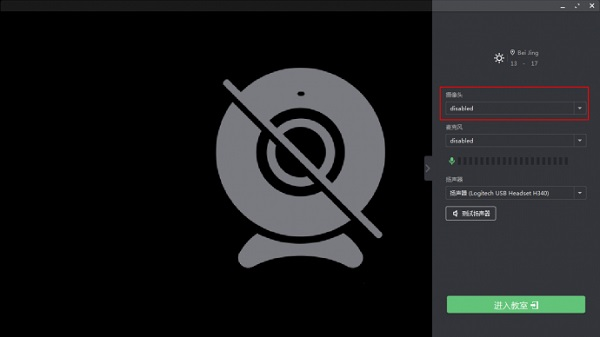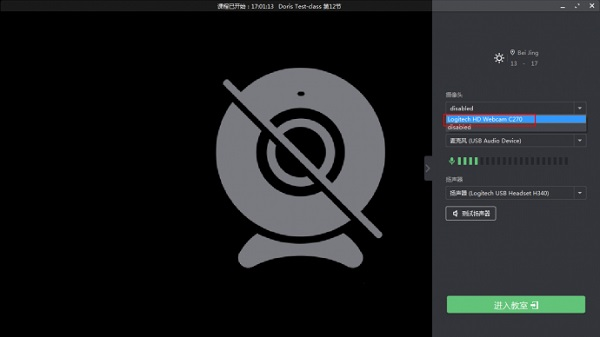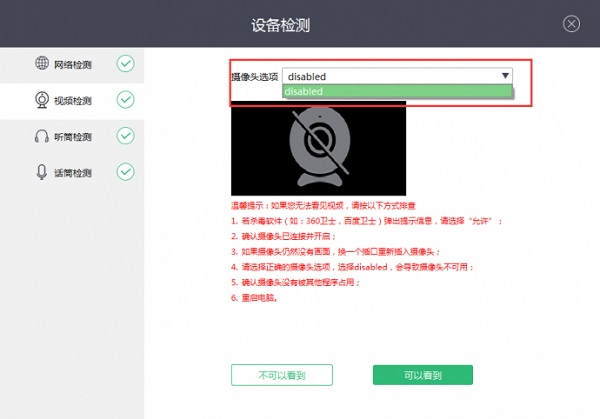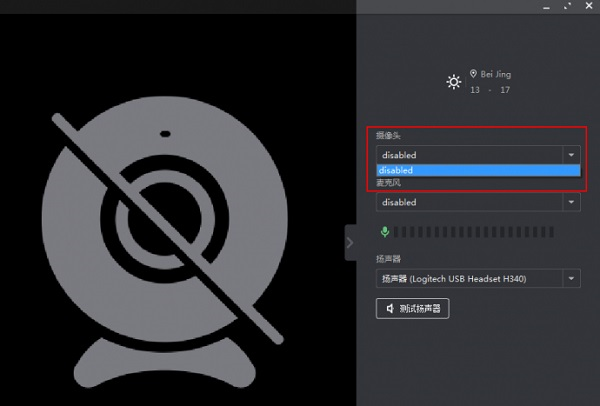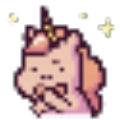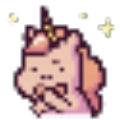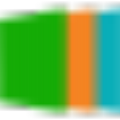ClassInX It is a very useful computer software. If users want to teach online, they can use this software. As a blackboard tool, it is powerful and can help students and teachers interact in teaching. In addition, there are abundant teaching tools and resources inside, so that students can be more involved in learning. Friends who like ClassInX, please download it quickly!
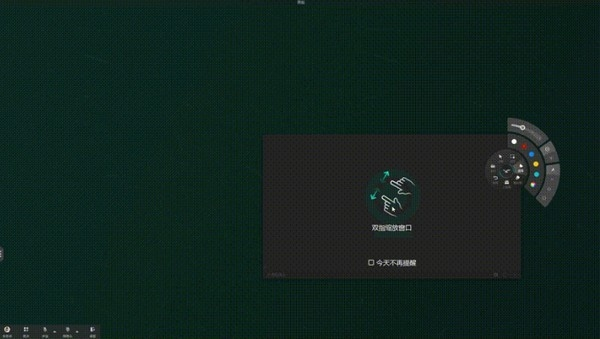
software function
Brush (chalk function)
When using the official version of the large screen version of ClassIn X Smart Classroom, the teacher can select the thickness, dotted and solid lines, graphics and color of the brush in the right expansion option after selecting the brush in the tool tray. When the curve mode is selected, when completing the graphic painting, the finger will stay on the screen for about 1 second, and the graphics will be automatically recognized as regular graphics
Eraser (blackboard eraser function)
1、 Call out the eraser and erase the contents on the blackboard
The principle of calling out the blackboard eraser is that the hand can contact the blackboard as much as possible, so the palm, back and side of the hand are the three parts with the largest hand area, so place any one of the three parts on the blackboard to call out the blackboard eraser and erase some contents on the blackboard. It should be noted that in order to confirm that the blackboard eraser is called out, try to stay on the blackboard for one second, wait for the shape of the blackboard eraser to appear, and then move and erase it. During the erasing process, the hand cannot leave the blackboard.
2、 Empty all blackboard
When the teacher selects the eraser tool, you can click "Clear Screen" in the expansion option on the right to clear all blackboard writing content in the current classroom. Note that the clear screen operation cannot be withdrawn, so please be careful.
Text Input (Text Tools)
Type Tool
The teacher clicks the middle position of the tool disk to call up more tools of the cloud disk, and then selects the text tool. Click anywhere on the blackboard to enter text, which supports changing the text color and size
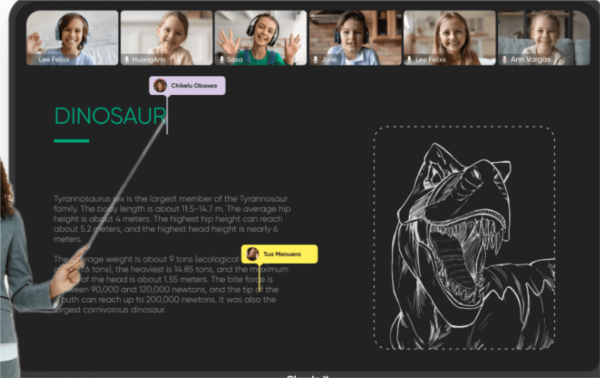
Software features
1. ClassIn product concept
It is not the Internet based "minimalism and ease of use", but the pursuit of "professionalism" in teaching, which will bring you extraordinary teaching experience.
2. ClassIn Supporting Disciplines
Children's English, K12, overseas language training, vocational training, and STEAM quality education can even be used to teach equestrian, dance, and seal cutting.
3. ClassIn Teaching Scenarios
It can perfectly present one-on-one, small class, large class, big live broadcast, double teachers (Chinese teachers, foreign teachers), etc.
common problem
Camera Black:
1. Check whether the device is disabled and whether disable is selected.
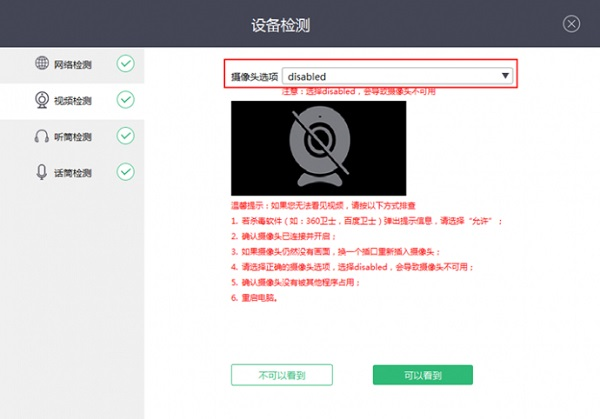
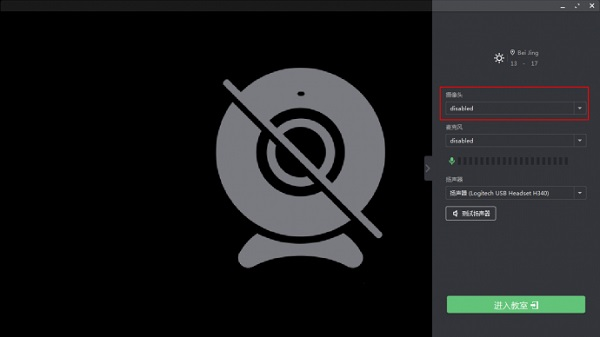
2. The camera is disabled in ClassIn. Select the corresponding camera device in the drop-down menu of camera options.

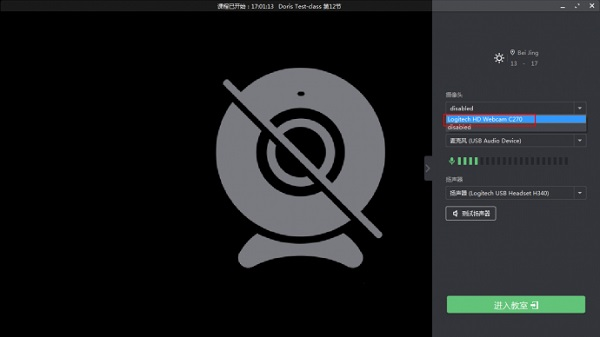
3. If there is only the disabled option in the pull-down menu, it means that the camera plug is not firmly plugged in, or the camera driver in the computer is not installed (needs to be updated), or the camera is damaged.