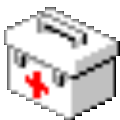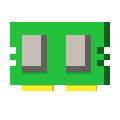Windows Accelerator It is a simple and easy to use system optimization tool. This software can help users optimize various items of the system and improve the running speed of the system. The software also supports the adjustment of various system settings, provides network and browser settings, and can hide disks to help users better use the computer system.

software function
1、 System acceleration
1. Clear unused DLL files in memory; 2. Speed up startup; 3. Speed up menu display; 4. Speed up power on/off; 5. Automatically close the stop response program; 6. Clear the zip file and browse it as a folder; 7. Reduce the waiting time for boot disk scanning.
2、 System security
1. Prevent the system from automatically searching for invalid and fast information; 2. It is prohibited to modify the registry remotely; 3. It is prohibited to change the toolbar on the taskbar; 4. Hide the location bar in the public dialog box; 5. The use of the control panel is completely prohibited; 6. Prohibit users from changing passwords; 7. It is prohibited to run the command interpreter CMD; 8. Delete the recycle bin icon on the desktop; 9. Do not use personalized menus; 10. It is prohibited to change the desktop background; 11. Disable Windows to use system hotkeys; 12. Prohibit changing the account password of the computer; 13. Users are not allowed to change their passwords.
3、 Adjust display and menu
1. Force Windows to display traditional style folders; 2. Turn off the Windows animation window function; 3. Close the mouse and prompt information on the standard button in the window; 4. Swap My Computer and My Documents locations
4、 Custom login
1. Log in to Windows in the traditional way; 2. Press Ctrl+Alt+Delete when logging in; 3. The user name of the last login is not displayed; 4. Allow automatic system management level login; 5. It is not allowed to perform shutdown operation during login; 6. Clean the virtual memory page when powering off; 7. The contents of the "Document" menu are automatically cleared when the machine is turned off.
5、 Customize the web and browser
1. Disable the import and export of favorites in IE browser; 2. Disable the "Open in New Window" command in IE browser; 3. Disable custom search of IE browser; 4. Disable IE browser to automatically download and install components 5. Disable the password saving function of dial-up connection; 6. It is forbidden to access the drive from the address bar of IE browser; 7. Block the right-click shortcut menu of IE browser; 8. Set IE6.0 not to send error reports when errors occur; 9. Prohibit IE from downloading files; 10. Customize IE browser title; 11. Customize IE browser home page
6、 Hide Disk
In addition, the software also has the function of hiding disks.
Software features
1. Comprehensively improve the startup speed and operation efficiency of Windows system, so that users can use the computer more efficiently.
2. It has a variety of security functions, which can protect users' privacy and system security.
3. You can customize login, network and browser settings to meet the needs of different users.
4. It has the function of hiding disks, which can help users better manage their own data and files.