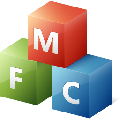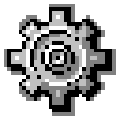Installation method
-

Lewen system optimization box
one download -

System optimization master
2019.12.20 download -

Windows Accelerator
seven point one zero download -

Microsoft.UI.Xaml
two point six download -

System optimization of magic bean spirit
two download -
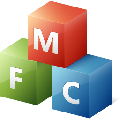
MIUI system optimization
two download -
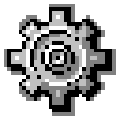
System speed change expert
two point six three download -

Little Disk Cleaner
zero point one download
-

EasyUEFI Enterprise download -

DX Repair Tool Win10 Plus download -

UEFITool download -

Controller Companion download -

XBOX360 self-made system version update software download -

Legacy d3d9.dll download -

NFC Reader Tool pro Free Edition download -

Huawei ec6108v9c firmware package download -

Kb3140245 windows patch pack download -

Huawei Yuehe EC6108V9 machine brushing package download -

Microsoft Visual C++ 2015-2022 Redistributable download -

Solarwinds Kiwi Syslog Server download -

AMIBIOS DMI EDITOR changes the serial number of mainboard download -

CCPE download -

WinpeMaker download -

Ftk image software download
-
one Legacy d3d9.dll -
four d3d9.dll
-
one Legacy d3d9.dll -
two d3d9.dll -
three DX12 -
seven Disk Speed Test -
eight DirectX11 Repair Tool