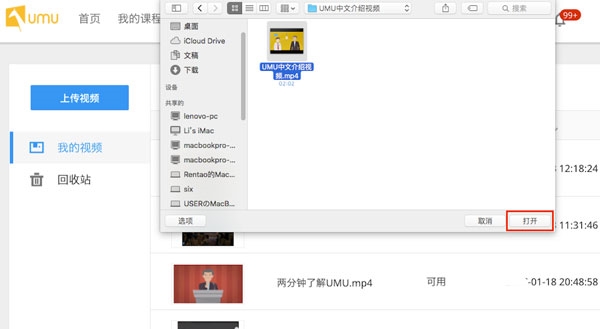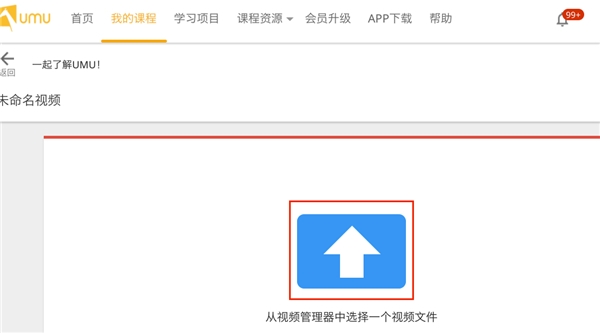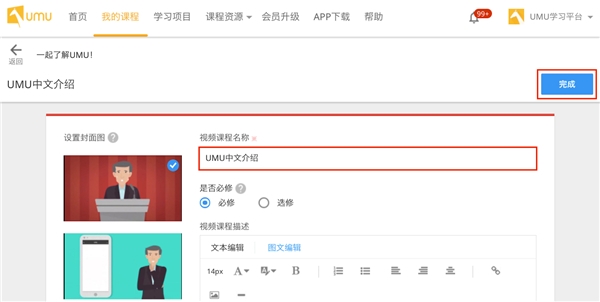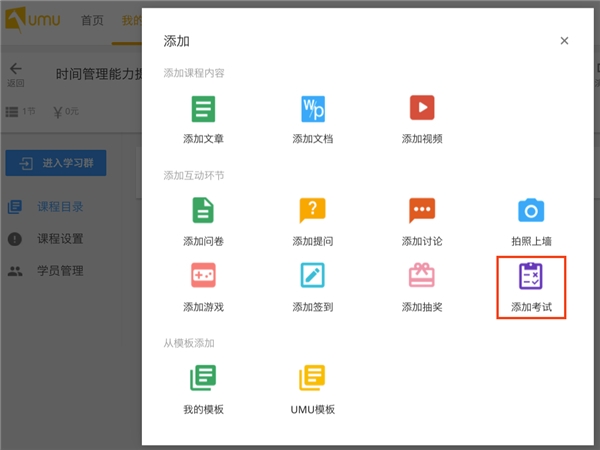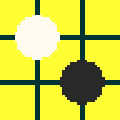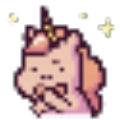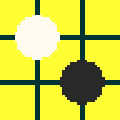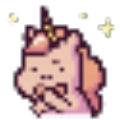Umu interaction It is an online learning platform software that can be used for both enterprise learning and school learning. This software has a huge amount of learning resources for users to use. Of course, the most important is its interactive function. Students can interact with each other to help students learn better. Users who need to download and try it quickly!

Software features
Everyone can teach, everyone can learn
Decentralization of knowledge production, everyone is a knowledge disseminator
Explicit tacit knowledge and structured explicit knowledge
Through a variety of product functions, each employee can easily share knowledge, express ideas, discuss and get motivated.
Make knowledge management no longer difficult
Let the fragmented knowledge of co creation be updated in real time. Through knowledge management, intelligent recommendation and search, every employee has zero distance from the latest knowledge of the enterprise.
Solve key problems of the organization
Through learning science and learning technology, the learning process is closely related to business performance, creating a truly effective learning platform.
A powerful tool for team learning and training
Skill internalization requires deliberate practice. UMU provides a variety of exercise and interactive tools, and AI provides real-time feedback, so that deliberate practice can help improve the learning effect.
Better effect and lower cost
Through the introduction of learning science and learning technology, online learning can achieve better results and lower costs.
The learning process is clearly visible
Whether training managers, course designers, lecturers or learners, the teaching process is clearly and orderly presented.
Software highlights
- Powerful course management system. The questionnaire template can be combined freely, the interaction link can be controlled in real time, and the calendar view can make the course arrangement in order.
- It supports the simultaneous use of a large number of students, and the parallel speaking mode greatly improves the interaction efficiency. Quickly find out the key needs of on-site trainees, and focus topics will be automatically presented.
- Unmatched data visualization. Convert student feedback into intuitive data in real time and display it on the big screen.
- Automatically store interactive data, so that the teaching process no longer disappears with the end of training, and can be exported at any time for in-depth analysis.
- The instructor's operation is extremely simple. Display the interactive results on the large screen through the pager, such as a slide show experience.
- Participants can easily participate. Students can participate in the whole process without downloading, registering or logging in.
Using Tutorials
How to upload an existing video file?
Computers and mobile phones will have different operating systems. How can we play and learn the same content without installing plug-ins in cross platform and cross operating systems? Through transcoding, UMU provides a wide range of compatible modes across operating systems and platforms. UMU supports most formats. After uploading, it can be converted into a platform compatible format through transcoding. Therefore, before making a video course, we need to upload and transcode the existing video to a compatible format. The location of video upload is in the personal center.
1. Enter the Personal Center at the top right corner of the home page;

2. Select the red box in the Personal Center, as shown in the following figure.

Tip: UMU video is an advanced function of. You will have access to 10 video courses. After the experience, if you still need to use the video function, please contact us to apply, and the UMU team will provide services for you at any time. The video course you uploaded can still be used normally after the trial. Please feel free to experience it.
3. Click Upload in the click to select the video file to be uploaded and upload the existing video in the computer to UMU. This step can also be achieved by dragging the file to the UMU page. At the same time, UMU provides a recycle bin, which can be found and recovered in the recycle bin after being deleted by mistake.

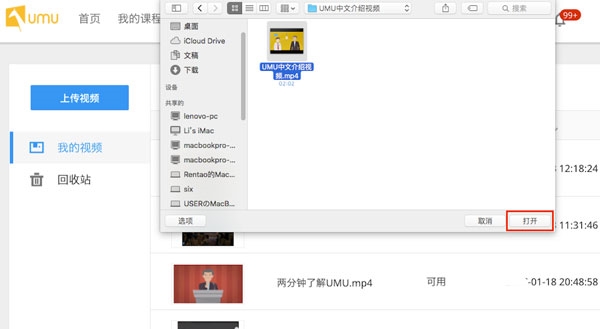
UMU prompt: UMU video supports 17 video formats, namely 3gpp avi、flv、f4v、mkv、mov、mp4、m4a、mpeg、mpg、ts、ogg、mts、wmv、rm、rmvb、webm。 At the same time, it supports five audio formats, namely, dv m2v、m4v、ogv、mp3。
4. The words "Uploading" will appear at the bottom of the page, and will be updated to "Upload Successful" after uploading. At the same time, the video we just uploaded will appear in the video list and "To be transcoded" will be displayed, which means that UMU has started transcoding the video format. Different transcoding duration is required according to different video sizes.

5. After a moment, the status of the video will be updated to "available", which means that we can call the video content at any time and add it to any course for students to learn and browse on the whole platform.

How to create a video course?
1. Create a course
On the "My Course" page, click "Create Course" to create a new course;


Fill in the content related to the course on the course information page, including the course name, basic introduction and label of the course. Click "Next" in the upper right corner to continue.

2. Add Video
Click "Add Course Summary" in the upper right corner;

Select "Add Video";

Click the arrow in the middle of the page to select the video to be added;
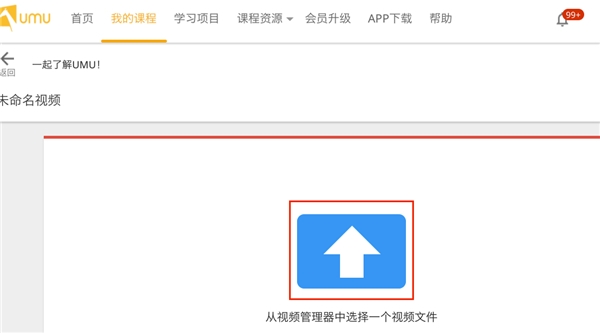
Click "Select Video" at the bottom right to add the video to the course.

3. Edit Name, Save
Edit the name of the video course in the appropriate location. Click "Finish" to save the video course.
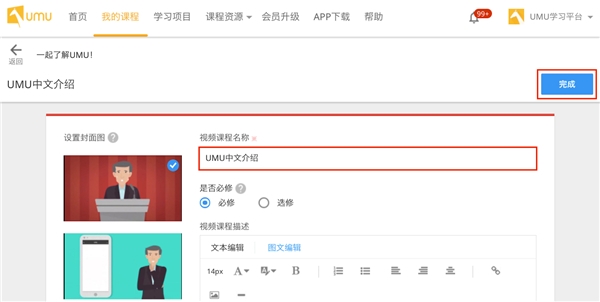
Use test
1. Add Exam
In "My Course", select the course to apply the exam to enter the "Course Directory" page;

Click "Add" in the upper right corner of the page and select "Add Examination";
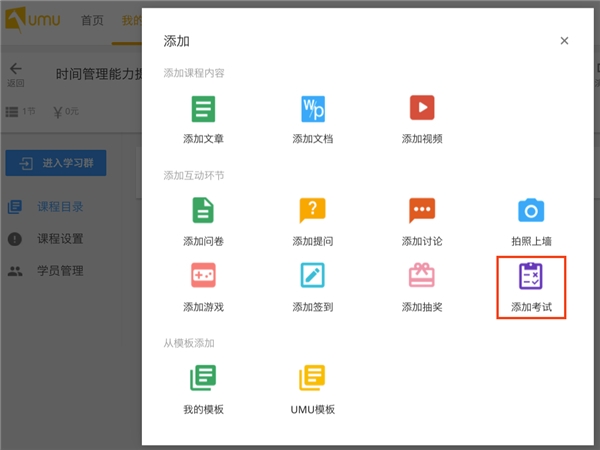
2. Edit exam
The exam is composed of exam titles and exam questions. The exam titles can be used to mark links, for example, they can be marked as "[After class quiz] to understand learning and mastery", and also help students understand the purpose.

Add Topic
The examination questions support three types of questions, namely, single choice questions, multiple choice questions, and open-ended questions. In the process of editing questions, you can select question types and set advanced settings accordingly. Click the blue "Add question" to continuously add questions.

When there are a large number of selected questions in the exam, you can use the "Batch Add Questions" function to upload questions in batches.

The subjective questions of the students will be updated in "Student Management", and the teacher can give scores, suggestions or evaluations according to the students' answers.

3. Share/invite to participate in the exam
There are two common ways to invite students to participate in the exam, face-to-face large screen participation and online participation.
Click the "big screen" to display the QR code in the big screen and invite students to participate in the exam on site;
Click "Share" to copy the exam link, download the QR code, and invite students to participate in the online exam via email and public account. Online examinations can also be shared through UMU APP.