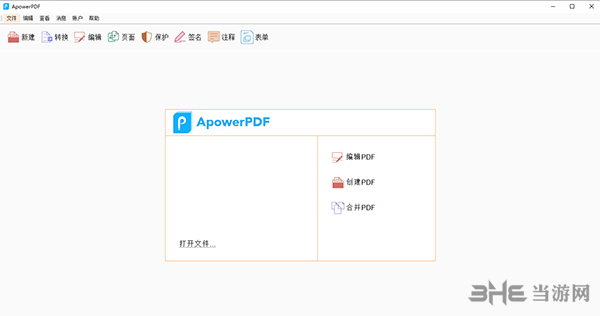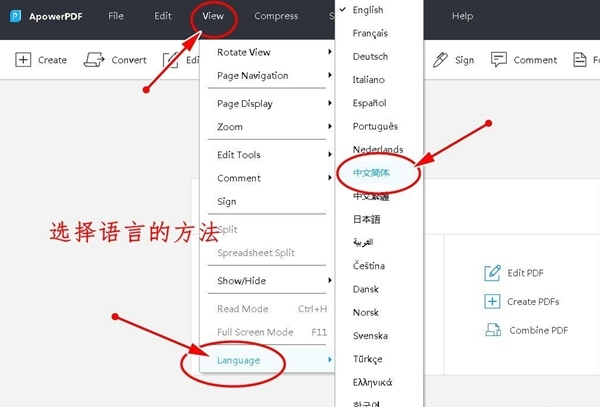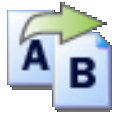ApowerPDF Green Edition It is a super easy-to-use PDF editor. The software not only has a smooth user interface, which makes it easier for users to use the software, but also provides a variety of PDF editing options for you to choose according to your needs. Therefore, users can modify text/graphics, add images, text, watermarks and other operations on PDF files by using this software, so if you like, let's download it!
software function
Simple editing function
As a full-featured PDF editor, ApowerPDF has a smooth user interface and provides a variety of PDF editing options for you to choose as needed. With it, you can easily modify text/graphics, add images, text, watermarks, and even manage PDF pages, and save exactly the same results as the original results. In fact, it is very useful for individuals and enterprises. Modify PDF content
With this PDF editing tool, you can white out the PDF content and replace it with new text and graphics. If necessary, you can also modify its font color and size, insert a rectangular link to open a web page/file or navigate to the page view.
Add text and images
You can also use this application when trying to modify a PDF by adding supplemental files to the PDF for further instructions, because it allows you to insert text and images anywhere in the PDF. Split and merge pages
ApowerPDF also provides an ideal solution for managing PDF pages, which you can easily use to split PDFs with multiple pages, delete, insert, and rotate pages. In addition, you can customize the page design by modifying/adding headers, footers, backgrounds, etc. Add Watermark
If you want to determine the ownership of PDF documents or just distinguish them from other documents, you can create your own watermark on the document by adding custom text or images to the document. In addition, the PDF editor allows you to update or delete watermarks in PDF files.
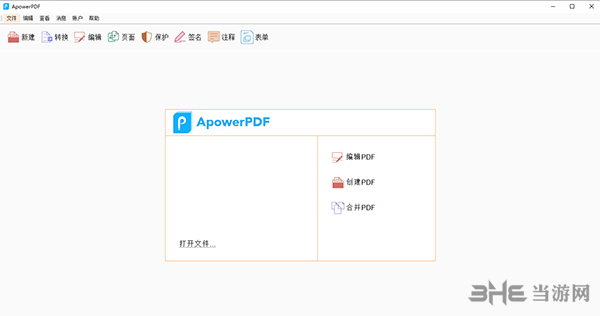
Advanced editing options
-Signature: electronic signature of PDF document to make it have the same legal status as handwritten signature.
-View: Read PDF documents in reading mode or full screen mode. You can navigate to any page or add bookmarks to important pages.
– Protection: Protect your PDF files with password encryption. A password is required to open a document or change permission settings. Create and view PDF
ApowerPDF also integrates PDF creator and reader, which allows users to easily create PDF files from different documents, and view PDF flexibly through rich page viewing modes. Users will be impressed by the convenience of this PDF creation and viewing function.
Reliable PDF reader
It provides multiple page displays for better viewing. If you want to read PDF with one page view, two page view, or even scrolling page view, it can meet all your needs. Easy PDF Creator
It supports PDF creation from blank documents and different types of local files, as long as it can be opened on your PC. These local files include images and Microsoft Office documents, such as PowerPoint, Word, Excel, and so on. All in one PDF converter
As you might expect, this practical PDF editing software also provides built-in PDF conversion function. It supports the conversion of PDF documents to Word, Excel, HTML, images, PPT, etc. Just open the document and convert it to the file format you want. In particular, your converted file will retain the original data, layout, and format.
Chinese description
After the software is downloaded and decompressed, it can be opened directly for use without installation. The green version can be set according to the above figure.
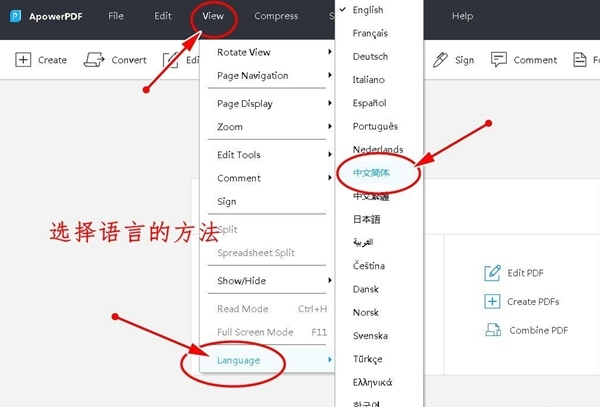
Update log
1. Fix known bugs
2. Optimize operation experience