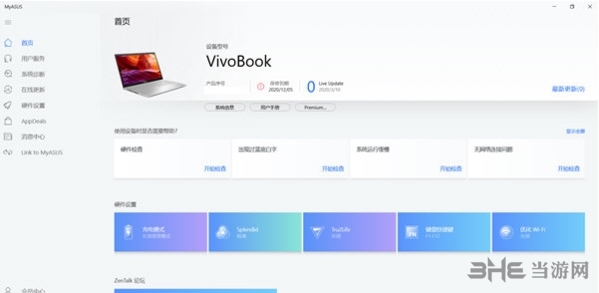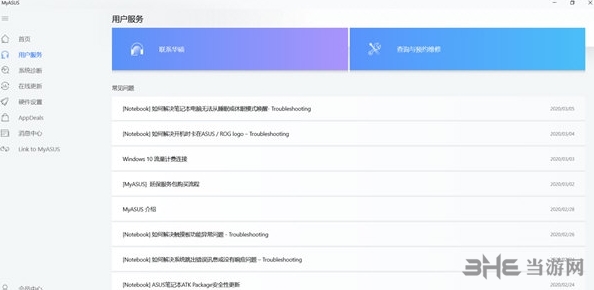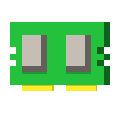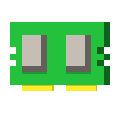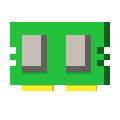Asus housekeeper MyASUS It is a software of computer butler type. This software provides users with some auxiliary functions needed by computers, such as system diagnosis, software update, etc. It is designed for computer maintenance and is applicable to all computer models under ASUS. Through the software, your computer can always be in the best state, making you feel more relaxed and reassured when using it. At the same time, provide the information of contacting ASUS pipeline to obtain after-sales service and support.
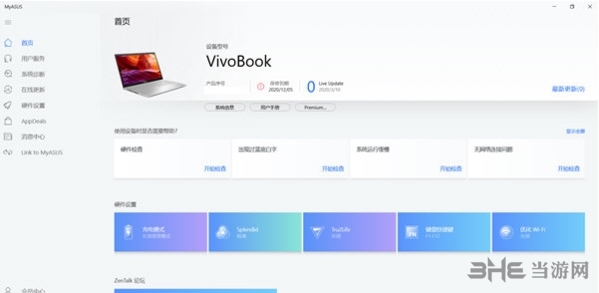
Software features
1. Integrated ASUS software: It is the functional portal of ASUS personal computer software, integrating user service, system diagnosis, software update, hardware configuration, ASUS AppDeals, Link to MyASUS, etc. When entering the Link to MyASUS function tab, most functions need to be used with the software on the phone.
-The software requirements on mobile phones are:
Android: Link to MyASUS version requires v2.0.1.0 or above
IOS: Link to MyASUS version requires 2.0.1 or above
2. Carry on customer service: provide system diagnostic software services to help solve any problems encountered by the device, and track your ASUS product warranty.
3. Optimal device settings: provide optimal settings to optimize the use experience of personal computer devices, and provide you with the most appropriate use experience at any time.
software function
[System optimization] Power battery charging mode, fan speed, screen adjustment, AI noise reduction, network speed optimization Various customized settings help your computer to dominate!
The functions supported in Customization will vary by model, and not all models support/provide the following options
[Power supply and performance] The battery can be charged in a healthy way. You can choose long-term use mode, balanced maintenance mode, or the best maintenance mode
[Fan Mode] or [ASUS Intelligent Performance Technology] (different models have different names), you can select efficient mode, standard mode and quiet mode
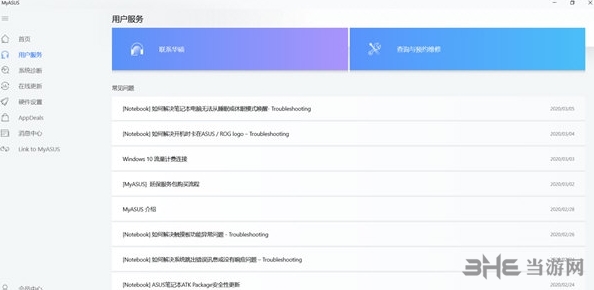
[AI noise reduction] AI noise reduction microphone and AI noise reduction speaker (depending on the model)
AI noise reduction microphone: you can choose to turn off, basic radio optimization, single person conference call, and multi person conference call. (* The clear quality of microphone recording depends on the application used)
AI noise reduction speaker: when it is turned on, it can filter all sounds from the laptop speaker except the human voice
[Network optimization]
TaskFirst: The user allocates the available bandwidth of different tasks, preferentially allocates the network traffic of specific tasks, and obtains a more stable network connection.
WiFi SmartConnect: When enabled, it can automatically connect to the wireless router with the best signal in the current environment.

[Update drive diagnosis system]
Live Update: You can view the latest available versions of PC drivers and application software, and click the download icon to download and install them.
System diagnosis: provide "charger", "memory", "Wifi", "Bluetooth", "battery", "fan" and other hardware checks, as well as some common problem diagnosis, such as "white words on blue background (blue screen)", "slow system operation", "wireless network connection problem", etc.
Check the hardware items to be checked, and then click [Start Check]. After the progress bar is 100%, click [Result] to view the diagnosis results and suggestions.
[Link to MyASUS]
Under the same WiFi, turn on Bluetooth, and the computer is paired with mobile devices such as mobile phones through Link to MyASUS. Users can use the relevant functions of mobile devices through the mouse, keyboard and touch screen on the computer side.
For example, using Link to MyASUS, users can make or receive calls, send and receive SMS messages, access contacts, file transfer, screen sharing, etc. through the computer's speakers and microphones.