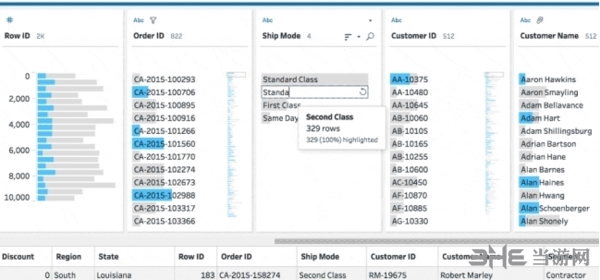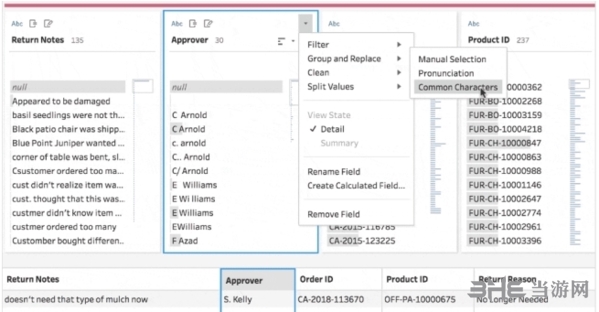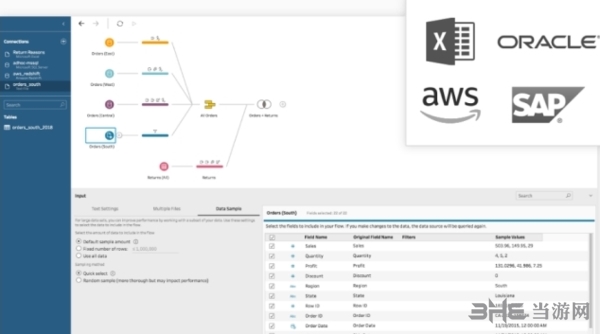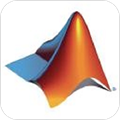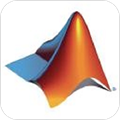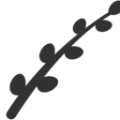tableau prep builder It is a data sorting and analysis software, through which users can quickly merge, adjust and clean their own data, and finally analyze the data to improve the efficiency of users' data analysis, eliminate some useless content in the data, observe their own data in an all-round way, and simplify some common and complex tasks, such as connection, union Perspective and aggregation. The content in the software can be directly integrated into the corresponding analysis workflow. Tableau Prep consists of two products: the Tableau Prep Builder for building data flows and the Tableau Prep Conductor for sharing and managing flows in organizations.
Software features
Full insight into your data
Three coordinated views are provided for you to view row level data, column overview and the entire data preparation process. You can choose which view to interact with according to the task at hand.

Get results immediately
If you want to edit a value, just select it and edit it directly. When you change the join type, you can see the results immediately. After each operation, you will immediately see the data changes, even if there are millions of rows of data. With the Tableau Prep Builder, you can freely rearrange the sequence of steps and conduct experiments without adverse consequences.
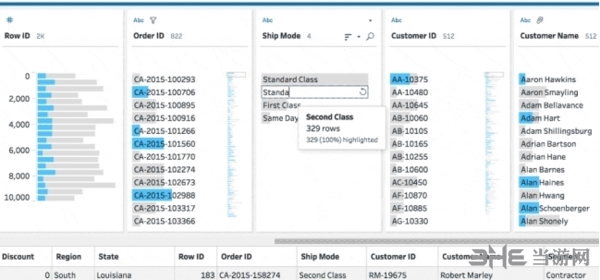
Work faster and smarter
Use intelligent functions to solve common data preparation problems. Tableau Prep Builder uses fuzzy cluster analysis to transform repetitive tasks (such as grouping by pronunciation) into one click operations.
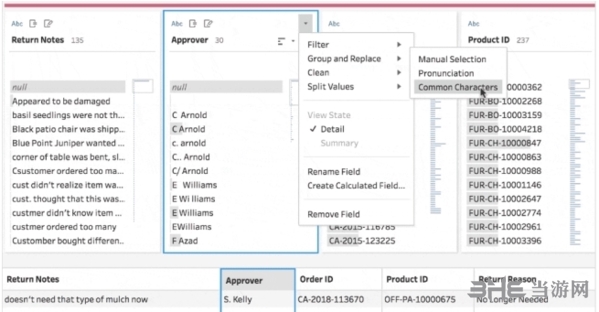
Connect more data
Connect to data in a database or spreadsheet located locally or in the cloud. You can access, merge, and clean different data without writing code. When possible, Tableau Prep Builder pushes operations down to the database in an intelligent way, enabling you to take advantage of existing database investments to achieve fast and smooth execution performance.
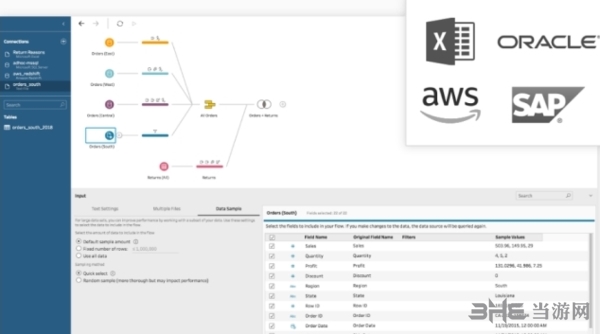
Maintain process continuity
Keep the analysis process continuous. You can easily use Tableau Desktop to open output results, or you can share output results with others through Tableau Server or Tableau Online. Because it can be easily shared, it can reduce obstacles, help you fill the gap between data preparation and analysis, and achieve better business results.
Sharing and running streams on the server
With Tableau Prep Conductor, you can easily publish and run streams in a server environment. Use Tableau Server or Tableau Online to share data sources securely. Create an environment where everyone in the organization can work with the latest data available.
Planning flow
Schedule the flow to run when needed, day or night. Automate the data preparation process to ensure that there is always the latest data ready for direct analysis.
Monitor streams in the server
Now monitor the flow using the same tools in the Tableau Server. Use the Status page, Management View, and run history to view the health of the streams in the entire server for quick problem handling. Keep abreast of the flow's health through proactive notification.