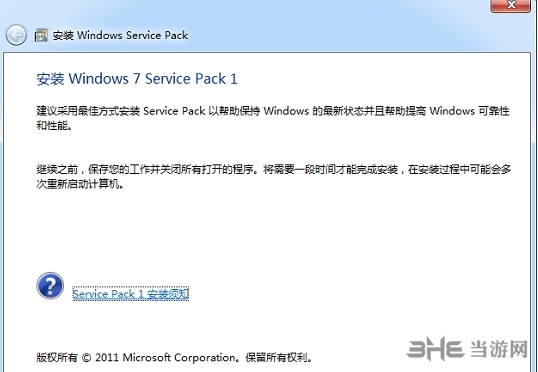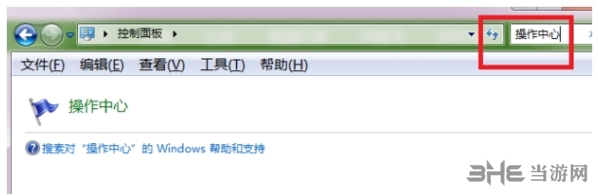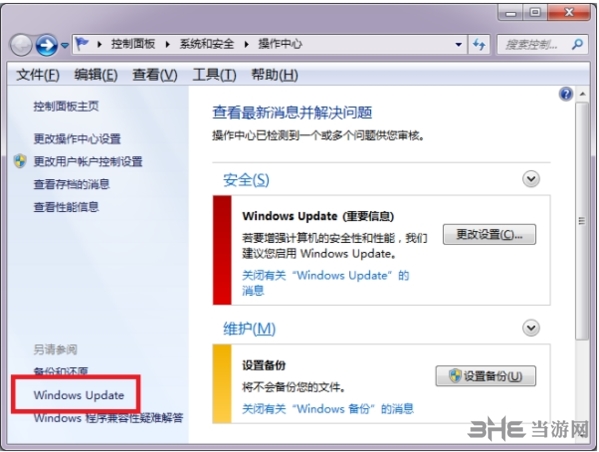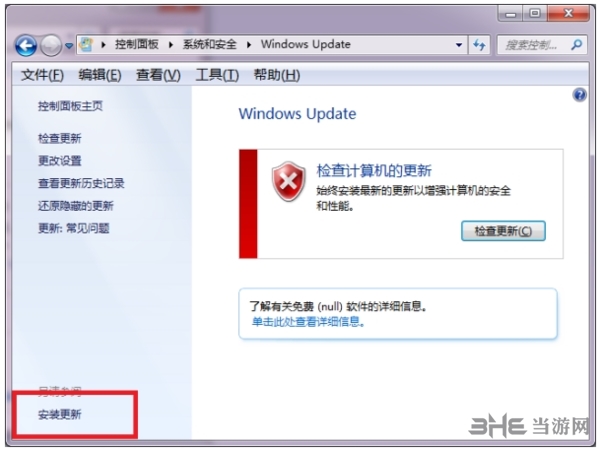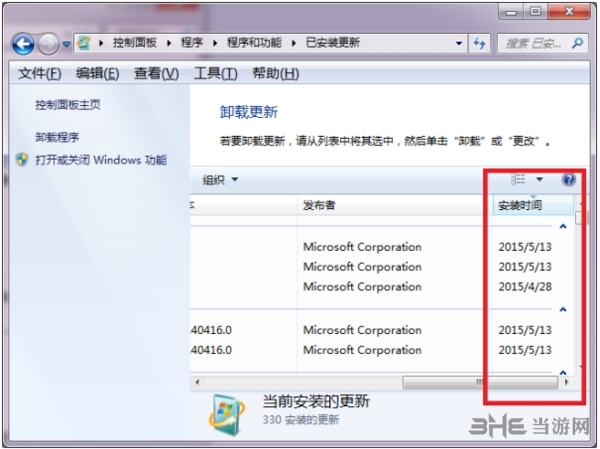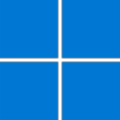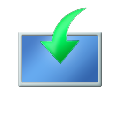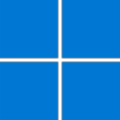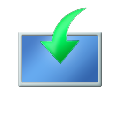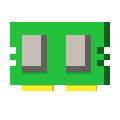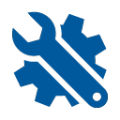kb976932 It is a system upgrade patch with the full name of windows6.1-kb976932. As an important patch for Windows7SP1 released by Microsoft, this patch can help users upgrade their systems and fix vulnerabilities. It is mainly to protect users' Bitcoin from being invaded by blackmail virus. It is applicable to Windows 7 SP1 32-bit and 64 bit simplified Chinese systems. The installer will automatically detect updates that have skipped the system installation. It supports automatic detection of update programs of integrated systems to ensure that the system status after installation is completely consistent with the automatic upgrade results of the original version. The Windows7SP1 patch package does not contain any third-party advertising software and set the user's home page!
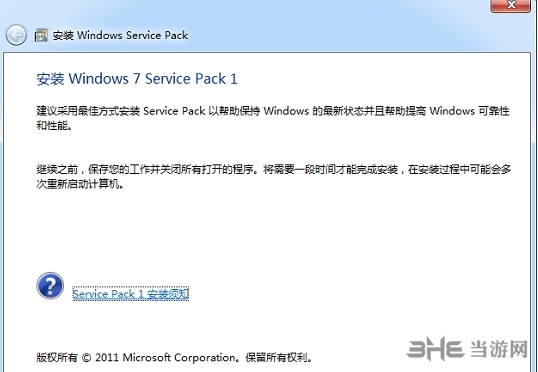
Patch description
1. The patches that are not integrated and easily cause blue screen: KB2685811 KB2685813、KB2670838、KB3146706。
2. The August 2014 Windows 7 Service Pack 1 KB976932 patch was not integrated.
3. The KB2990214 Prompt to Upgrade to Win10 and KB3033929 are not integrated in the Windows 7 SP1 patch pack.
Software features
Make sure your PC is supported and up to date.
Get continuous updates for Windows 7 platforms.
Easily deploy cumulative updates at a time.
Meet users' requirements for higher service mobility.
Provide a complete set of virtualization innovations.
Provide a simpler service pack deployment model to achieve higher IT efficiency.
In order to download and install Windows 7 and Windows Server 2008 R2 SP1, you must currently have Windows 7 or Windows Server 2008 R2 with the general release (RTM) installed.
If a pre release version of Windows 7 and Windows Server 2008 R2 SP1 was previously installed on your computer, you must uninstall that version before you can install SP1.
When installing Windows 7 and Windows Server 2008 R2 SP1, you can use the same language provided in the initial version of Windows 7 and Windows Server 2008 R2.
Supported operating system: Windows 7; Windows Server 2008 R2。
Include content
7601.17514.101119-1850_Update_Sp_Wave1-GRMSP1.1_DVD.iso
Windows_Win7SP1.7601.17514.101119-1850.AMD64CHK.Symbols.msi
Windows_Win7SP1.7601.17514.101119-1850.AMD64FRE.Symbols.msi
Windows_Win7SP1.7601.17514.101119-1850.IA64CHK.Symbols.msi
Windows_Win7SP1.7601.17514.101119-1850.IA64FRE.Symbols.msi
Windows_Win7SP1.7601.17514.101119-1850.X86CHK.Symbols.msi
Windows_Win7SP1.7601.17514.101119-1850.X86FRE.Symbols.msi
windows6.1-KB976932-IA64.exe
windows6.1-KB976932-X64.exe
windows6.1-KB976932-X86.exe
Blue screen solution
1. Restart the computer, press F8 to select safe mode.
2. After entering the security mode, 5261 click Start - Control Panel, and search "Operation Center" in the search bar of the control panel.
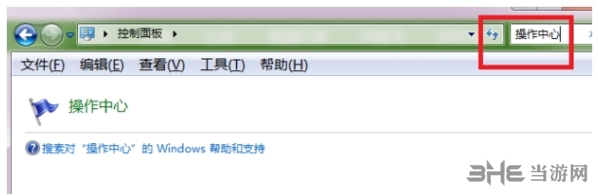
3. After calling 4102 to open the operation center, click "windows update":
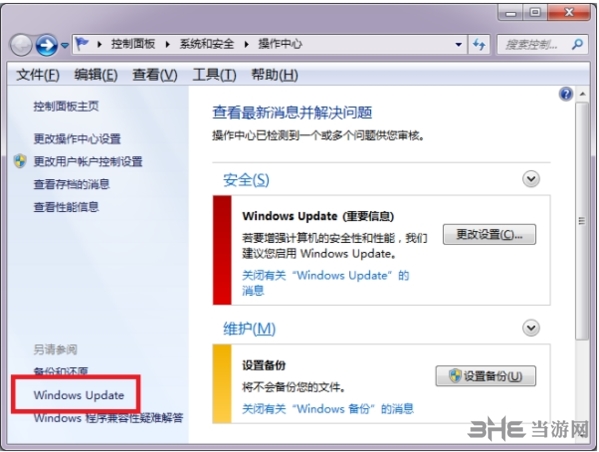
4. After opening Windows update, click Install Update.
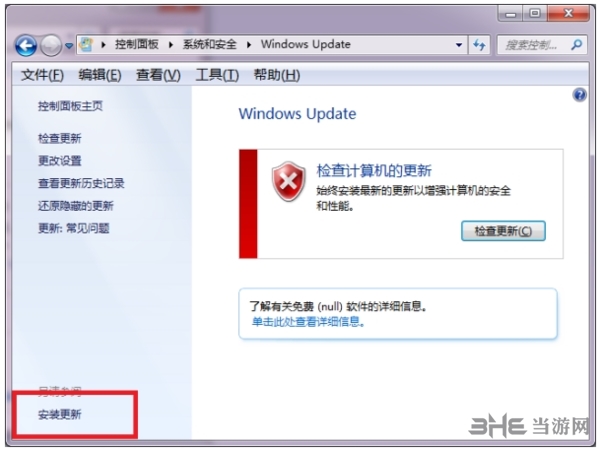
5. Click Install Update to see the latest 1653 patch installed on the system. Double click the KB976932 patch to delete it.
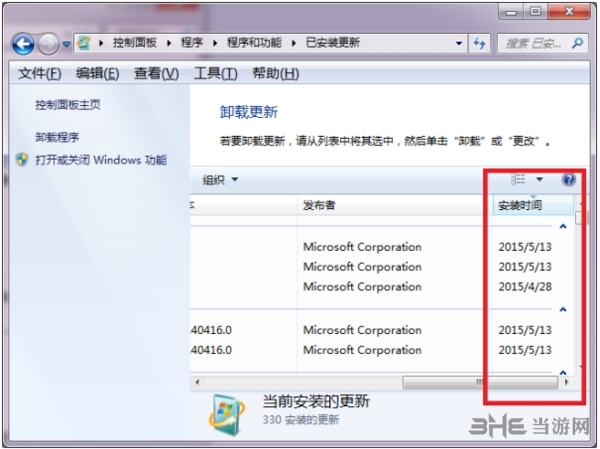
common problem
1. How to solve the problem that the Win7sp1 patch package cannot be installed?
Answer: This may be caused by third-party software interference or problems with system components. Press win r to open the operation; Enter msconfig.exe; Click the General tab and check the selected startup; Then check Load System Service (other items are not selected); Click the Service tab; Check Hide Error Microsoft Service; Then click Disable All; Click OK, and then restart the system.
2. How to upgrade Windows 7 Service Pack 1 (sp1) for 64 bit win7?
Answer: You can complete the upgrade by opening [Control Panel] and selecting [Operation Center] - [Windows Update] - [Change Settings] - [Auto Install Updates (Recommended)]; You can also download and upgrade the installation package to sp1 on Microsoft's official website or MSDN for manual installation.
3. What should I do if the installation of KB976932 fails?
First, determine whether you have installed SP1 by checking the computer properties - Windows version, and see if there is Sever Pack 1
If not, we can only suggest you to hide the update, and select - right-click - hide in the list.
Disable system updates and use third-party tools to install patches.
It is best to reinstall Windows 7 with SP1 directly, and the SP1 patch has been integrated.