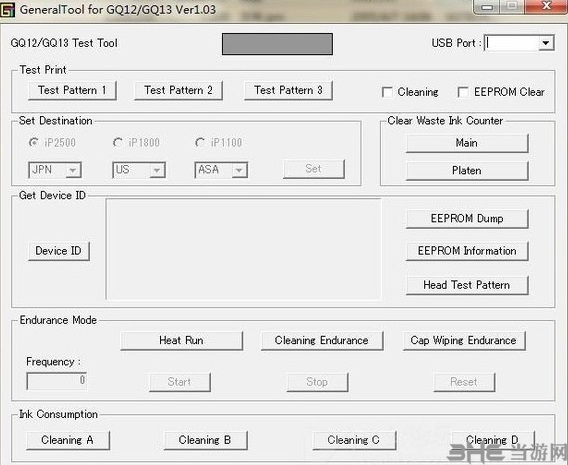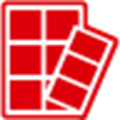Canon g3800 waste ink reset software It is a waste ink zeroing software for Canon g3800 printer. The printer is basically limited by the manufacturer. Once the limit is triggered, it cannot be used normally. At this time, you can use the software to reset it, so that users can continue to use the printer. If you like, you can download it.
Operating Instructions
1. Debugging the printer into the maintenance mode: the printer must be connected to the computer with a USB cable and ensure that the printer ink cartridge enters again
2. Turn off the printer, first press the [Stop] key, and then press the [Power] key. (Do not release both keys)
3. When the power light is on, do not release the [Power] key while releasing the [Stop] key, then press the [Stop] key 5 times, and then release the [Power] key
4. Finally, when the power indicator is on for a long time, the maintenance mode is successfully entered. Computer equipment finds hardware, and the reset software detects and identifies the printer type to complete software reset
5. Click the EEPROM key (if an error is displayed, such as 002, click OK) Note: Please turn off all other USB devices, or the software operation will be affected
6. Click Main to reset the waste ink counter; (Put a piece of paper in the printer, and D=000.0 will be printed, indicating that zero clearing is successful)
7. Click the Platen platen ink pad to clear; (If there is an error: for example, error code 001, it doesn't matter, because the press plate ink pad is a waste material, it doesn't need to be treated, as long as it is not really bad, it doesn't need to be replaced)
8. Set the value (0) of the waste ink absorption pad counter: find the In Absorber Counter item, select the value after Main for the Absorber and set it to 0, then click SET
9. Turn off the printer and restart it to test the printer. (If it cannot be printed, please check whether the ink monitor is out of ink or has other faults)
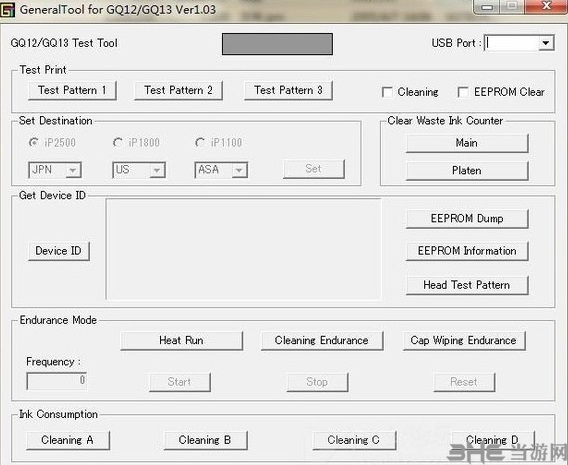
Yellow light and green light flash alternately
It indicates that Canon printer is in the card reader state and needs to restore the initial state.
1. Open the front cover of Canon printer;
2. Click the "Clear" button on the Canon printer panel to set the "Mode Switch".
3. Click the "+" button to enter the "Initialization" mode.
4. Then click the OK button.
5. Finally, click the Enable button.
Update log
1. Fix known bugs
2. Optimize operation experience