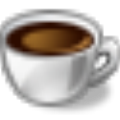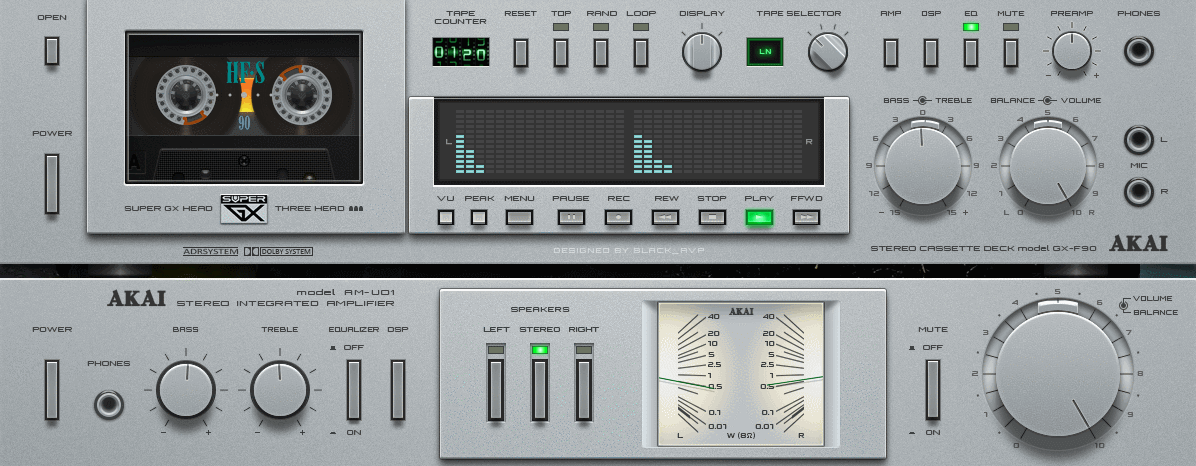
Skin Introduction

How to change skin

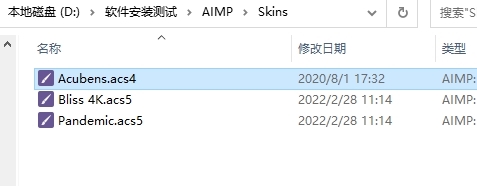
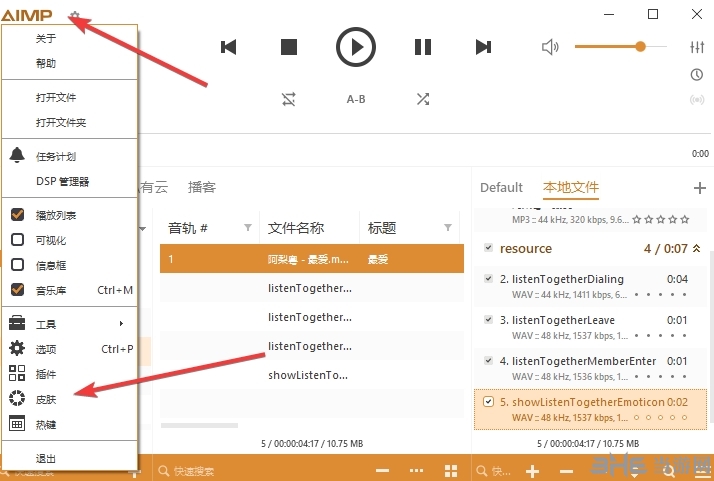



-

Hydrogen Music
0.2.1 download -

Kkbox player computer version
7.2.60.D download -

QQ Music
17.24.0 download -

Winamp Final
five point nine zero download -

Official WinAMP
v5.90 download -

JRiver Media Center29 cracked version
download -

AIMP music player
download -

Cool dog music to advertising version 2022
download
-

Sound experts download -

TuneBlade Free Edition download -

Cool dog music download -

QQ Music download -

Tencent Penguin FM radio computer version download -

Sportssoundspro player download -

Netease Cloud Music True Cracker download -

Flstudio 20 Chinese patch download -

Cool dog music accompaniment tone up and down plug-in download -

Kkbox free version download -

Online celebrity anchor audio assistant software download -

Dolby Access download -
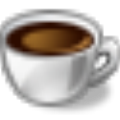
Clear sky timing player download -

Xiaodingdang Electronic Assistant download -

Cooking spirit download -

NCH DeskFX Audio Enhancer cracked version download
Netizen comments
-
seven Kkbox free version
-
two Sound experts -
three TuneBlade Free Edition -
six Morin